Pulling the instruction manual together. Introduction to the Team Project.
Homework for this week
- due Mon 3/28:
- Email: Make sure you’ve completed the Individual Assessment from Week One and submitted it via email (there’s a copy in the Google Drive in the Team Project Materials from prof blain folder for you to copy, fill out, and send to me).
- Nothing else due but start thinking about problems in your field that your team might tackle. Here’s the Padlet for posting ideas if you already have one.
- due Thur 3/31:
- Google Drive folder: Upload your Instruction Manual into the folder labeled “Instruction Manual.”
The team project
What are you working on… exactly? I know. Group projects often suck. I get it. But in real life, much of the work you do will be as part of a team — people in your department, your division, you and clients, etc. So I’ve created a scenario that a lot of you will run into – researching and creating a proposal either to your bosses or to potential clients/customers or investors. Here’s the scenario:
| Your team either works for or is a science/tech company. There’s a problem/issue that interests you and that you’ve come up with a solution for, or there’s a solution already out there, that you’d like to recommend either to your low-tech bosses or investors, or to potential non-tech customers/clients. The problem/issue can be anything as long as it’s a science/tech issue. Previous classes have looked at things like: |
| · cloud computing, · autonomous vehicles, · protecting against ransomware, · best-practice ideas for distance learning, · lowering greenhouse emissions, · implementing a 5g network, · dealing with denial service attacks, · medical device security, · dealing with phishing attacks, and · reducing waste in solar panel production. |
The problem/topic is really up to your own imaginations and interests. You can even recycle one of these ideas if it’s something you care about, so don’t feel like you have to come up with a whole new thing! It will be yours (and your team’s) no matter what. |
To create your proposal, you team will do these three things:
- write a 4000-6000 word science/technical research report about the problem/issue. This serves as your supporting documentation for your proposal in case some other technical people want to check up on you. It will lay out the history and context of the problem, the causes and nature of the problem, and the current solutions or lack of solutions to the problem. The content will be based on professional scientific and technical articles that you’ll research. You’ll add this as a separate menu item/tab on your website for people who want to look at it.
- create a website which serves as a proposal aimed at the low- or no-tech bosses, customers/clients or investors. In whatever way you want to lay it out, the website introduces who you are, talks about the problem and how it developed, and gives your proposed solution to the problem. It will also be the place to house your technical/scientific report. I’ll show you how to create a project site on OpenLab, but you’re free to create one of your own.
- prepare an engaging but professional presentation for your ultimate low-tech or lay audience that you’ll upload onto your website. Please, seriously, no reading bullet points off of PowerPoint slides!
- when you’re all done, you’ll submit individual reflection reports where you get to privately give me feedback on how well it went, who held their own, who presented problems, etc.
In essence… your website IS your proposal!
Flow chart of the project
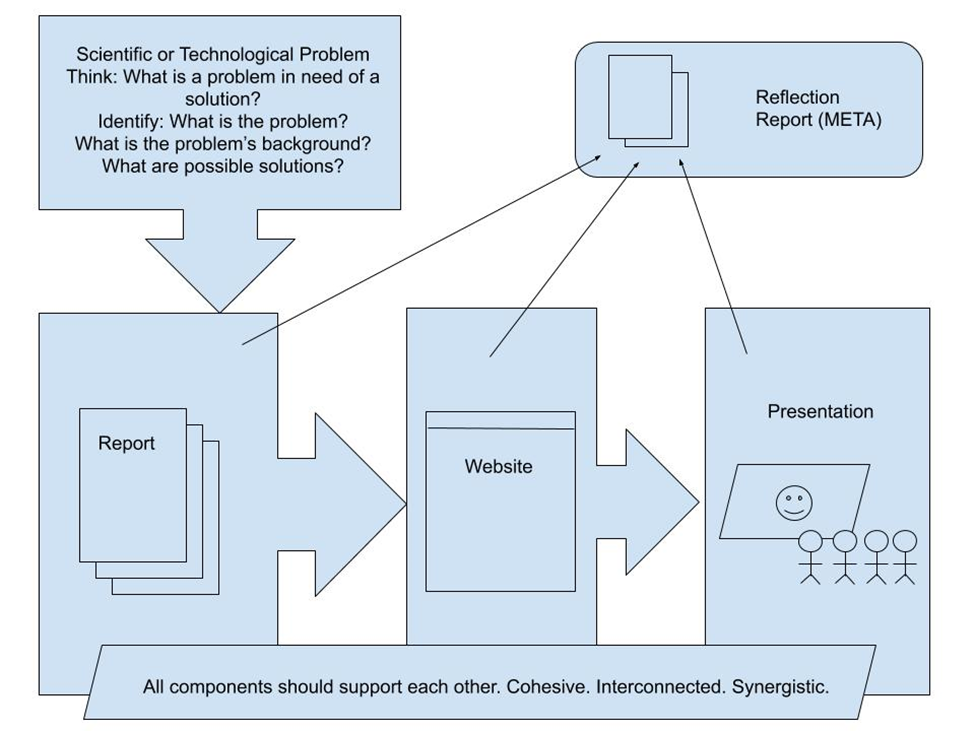
Timing for the project:
- By Monday 3/28: make sure you’ve send me your Individual Assessment from Week One by email.
- By Monday 4/4: post your idea for a project on this Padlet. Leave your name and comments if you would like to work on one. I’ll be using this Padlet to put the groups together. Also in Perusall, read and annotate “Proposals.”
- By Thursday 4/7: I will assign the teams. I’ll help you get in touch with each other, but the easiest way to do it is via Slack. You can DM each other to get started. I can help you set up a channel for your team. Or you can use Discord or some other method of getting in touch with each other. You can also use a Zoom room I’ve created for the class if you want (https://us02web.zoom.us/j/88698060749?pwd=emNzbm5jcWFjMjNZMFdmVzdZbWNLdz09, passcode 128316, meeting ID 886 9806 0749).
- By Monday 4/11: Each teach will have met and decided on a Team Charter and done a tentative Task List/Schedule (copy these documents from the Team Project Materials from prof blain folder in the Google Drive). Post these two documents in your team’s Google Drive folder. Also in Perusall, read and annotate “Technical Reports.”
- By Monday 4/25: Perusall: Read and annotate “Design and Readability.”
- And you’re off!!!! The whole project is due May 23, including your Team Evaluation that you email to me privately.



