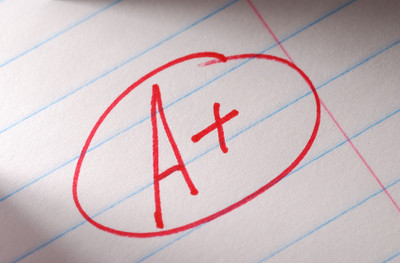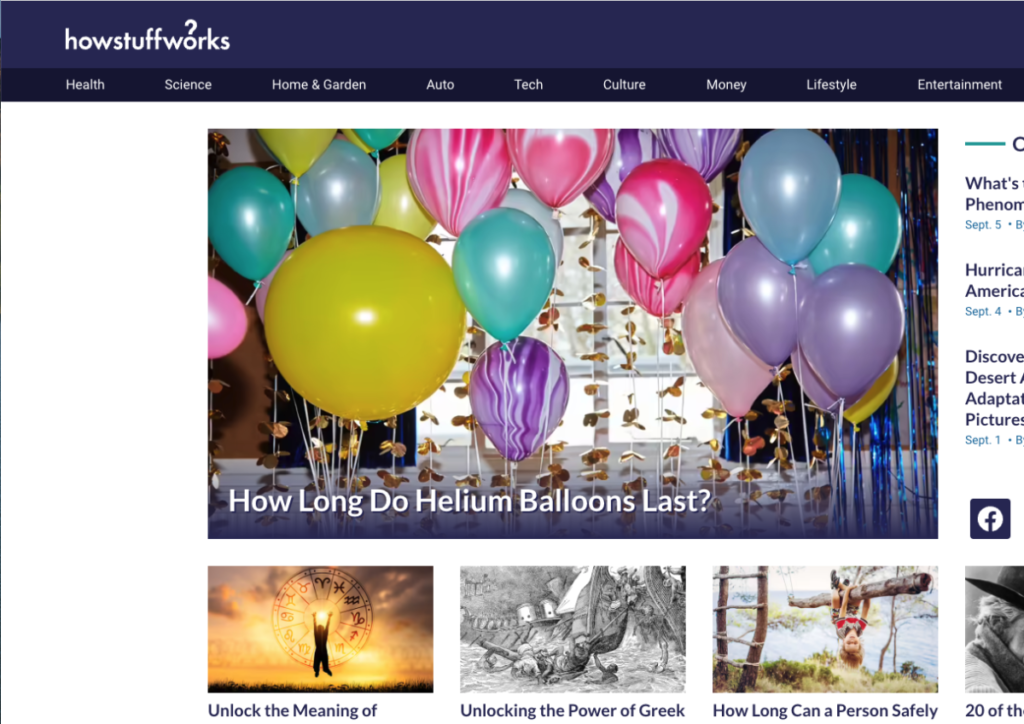Monday/Wednesday, December 18/20
In class: Project Presentations
announcements:
- If we don’t get through all of the presentations today, we’ll finish them up on Wednesday, December 20, which is the last day of class.
- Projects, any revisions you want to do, PLUS your evaluations are technically due by end of day, December 20. I’ll accept them until noon on Friday, December 22.
- Evaluations:
- Here’s the link to the Google Drive for the Team Evaluation Sheet.
- Copy the sheet, fill it out, be honest! What you write will be private.
- Also write a 500-word narrative reflection about how you think the class went for you — what you learned, what you liked, what you didn’t like, what you might take away from the class that you can use in your jobs. In other words, tell me a story.
- Email both of these to me at DBlain@citytech.cuny.edu or Donna.Blain18@login.cuny.edu. Don’t be late!!!
Wednesday, December 6
In class: continue team meetings
announcements:
- Monday, December 11 – final class team meetings
- Wednesday, December 13 – NO CLASSES (CUNY reading day)
- Monday, December 18 – presentations of websites and projects
- Wednesday, December 20 –
- finish presentations
- Team evaluations and individual reflections due EOD. Send to me via email. The Team Evaluation sheet is in the Google Drive for you to copy and work on yourself.
- Also due EOD are any revisions of previous assignments you would like to submit for re-grading (500-word summary, How Things Work/extended definition, Instruction Manual).
Monday, December 4
In class: continue team meetings. Note: There is no class on Wednesday, December 13 because it’s CUNY Reading Day. Your projects are due Monday, December 20.
Wednesday, November 29
In class:
- Team meetings, follow-up questions on components.
- Team leader post progress report to OpenLab – how things are going, what problems you’re running into, what help you think you need. Use Progress Report as your category.
homework: continue work on projects
Monday, November 27
In-class:
- Review project components.
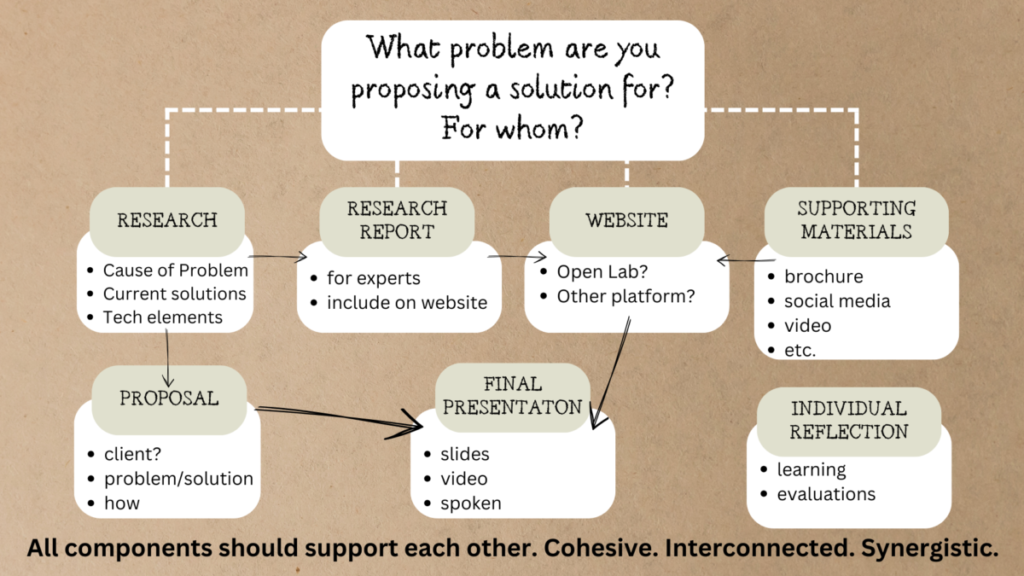
- How to set up a Project website on OpenLab.
| Creating a project site: https://openlab.citytech.cuny.edu/blog/help/creating-a-project/ |
| Using a site: https://openlab.citytech.cuny.edu/blog/help/help-category/sites-on-the-openlab/ |
| General OpenLab Help site: https://openlab.citytech.cuny.edu/blog/help/openlab-help/ |
- Links to other students’ project sites (some of these are simple technical reports, and there’s more than one template that students used – you can choose):
- Proposal feedback.
- Perusall General Discussion/response to reading “Death by Powerpoint.“
- Team meetings.
- homework: In Perusall, read and annotate Chapter 26 (p.449) in the textbook on Progress Reports.
FYI — here’s a quick outline I did for the research report, based on what’s in the text. In one sense, it’s almost an outline for your presentation if you leave out all the technical information.
Research Report
- Introduction – who the client is/why it matters to them
- statement of the problem – historical/ current situation
- Proposed solution –
- what, why this one, ones that have been tried and didn’t work so well, components (brochures, video, etc.) –
- technical information
- Team – why us
- End – time to complete etc etc etc
- Bibliography
Monday, November 20
- In-class Perusall General Discussion response to reading (Chapter 20 – Websites). Discuss reading. Team meetings.
- homework: Read and watch the information about “Death by Powerpoint” We’ll be doing a Perusall Conversation about it on Monday, December 4.
- Wednesday 11/22: No class – Thanksgiving break

Wednesday, November 15
- In-class Perusall General Discussion response to reading – Chapter 20 (p.350). Discuss reading.
- Review proposals template.
- Procrastination Station.
- Team charters.
- Team meetings.
- homework:
- In Perusall, read and annotate Chapter 25 (p.428) in the textbook on Feasibility Studies.
- Proposal due 11/20 EOD
Disaster!
I’m so sorry about what happened. I saw your boxes and my avatar, but couldn’t get my video or audio to work, and the breakout rooms thought it was last Wednesday so I couldn’t change those, either.
I love tech when it works, hate it when it doesn’t…
- Link: https://us02web.zoom.us/j/86597565862?pwd=OUw4TmpOSDdqZzRURWJITDZwOGZHdz09
- Meeting ID: 865 9756 5862
- Passcode: 128316
Here’s the new link, meeting ID, and passcode (it’s also in the right hand menu):
Homework:
- Read Chapter 20 (p.350)
- Work with your teams.
I’ll see everyone Wednesday!
Monday, November 13
In-class Perusall General Discussion response to reading, Chapter 24 (p.403). Discuss reading. Team meetings.
- homework:
- In Perusall, read and annotate Chapter 20 (p.350) in the textbook on Websites.
- Proposal is due Monday, November 20. Put them in your team folder in the Drive.
Wednesday, November 8
In-class Perusall General Discussion response to reading. Discuss reading. Team meetings.
Here’s the Superstructure for Proposals from the text. I’ve also added the whole Checklist for Revising Proposals in the Google Drive for easy access.

- homework: In Perusall, read and annotate Chapter 24 (p.403) in the textbook on Research Reports.
Monday, November 6
In-class Perusall General Discussion response to reading (Chapter 7, p.306). Discuss reading. Discuss charters. Team meetings. [I’m changing the reading responses to in-class posts on Perusall’s Chats –> General Discussion area.]
- homework: In Perusall, read and annotate Chapter 23 (p.384) in the textbook on Proposals.
Wednesday, November 1
In-class blog response to reading. Initial team meetings. Group charters. Set up work flow and assignments. Here’s the project flow chart again. Everything else is in Units –> Collaborative Team Project.
Team Projects as of end of class are:
- Social Media Campaign for a Community Organization: Honore, Zach, Alpha, Fatama
- Ethics & New Tech for an Educational or Community Group: Jay, Anish, Chris, Kenny, Wilson
- Business Continuity for Vulnerable Businesses – Retaining Talent: Mike, Sol, Hamdan, Angelique, Kareem
- Improving Grading Systems for Colleges: Sarmad, Habib, Anthony, QingLin
- homework: In Perusall, read and annotate Chapter 17 in the textbook (p.305) “Creating Communications Within a Team.”
- Team leader post team charter in Google Drive folder labeled Team Projects
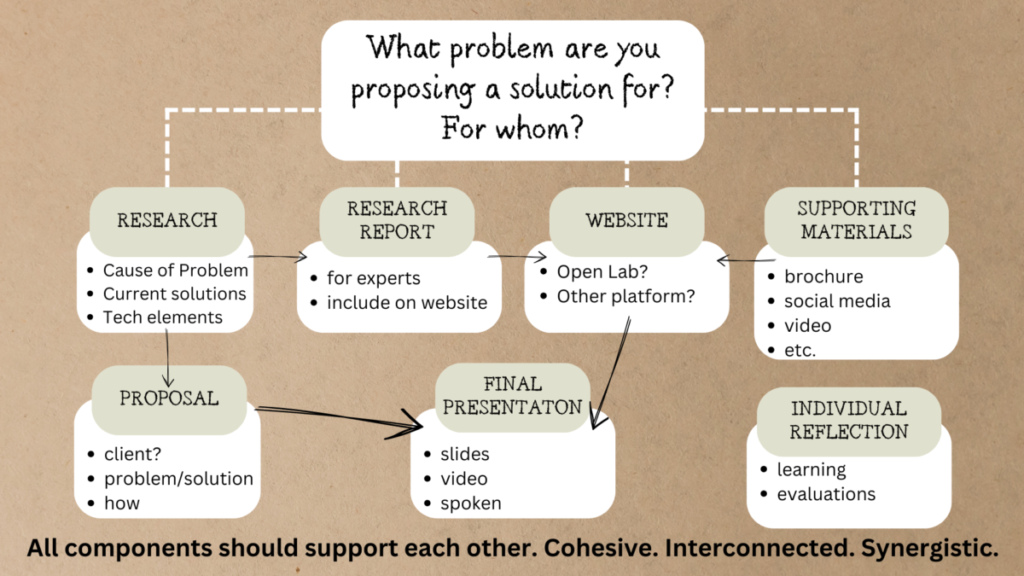
Monday, October 30
Monday 10/30: Fill out individual worksheets, brainstorm ideas for projects, initial team selection. Here’s the link to the Zoom whiteboard we were brainstorming on.
- homework:
- Padlet : Put your name under the one you’re interested in. Add suggestions about specific types of companies or groups. Add any comments you want to make. If you had an ah-ha moment/idea, go ahead and add that. We’ll set up the groups on Wednesday.
- Fill out the Individual Assessment worksheet. Hang onto it.
- In Perusall, read and annotate Chapter 19 in the required textbook on Group Communication
Wednesday, October 25
Guest: Dr. Lucas Kwong
Agenda: housekeeping (grades, homework). Simulated usability test. Begin Team Project.
- homework: Instruction Manual/User Documentation due in the Google Drive folder by EOD Monday, Oct 30.
Monday, October 23
Test Breakout Room whiteboard functionality.
Review drafts of Instruction manuals.
- homework: continue working on your Instruction Manual. It must be uploaded into your folder in the Google Drive by Monday, October 30.
Wednesday, October 18
Look at homework in Drive.
Perusall-based check-in.
- homework: rough concept or draft of your Instruction Manual uploaded into your folder in the Google Drive
Monday, October 16
Brainstorm ideas for Instruction/User Manuals.
Evaluating an Instruction Manual.
- homework: In the Google Drive folder labeled Instruction Manual/User Documentation:
- Create your own folder — you can put everything in here, from these small assignments to the draft of the manual itself.
- Inside your folder, create a new Doc where you:
- Say what you’ll be creating an instruction manual for.
- Post a preliminary list of steps
- Include some ideas of visuals.
Wednesday, October 11
- User Documentation/Instruction Manual intro and overview
- homework:
- Read and annotate in Perusall — 1) “Creating a rhetorically effective user manual” and 2) “User documentation: which choice is best?”
- On the Padlet: create a new post — 1) put your name in the title slot, 2) tell us what you want to do, 3) tell us who your intended audience is
- homework:
image by: Sacha Chua
Tuesday, October 10
First, my apologies for the Zoom malfunction.
Second, the homework is simply to make sure the draft of your “How Stuff Works” article is in the Google Drive.
With luck, everything will be back to normal tomorrow!
Wednesday, Oct 4
Well… since no one did the homework, the first drafts off your How Stuff Works article is due on Tuesday, October 10. There is no class on Monday, October 9. If you have a work issue that prevents you from coming on Tuesday, let me know.
Today’s assignment in class: Leave a progress report in the Perusall General Discussion area. Here’s how
- Go to Perusall — if you haven’t signed up, use this code to join the class BLAIN-JAJWK
- Go to Course Home
- On the left hand sidebar, you’ll see Chats -> Groups -> General Discussion.
- Click on General Discussion.
- Click on Discussion #1 – Update
- Reply by explaining where you are on the “How Stuff Works” assignment — how far along you are, what problems you’re having, how it’s going. If you want to ask a question about anything, do it here and I’ll respond.
- Hit ENTER when you’re done.
Homework for Tuesday Oct 10
Submit the draft of your article to the Google Drive -> Extended Definition -> Drafts folder.
Monday, October 2
If you’re catching up, be sure to analyze the HowStuffWorks website and upload a proposal and/or outline to the Google Drive –> Extended Definition.
If you’re going to try your hand at Canva:
- the site is canva.com
- It’s best to grab an account using whatever email you want. It’s free and they don’t send emails to people.
- In the top search box, type Web Article.
- On that page of templates, scroll down until you find “Article Breaking News Instagram Post” and click on it. You’ll see the image that’s below, so click on Customize.
- Elements is where you can find photos and graphics. Be sure not to use one with a crown!
- Uploads (on the left) is where you can upload your own images.
- Text will let you add a text box. You can change fonts or do whatever you like.
- To remove something, you can just drag it off the page.
- To download, click Share, then Download, and choose your format.
For Wednesday —
Get a draft of at least the top image and opening paragraph or two uploaded into the folder marked Drafts in the Extended Definition folder. We’ll be workshopping this little bit on Wednesday.
Wednesday, 9/27
- Workshop proposals
- Creating an outline for the article
- Homework:
- In the Google Drive: Upload your outline and sample visuals
Grades are up!
Click on “Check your grade” in the right-hand sidebar to see your grade on the 500-word summary. I left comments in the Comment balloon beside your grade (I think that’s where it is — your individual screen looks different than mine).
If I suggested revisions, go ahead and make them if you want, then let me know where they are (or email me the short reflection if you prefer) and I’ll change your grade.
Wednesday, 9/20 — remember: no class Monday 9/25
- Discuss website analysis.
- Brainstorm/workshop ideas.
- How to write a proposal.
How to write the proposal for article on How Stuff Works website:
- Title/Subject Line: use this to create a headline or name your topic.
- Paragraph 1: Hook (something to catch the editor’s attention, it can be funny or straightforward). Introduces us to the thing you’ll be explaining in the rest of the article. A good place for at least one sentence definition which may end up being your first sentence for the article itself.
- Paragraph 2: A brief description of the ‘stuff’ – Describe what you’ll be talking about. You can use bullet points. It should give us the scope of what you’ll be covering.
- Paragraph 3: Who the audience is, why you chose that audience, what kinds of visuals you think might help you explain your term to this audience.
- Paragraph 4: Why you’re the best person to write this. Short description of at least two sources you find that will help you explain. You’ll be able to link out to them from your article, the way the ones on the site do now.
Homework for Wednesday, Sept 27 (no class Monday, Sept 25):
- On Padlet: Be sure to post your idea for your article.
- In the Google Drive: Upload your proposal to the Extended Definition -> Proposals folder.
- In the Google Drive: Leave comments on three other people’s proposals. Things you can say include what you like about the choice of topic, suggestions for places to find more information, suggestions to make it even better, concerns.
Monday, 9/18
- Analyze the “How Stuff Works” website
- Website link
- Rhetorical Analysis sheet – use this to do your own analysis of any article you find interesting
- How Stuff Works Rhetorical analysis
- Who is the audience? How do you know?
- How is it formatted?
- Bullets
- Paragraph lengths
- Use of bold
- Use of headings and subheads
- What kinds of definitions and descriptions are used?
- Sentence definitions
- Comparisons to other non-technical things
- What kinds of visuals are there?
- Static images
- Interactive
- Animated
- Tables, graphs, charts
- How effective is the article in explaining how the ‘stuff’ works? Why?
- Post your findings in the How Stuff Works Analysis folder in the Google Drive -> Extended analysis folder
- Make a preliminary choice of your own ‘stuff’ that you’ll write about
- Create a post on this Padlet
- Add whatever you want to the post
- You can change ideas — this is just to get you started brainstorming
- Homework:
- Make a preliminary choice of your own ‘stuff’ that you’ll write about
- Create a post on this Padlet
- Add whatever you want to the post
- You can change ideas — this is just to get you started brainstorming
- On Perusall: read and annotate Chapter 4: Reader-Centered Research in the class text.
- Finalize your article idea and/oror be ready to discuss your brainstorming ideas.
- Make a preliminary choice of your own ‘stuff’ that you’ll write about
Homework for 9/18
- 500 word summary
- Upload your revision into the Google Drive Summaries folder
- Add to the bottom: What do you want me to know? What questions do you have? How was it working with AI for this assignment?
- Do the assignments on the Units -> Extended Definition page
Homework for 9/13
In the class Google Drive, you’ll find the Summaries folder.
Inside that folder, you’ll find four Groups that have been set up for giving each other feedback. Find your name, and that’s your group!
Using the Feedback checklist like you did in class, leave Comments in the margins of the other people in your group about what you see, or what questions you have, or what suggestions you might want to make.
If you’re adding yours late, join a group and upload your document. Then add your name to the Group folder.
Questions or problems? Text me on Slack or email me.
Zoom link problems:
If anyone is having trouble getting onto Zoom, here’s the link again. I think it’s fixed:
Join Zoom Meeting
https://us02web.zoom.us/j/6132626816?pwd=dTllZlUyY3RObk9FT29WSGxUMkNCZz09
Meeting ID: 613 262 6816
Passcode: 128316
Homework for 9/11
This is simple:
- Generate a summary using an AI of your choice. If you want me to do it using my ChatGPT, send me the article or link to the article. Know that, like what happened to Wilson, ChatGPT does have a length limit, so you may need to cut some of the specific process if it’s a research report, and rely on the introduction, literature search, results and/or discussion.
- If your summary doesn’t have quotes, please add a least two. Check the template to see how to do it. You can also go to the Purdue OWL for APA guidance on citing things.
- Go to the Units –> 500 Word Summary page for complete instructions, the template, and examples.
- Upload a draft (it can be very very rough!) into the Google Drive folder labeled 500 word summary.
Stay cool!!!!
Homework for 9/6 (no class 9/4)
Catch up by reading the course text on Perusall (see below).
Do weekly check-in by beginning of class.
Read and annotate on Perusall: 1) Video on CHATGpt and technical writing, and 2) ChatGPT and education.
Find an article. Use Google or the library’s search. If you want to run it through ChatCPT or another AI, feel free. The prompt: Please generate a one-paragraph summary of the following article.
Homework for 8/30
Reading in course text on Perusall: Chapter One, p.1-19 (not How to Use)
- perusall.com
- Sign up and use this code to join the class as a student: BLAIN-JAJWK
Introduce yourself on Padlet and respond to two other people
- https://padlet.com/dblain1/introduce-yourself-5z2m6zcb8lch4j81
- Be sure to put your name on your post and comment!
Join Slack if you wish: Slack invitation: https://join.slack.com/t/eng2575fa2023/shared_invite/zt-21uqgq27k-55fssl6MOVw5P63Kw1ctDg
Google Drive: https://drive.google.com/drive/folders/1bAphy8fiE8Az8MVYVqjM665MRxXF5AbJ?usp=sharing
Welcome to Technical Writing!
Hi everyone. I hope you’ve all made it successfully from Blackboard.
I don’t want to put too much up here right now because I’ll show everyone around the site during our first meeting on Monday, August 28 (10 am – 11:15 am).
—If you need the Zoom link again, here it is
https://us02web.zoom.us/j/6132626816?pwd=dTllZlUyY3RObk9FT29WSGxUMkNCZz09
Meeting ID: 613 262 6816
Passcode: 128316
—If you have questions or are having problems, email me at either DBlain@citytech.cuny.edu or Donna.Blain18@login.cuny.edu
—I’m also on Slack (all the time!). Here’s the invitation to join a workspace I created for the class. https://join.slack.com/t/eng2575fa2023/shared_invite/zt-21uqgq27k-55fssl6MOVw5P63Kw1ctDg
Meantime, browse around this site — you can’t break it. I know because I’ve tried.
And I’ll see you on on Monday, August 28!
——- photo attribution: Technical by Nick Youngson CC BY-SA 3.0 Pix4free