https://prezi.com/zmsl04agazgi/pinterest-the-social-scrapbook/
Pinterest is essentially a photo-sharing site where users can catalog ideas. It’s easy as uploading, saving, sorting, and managing photos, primarily known as “pins” on the site through collections known as pinboards. Pinboards are usually organized around a central topic or them making it accessible for other users to find and add the pin unto their own board as well. Boards range from food & recipes to tattoos and cars. The range of themes and topics are endless. There’s nothing that you can’t draw inspiration from on this social network.
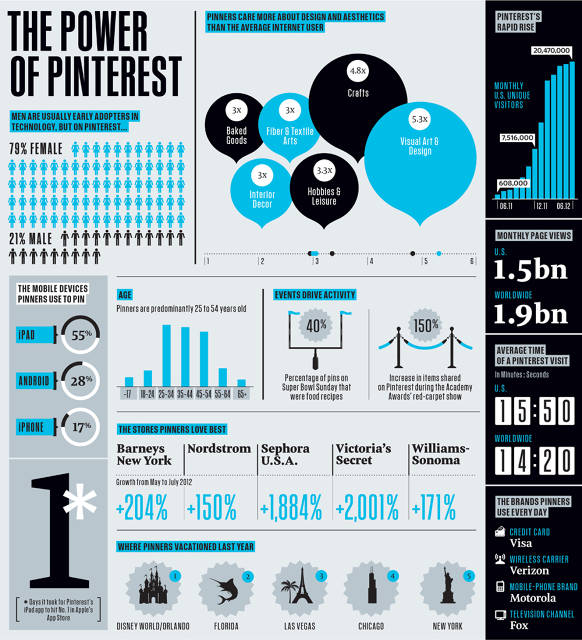
http://www.fastcodesign.com/1670681/ben-silbermann-pinterest
The image above, provides an overview of the social network’s demographic with nearly 80% of Pinterest’s users being women, most between the ages of 25 and 54, according to Google Double Click Ad Planner.
Prezi vs. Powerpoint
I found myself struggling to use Prezi and didn’t like how time consuming it was. PowerPoint is my ‘go-to’ software when making presentations because its simple to and doesn’t come with a whole lot of baggage like Prezi. Powerpoint is without a doubt more user-friendly. The interface of Prezi was a bit overwhelming when I first made an account because it was not a program I was taught to use in school. I had to watch a video before I could begin with my presentation. I have to admit, even after watching a video I was still overwhelmed and frustrated because of all the animations, zooming, templates, etc. I think I’ll stick to using Powerpoint as the simple slide themes can be redesigned to look more professional and modern, while the straight progression of the presentation makes it simple for anyone to follow.




Pingback: Class notes 10/8 | ENG 2720: Writing with New Media