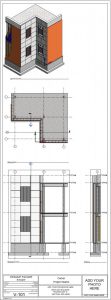Category: Prof. King
Facade Studies Final Presentation
Final Presentation
Huberts Sample Sheets – May 14 2020
Prof. King – Presentation Schedule Dates
| Presentation Date | Name | |
| Thursday | 5/21/2020 | Ahmed,Faizan |
| Tuesday | 5/19/2020 | Casseb,Raphael A |
| Thursday | 5/21/2020 | Centeno,Victor |
| Tuesday | 5/19/2020 | De La Rosa,Estarlin J |
| Tuesday | 5/19/2020 | Dirsio,Juan |
| Thursday | 5/21/2020 | Estevez,Emmanuel |
| Thursday | 5/21/2020 | Hamdan,SaJida |
| Thursday | 5/21/2020 | Jablonski,Dominik |
| Tuesday | 5/19/2020 | Khabelashvili,Tea |
| Tuesday | 5/19/2020 | Kuang,Mei Fen |
| Thursday | 5/21/2020 | Lee,Richard |
| Thursday | 5/21/2020 | Manrique,Brian |
| Thursday | 5/21/2020 | Mendoza,Carrie |
| Thursday | 5/21/2020 | Ortiz,Ashley |
| Thursday | 5/21/2020 | Perez,Daniel |
| Tuesday | 5/19/2020 | Rodriguez,Joshua L |
| Tuesday | 5/19/2020 | Szpin,Hubert |
| Tuesday | 5/19/2020 | Tan,Jun Hao |
| Tuesday | 5/19/2020 | Ulerio,Rangel |
| Tuesday | 5/19/2020 | Williams,Alana |
Progress-Estarlin De La Rosa
Extended Student Trial Software – Snagit Screen Capture
We have arranged for students to be granted an extended free license of Snagit screen capture software. This is the best and fasted method of creating the fixed image animations.
Mac: https://download.techsmith.com/snagitmac/releases/ExtendedTrial/snagit.dmg
Preliminary presentation
Preliminary presentation
Tuesday Presentation Deadline! – King
Now is the time to push yourself. The harder you work from today until the Tuesday the easier the rest of the semester will be. If anyone wants a one-on-one crit this weekend or Monday please email me. Good luck!
For Tuesday we will have a graded preliminary pinup presentation. You need to complete the layout of both your opaque wall and your glass curtain wall as well as develop “still image” animations showing assembly in PowerPoint.
For this presentation you should evaluate both horizontal and vertical formatting for your sheets. Please refer to the previous post on the breakout assignment from Thursday. Here is a suggested methodology.
-
In your project file choose the vertical format.
- Create the necessary views for both the opaque and glass facades and arrange these images on the sheets. You are likely to need to sheets for each. Pay attention to the appropriate scale and the need to have coordinated plan, section, elevation and isometric views.
- Save your file.
-
Make a copy of your project file using “Save_as” or by copying the file.
- In the copy switch the sheet types from Vertical to Horizontal. Next re-arrange the same views on the Horizontal sheets.
If when you are attempting a layout you realize that is may not work well you can show images running slightly off the sheet or somewhat incomplete.
Your Presentation Includes
- 4 sheets in vertical format (2 opaque/2 glass)
- 4 sheets in horizontal format (2 opaque/2 glass)
- PowerPoint Presentation with “still image animations”
- One for Opaque
- One for Glass Curtain Wall
Please remember to post your virtual presentation on OpenLab
Select Category for your name, and under Presentations select Facade Preliminary

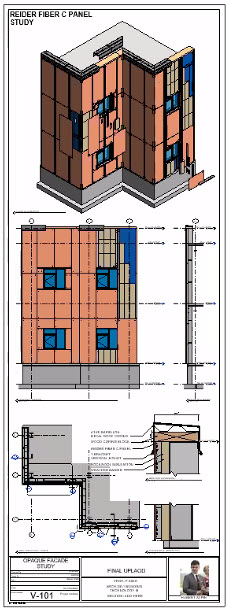
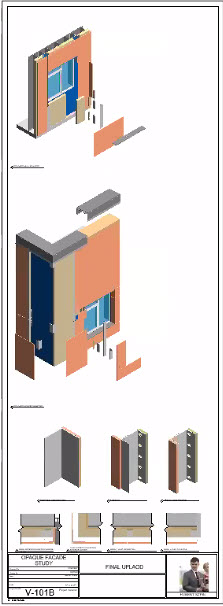
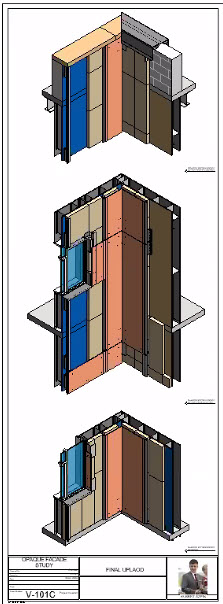
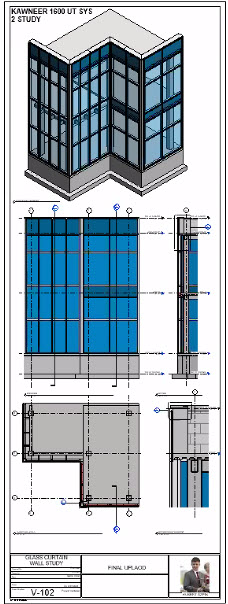
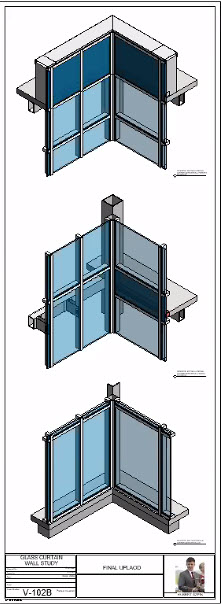
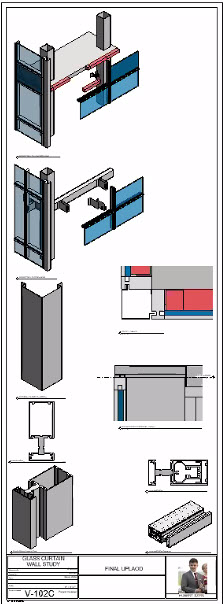
 Vertical – Opaque Facade
Vertical – Opaque Facade