Below is a finished example of STEP 2 of the Living Room project. You can use the template from this example for your own project (link below) by replacing the image (File -> Place, then scale to fit) and colors with your own. The “original” swatch is the actual color from the image; the “pure hue” is that hue without any black, white, or gray mixed in – the value at the top-right corner of the color picker (linked example).
TEMPLATE LINK
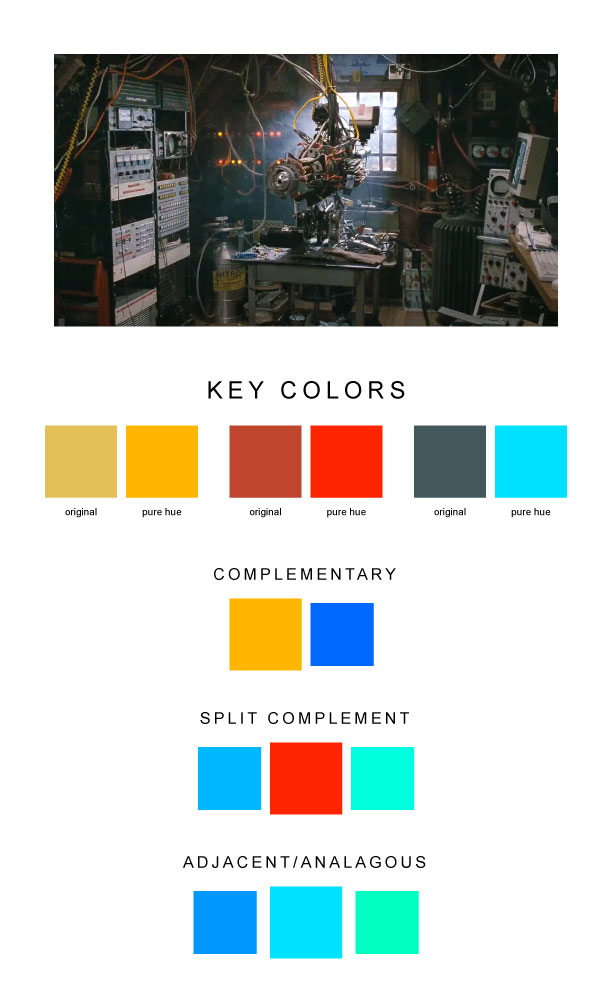
Plug your own image and colors into the linked template file.
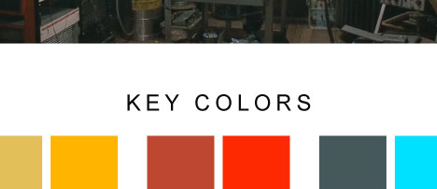




Leave a Reply