Below is an example of a final draft pattern, based on the examples I uploaded in the earlier steps. You can either post it as a one-tile layout or post a screenshot of your design in the pattern editor (second picture). Use the following link below if you want to brush up on Adobe Illustrator:
Adobe Illustrator Video Tutorials
I split my tile up into four areas to do a checkerboard-like pattern. It has a split-complementary color scheme, pairing a base indigo (purplish blue) with lime green and yellow-orange. I used mostly desaturated colors, with vivid orange and purple accents in the “button” sections to balance out its darker background.

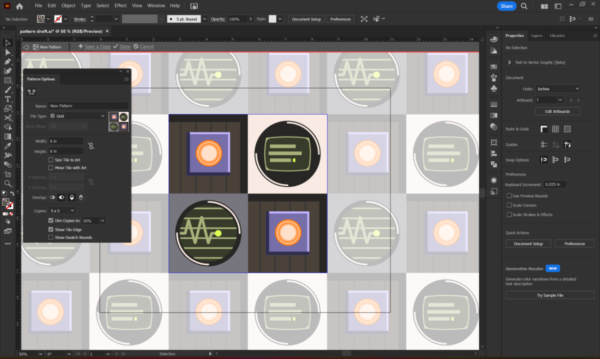
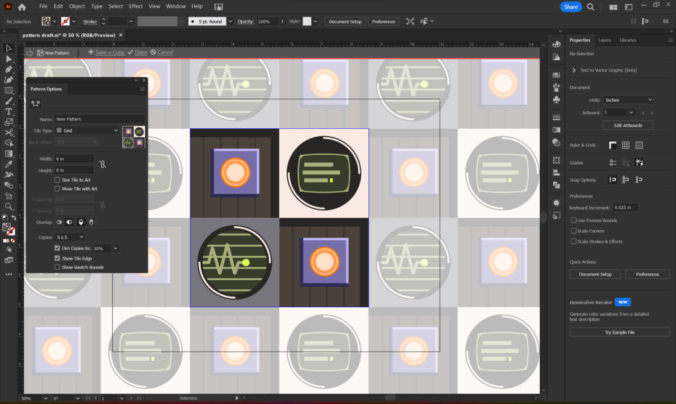




Leave a Reply