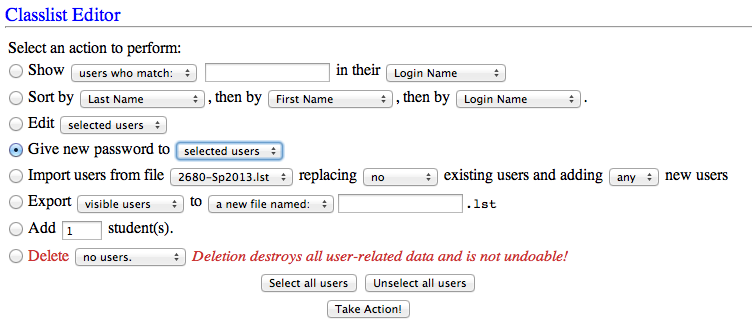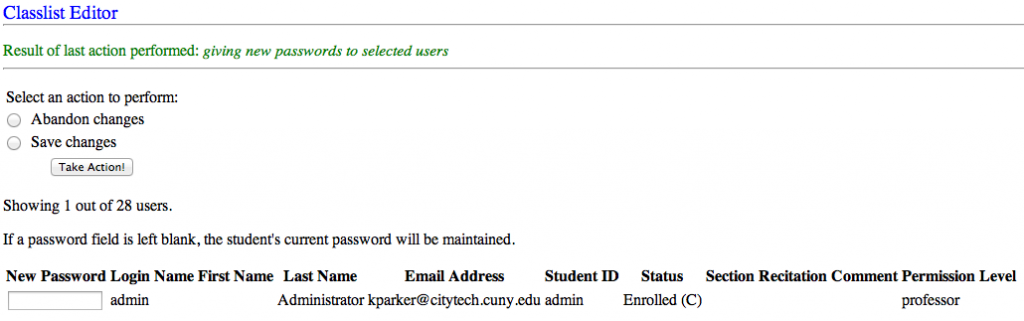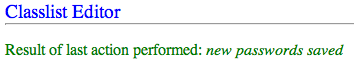It’s hard to believe, but sometimes students forget their WeBWorK password.
If a student forgets their password, you have the ability to reset it. First, click on “Classlist Editor” in the lefthand column.
In the classlist editor, you have the option to “Give new password to (selected users)”. Select this option and check the box next to the user who’s password you’d like to reset, and when you’re ready – click “Take Action!”
As you can see, you’ll get a new page with a blank box into which you’ll put the replacement password. (Please do not use this ability to change the Administrator password, as I will not then be able to archive your course.)
So, the replacement password goes in the box, make sure the circle next to “Save changes” has been selected, then click “Take Action!”.
WeBWorK will send you back to the Classlist Editor page and inform you that the password has been saved. Inform the student of their new password, and tell ’em to get busy!