I’ve found it’s easier to email all students their username and initial password, rather than just telling them how to do it in class. You can also use this as an opportunity to link to their online homework. Here’s how you do it.
Go to email in the Instructor Tools section of the side menu.

Now press “Open” and fill in the “from” and “reply-to” fields with your email address. Put in an appropriate subject, for example “Username and password for webwork”. Then hit “Update settings and refresh page”.
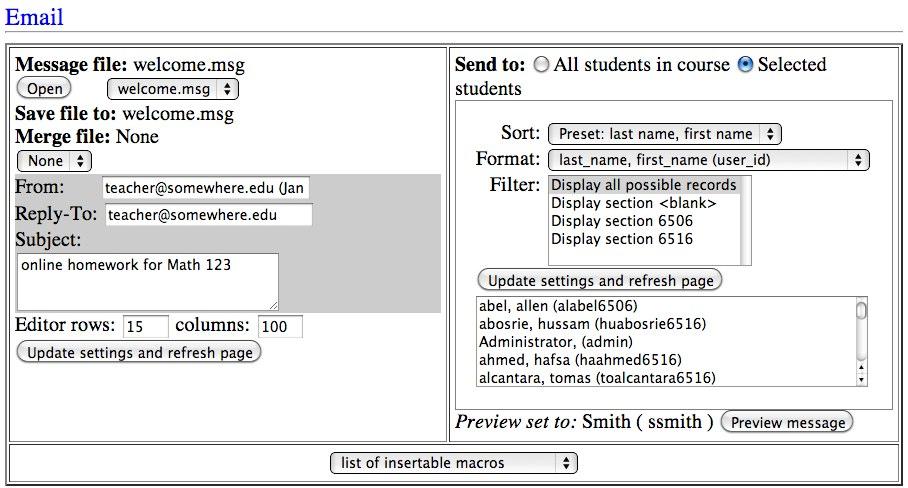
On the right hand side you want to select all students, and again hit “Update settings and refresh page”.
Now look in the bottom pane, and you’ll see a message, with macros inserted. The macros start with a $ sign, and are placeholders for fields in the database. E.g. If the message says “Hi $FN” then (because $FN stands for the first name field in the database) each student will receive an email saying Hi followed by their first name.
The dropdown menu called “list of insertable macros” gives a list of the possible macros you can use.
To email the students their username and password, use the following email as an example.
$FN-
Welcome to my class. Our homework will be provided by WeBWorK this semester:
http://mathww.citytech.cuny.edu/webwork2/
Find our class by looking for our section number, or by looking for my last name.
Your login is: $LOGIN
Your password is: $SID
-Prof. <YourNameHere>
When you are happy with your message, hit “send email”.



Thanks so much for this!