Clss Info
- Date: Tuesday, December 5, 2023
- Meeting Info: In person, Pearl 116, 8:30 to 11:00am, followed by Professor’s office hours from 11:00am to noon in Pearl 116
Announcement
- This is Class 27, which means including this class, there are only 4 classes until the final presentation of Project 3 and the final due date for all work.
- December 13 by 8pm for Class 29 on December 14, 2023 is the due date for: Refined or revised PDF for extra credit and the final chance to submit for anyone who has not submitted Project 1 or Project 2.
- As noted throughout the semester, the following components comprise the grade: attendance (lates after 20 minutes are noted and decrease grade), timeliness, participation, presentation of projects. Keeping up with the process throughout the semester makes a difference.
Topics
- Type Classification. Scripts. Review on your own.
- Look at some typographic posters. (Playful; grid and hierarchy and space not so obvious.)
- Revise and refine your Posters and Social Media Posts. (Posters are informational; grid, hierarchy and space ARE important.)
- Some animation. Animated gif in Photoshop (noted on OpenLab for Class 26 but not covered in class).
- See specifications for submissions and presentations of Project 3 (start in the next class (Class 28) so you can refine by Class 29).
- In Class 28, we will probably explore AfterEffects.
- In Class 28, we will start to build the InDesign document that will contain your Project 3.
Objectives
- Review Classification of Serifs/Scripts ON YOUR OWN.
- Review other posters.
- Revisit playful typography.
- Review/Refine/Redo posters and Social Media Posts.
- Start working with type that moves.
- Think ahead to presentation/ develop presentation skills.
Classification and Scripts.
Review on your own. Refer to PDF from earlier classes showing all classifications.
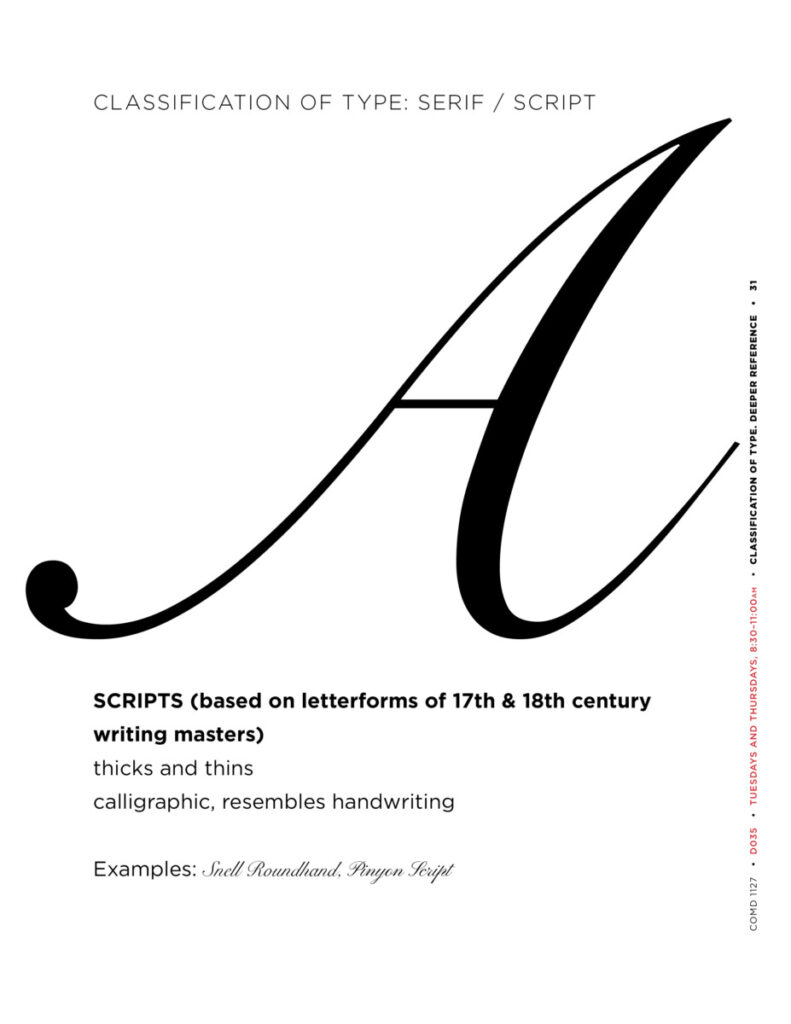
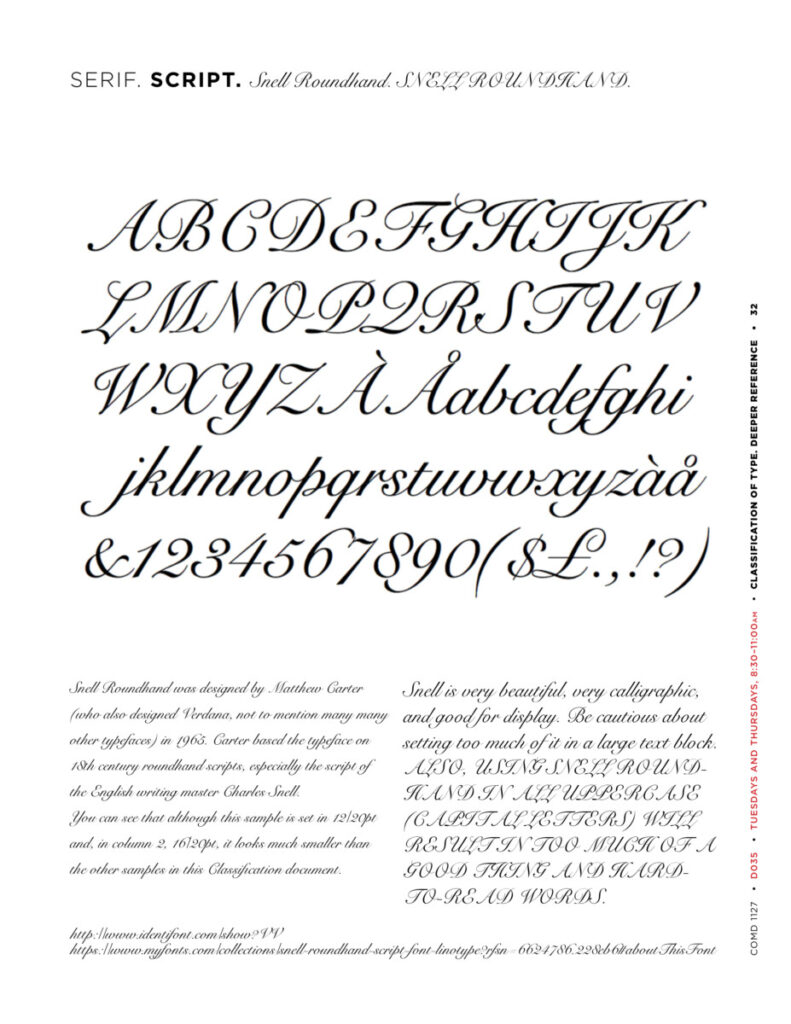
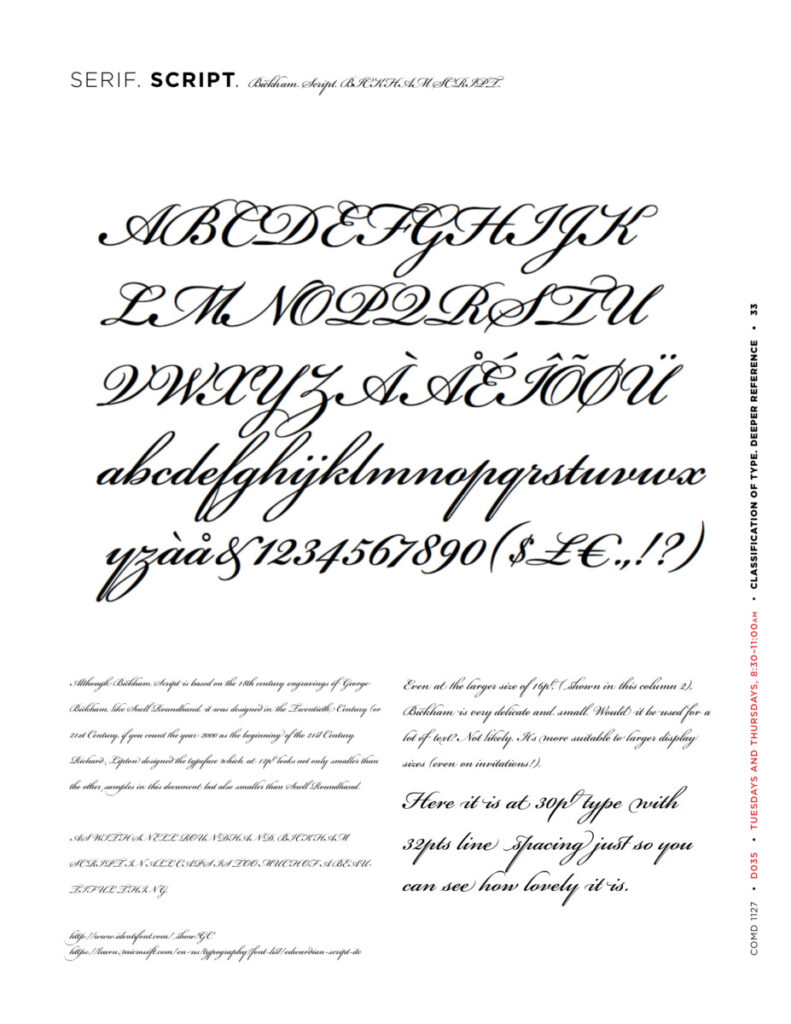
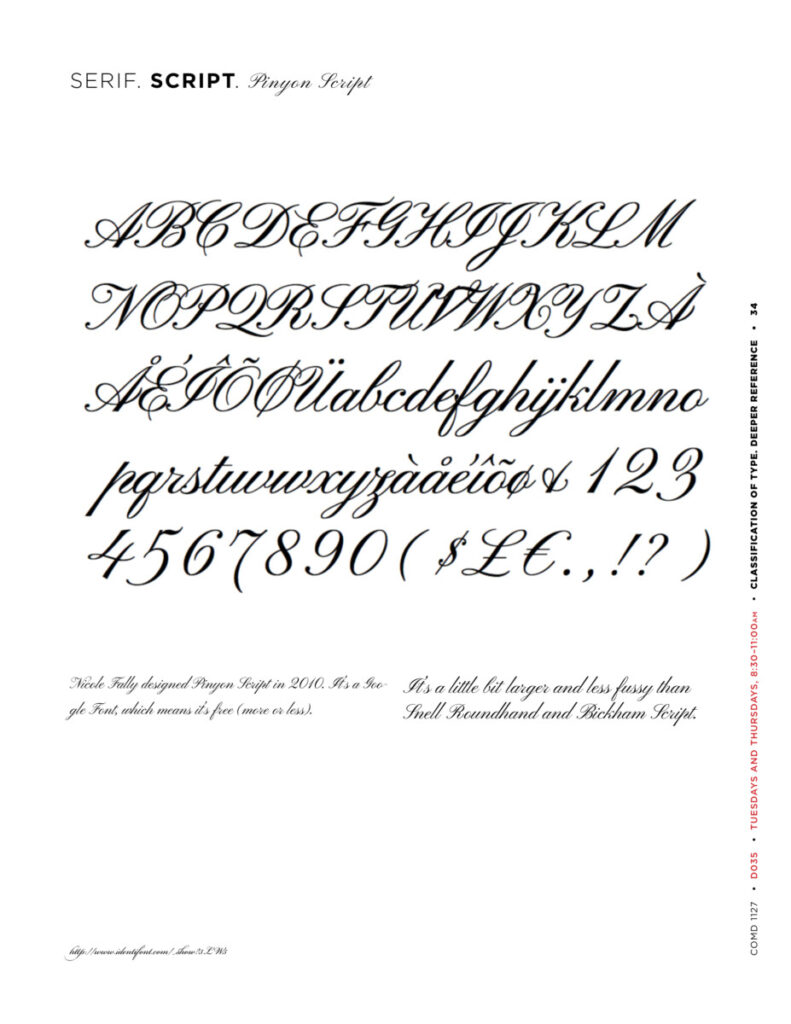

Random fun
Feelin’ groovy: The work of Victor Moscoso. Exhibition at the Instituto Cervantes, 211 East 49th Street. From December 8, 2023 to February 24, 2024.
Instituto Cervantes New York has the pleasure to host the exhibition of one of the most influential graphic designers of the 20th century, Victor Moscoso. Born in Spain, he moved to the United States at an early age. “Moscoso Cosmos. The Visual Universe of Victor Moscoso” brings a wide selection of his work such as the series of psychedelic posters that he designed in just 8 months between 1966 and 1967 and 14 numbers of the underground magazine Zap Comix, published since 1968 for more than 40 years.
On the occasion of the opening of the exhibition, a talk with Victor Moscoso himself will take place along with art critic Steven Heller where the relevance of Moscoso’s work in the world of graphic design and art will be delved into.
Along with the exhibition a book will be published under the art direction of Victor Moscoso. The book includes an introduction by New York art critic Steven Heller and a bibliographical essay by David Carballal, the exhibition curator, written after a series of long interviews that he held with the artist. It is the most extensive monograph on Victor Moscoso up to today, with about 200 images -including catalogue, doumented works and bibliographic pictures.
from the website of the instituto cervantes new York
Activities (a total of 4 Activities)
Activity 1
Complete the second Type Talk from Class 26.
Poster/ Promo. Look at the animation and the poster in this Instagram promo. Describe what you see in the poster and promo, created for the 2023 Architectural League Prize for Young Architects and Designers by Michael Bierut and his team at Pentagram. What principles, learned in class, are shown here? Is the word “Uncomfortable” shown successfully? Student Posts > Type Talk. File name: Lastname_TT_PosterAnimation_113023
Use the date of Class 26 for this Type Talk.
___________________________________
Activity 2
Animated gif (shown in OpenLab for Class 26 but not covered in class). We’ll do it today.
STEP BY STEP (PDF in Handouts).
START by creating a 1280 x 720 pixel document and add a background color to your first layer (you can specify the color when you create the document).
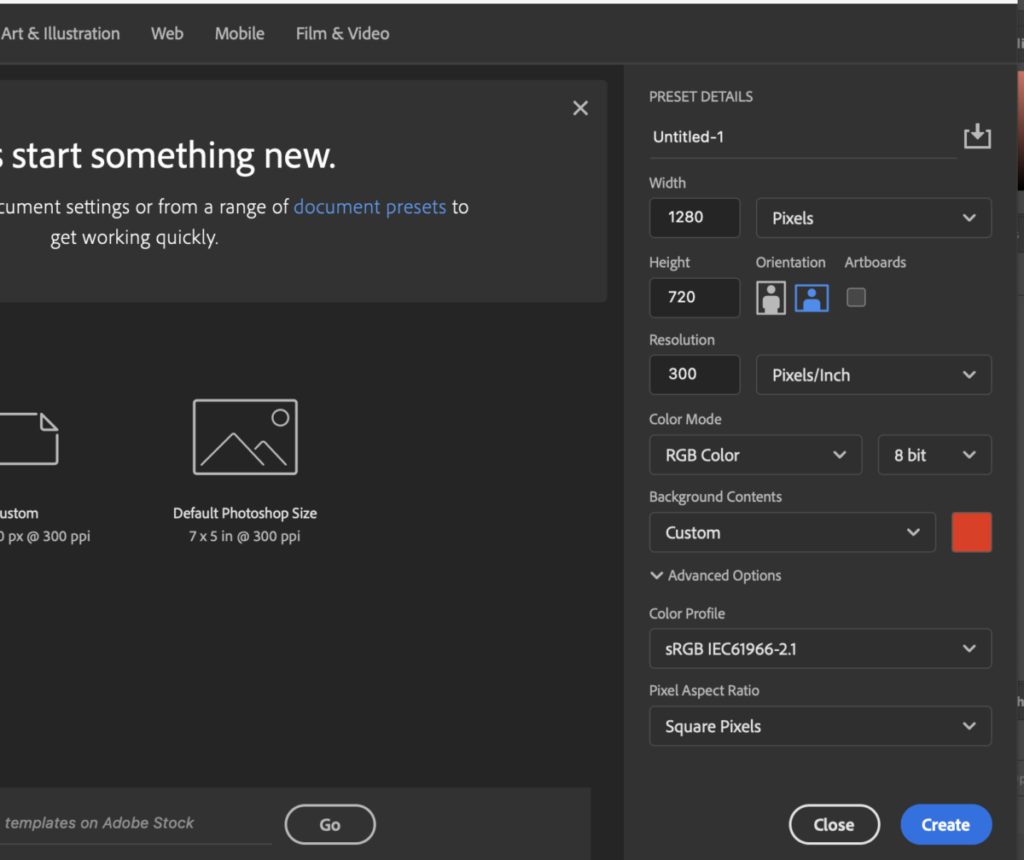
_______
Create a separate layer for each of the letters of the word “HELLO” then an additional layer for “it’s me” (Grammatically, the wording should really be “it’s I” but we’ll ignore that for now.) You will have 7 layers.
Note: if you have to practice getting your size right by starting out with one layer for “HELLO” so you can determine size, that’s OK. Then, do each letter on a separate layer. Be patient.

Remember: to get lowercase letters, go to Type Options.
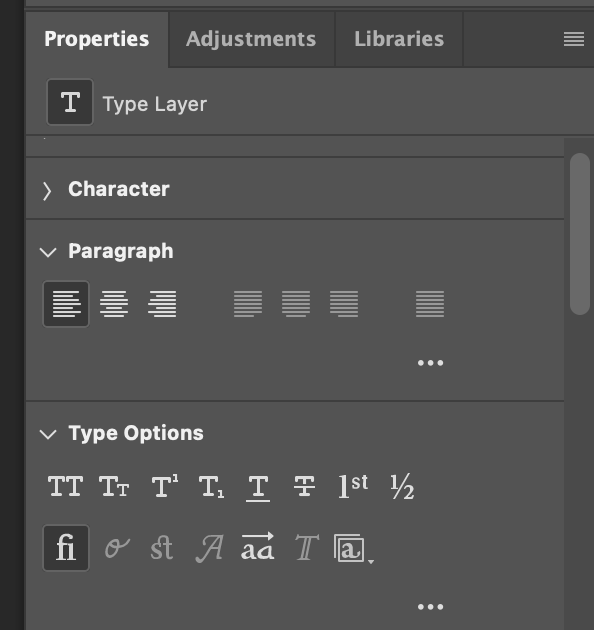
_______
Go to WINDOW and select TIMELINE.
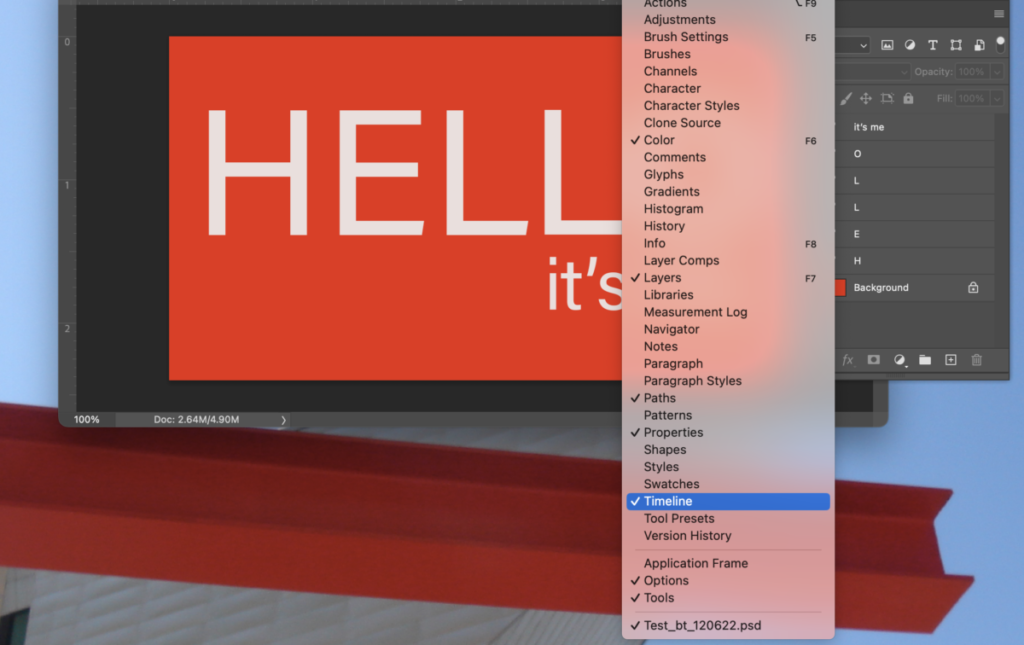
_______
Make sure that all layers are visible and then select CREATE FRAME ANIMATION.
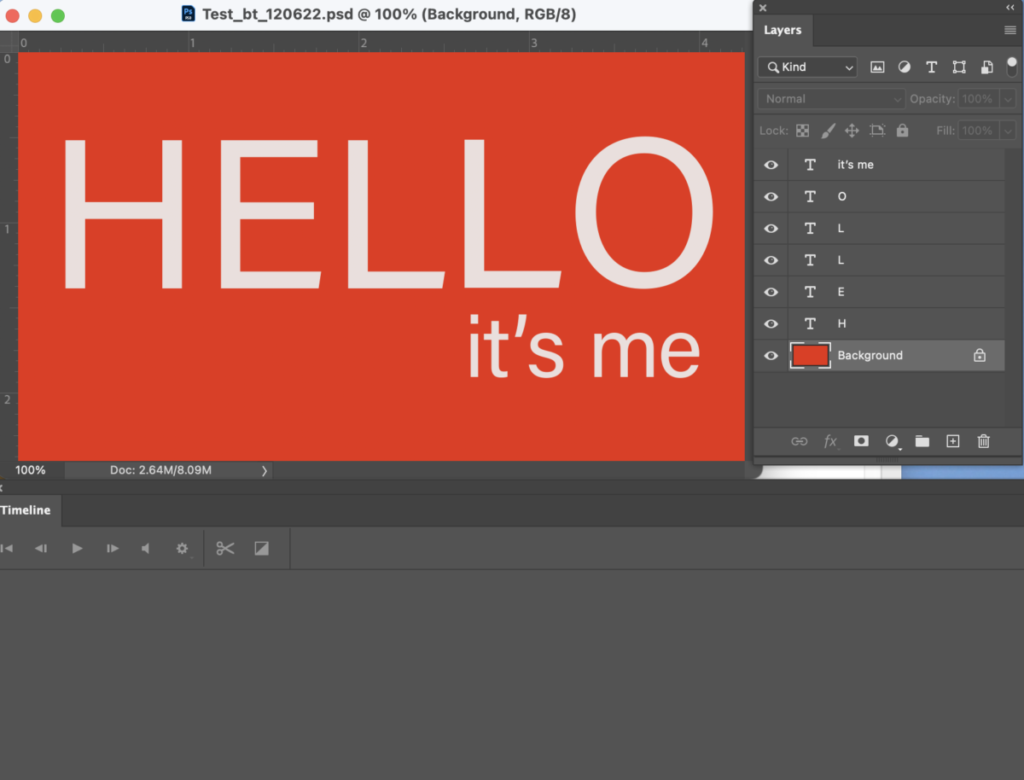
_______
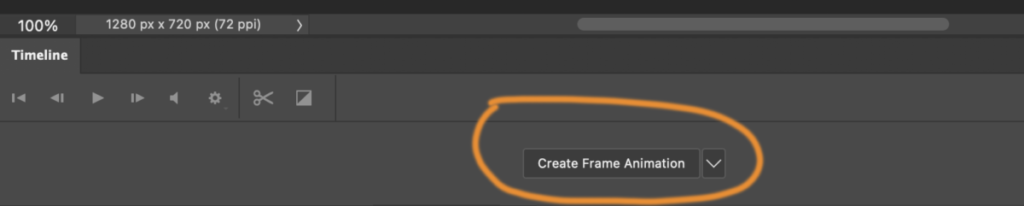
You should see a frame with all the components of your design.
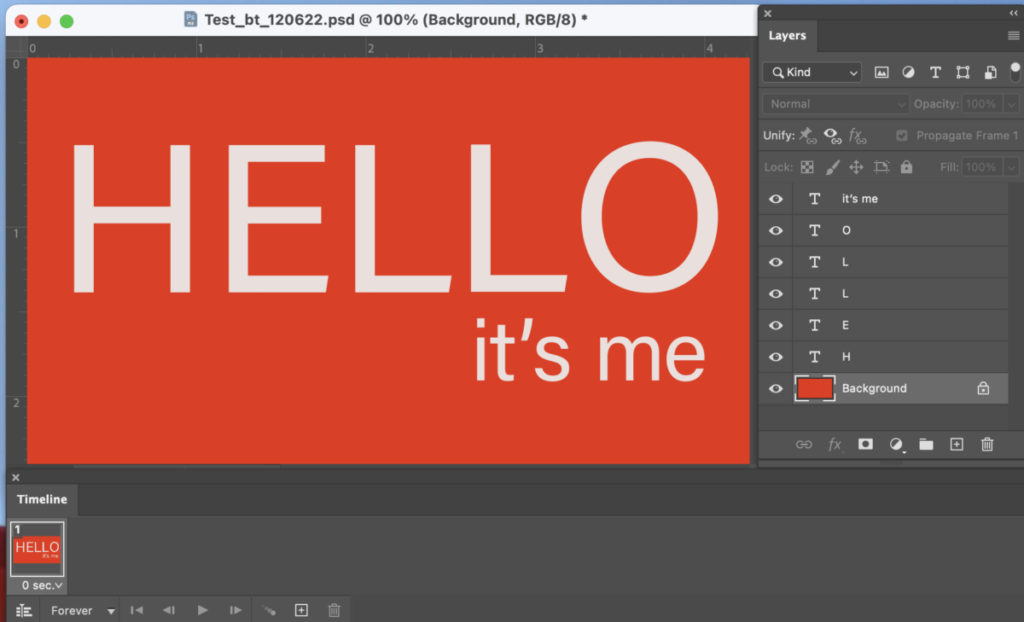
_______
Select the first frame and then duplicate it 6 times. You should now see 7 frames.
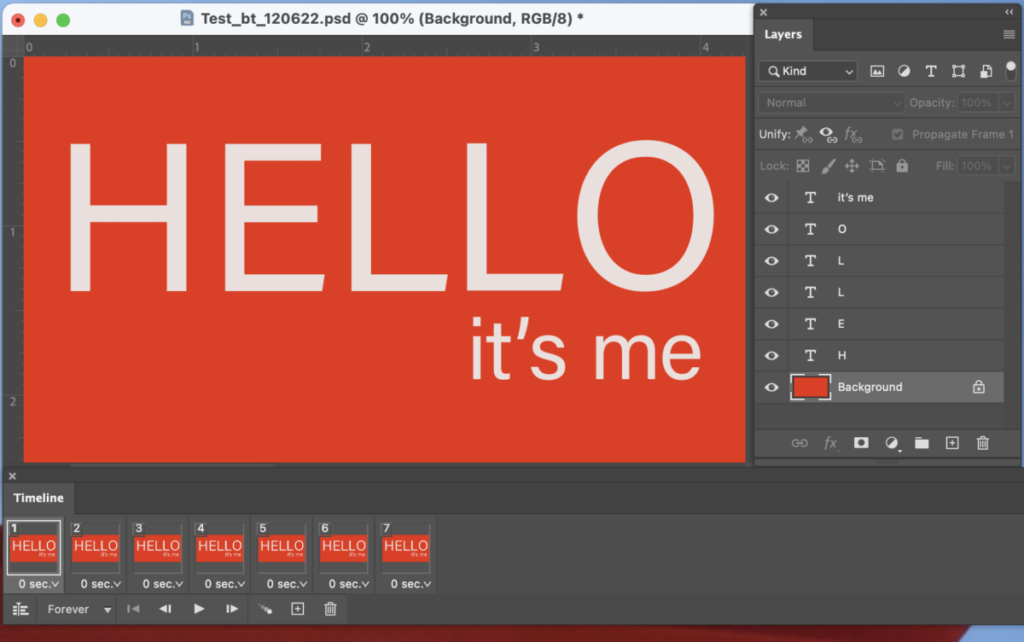
_______
Select frame 2, go to the layers panels and make the background and the letter “H” the only visible panels.
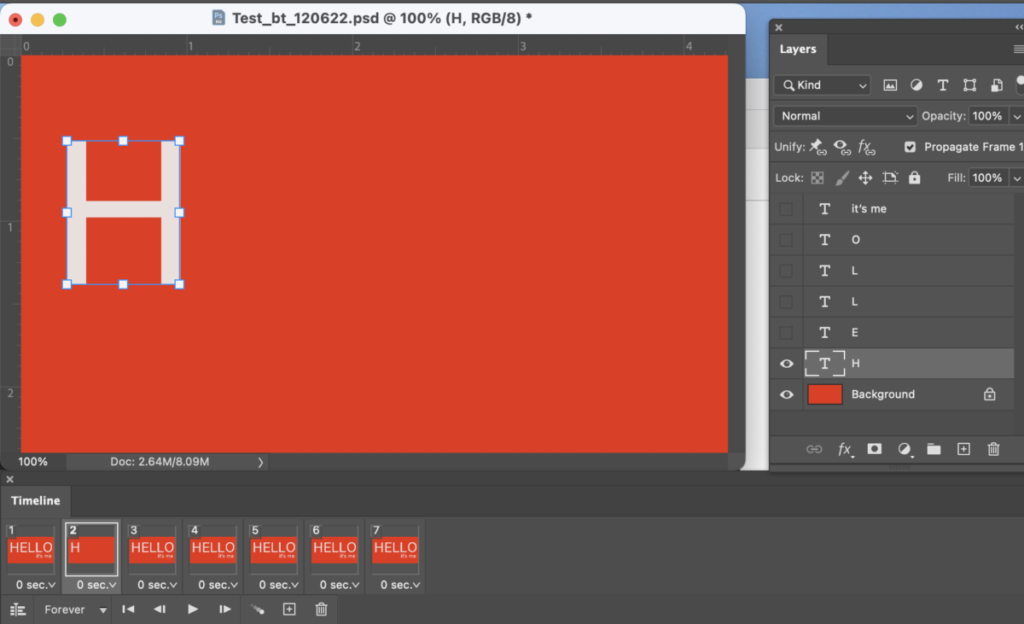
_______
Select frame 3, go to the layers panels and make the background and the letters “H” and “E” the only visible layers.
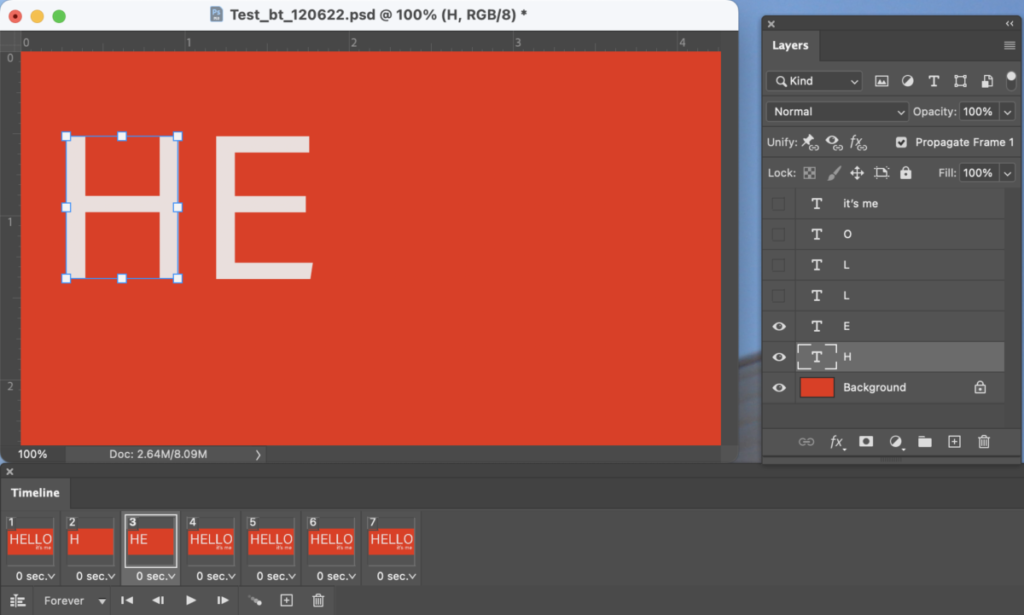
_______
Select frame 4, go to the layers panels, and make the background and the letters “H” and “E” and “L” the only visible layers.
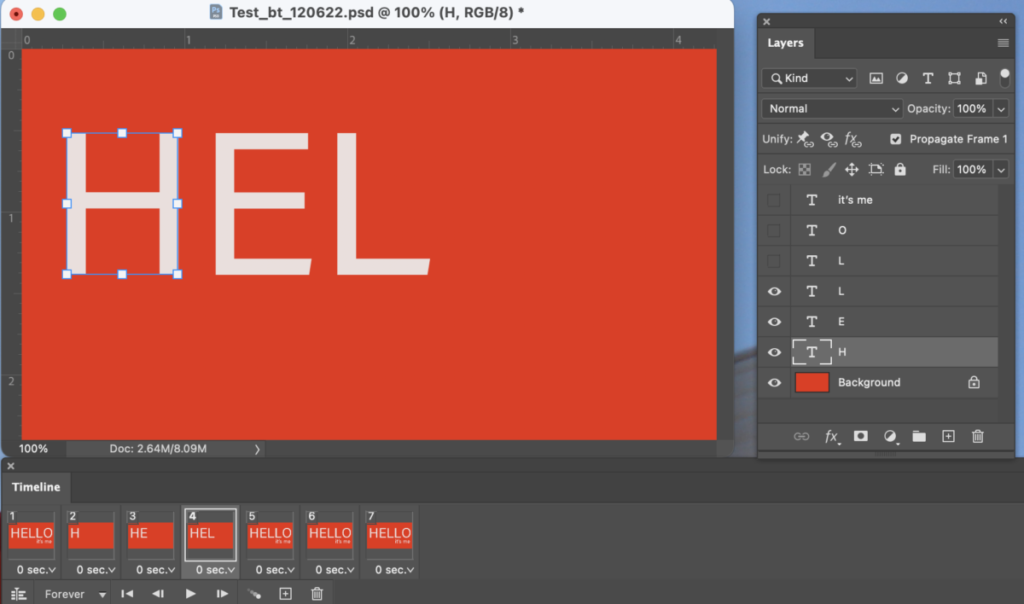
_______
Select frame 5, go to the layers panels, and make the background and the letters “H” and “E” and “L” and “L” the only visible layers.
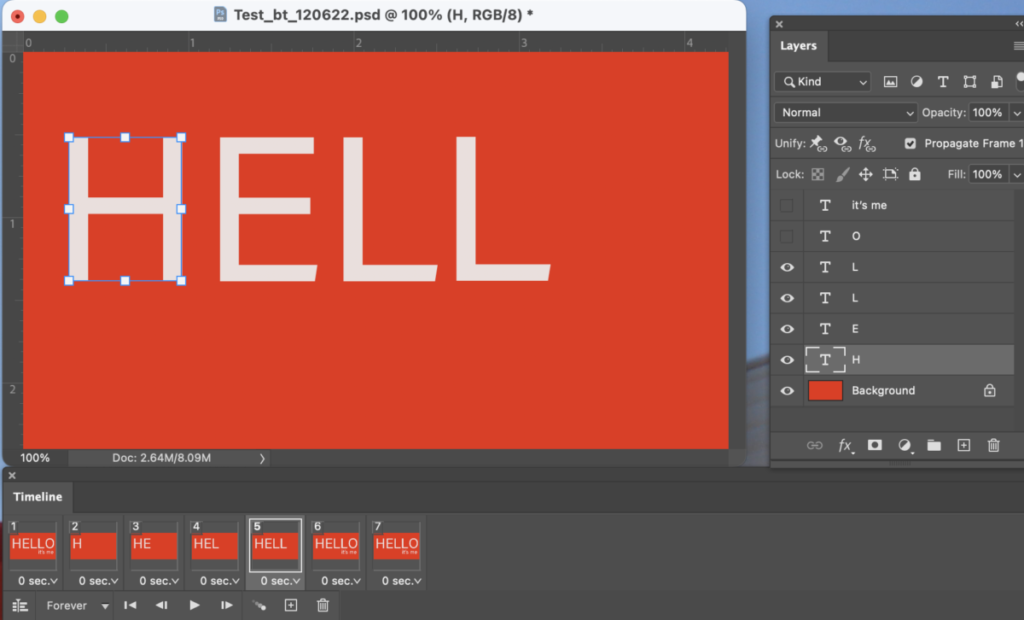
_______
Select frame 6, go to the layers panels, and make the background and the letters “H” and “E” and “L” and “L” and “O” the only visible layers.
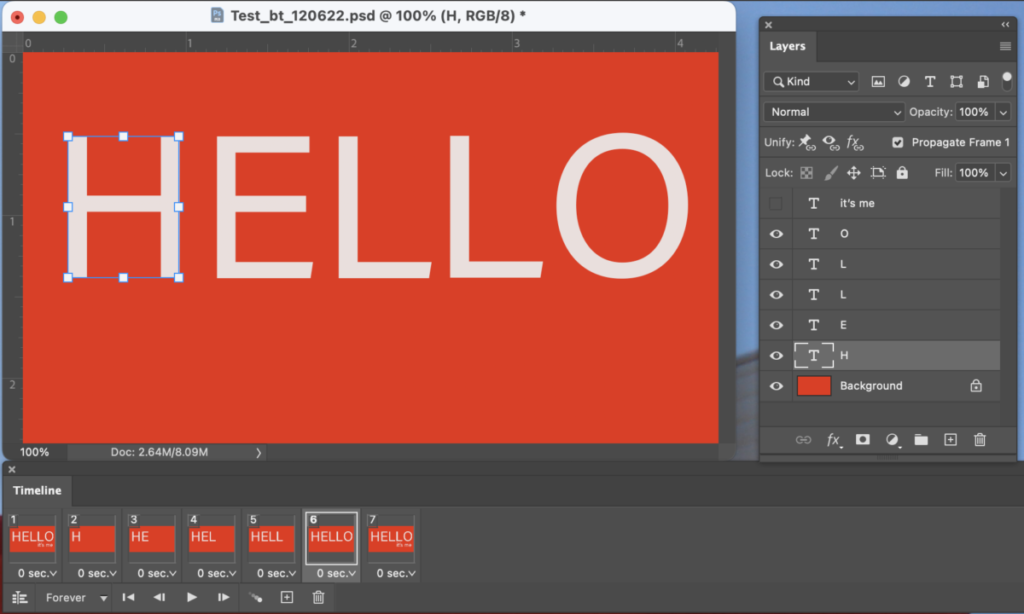
_______
Select frame 7, go to the layers panels, and make the background and the letters “H” and “E” and “L” and “L” and “O” and “it’s me” visible.
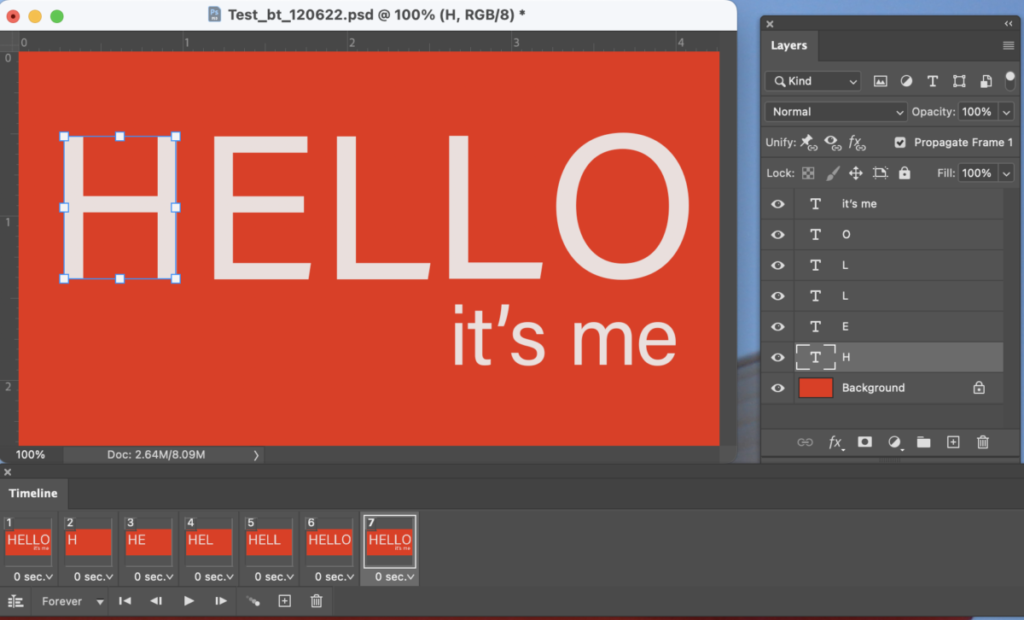
_______
Select frames 2 to 7 and change the delay frame time to .5 (as in half)
Select frame 1 and change the delay time frame to 1.
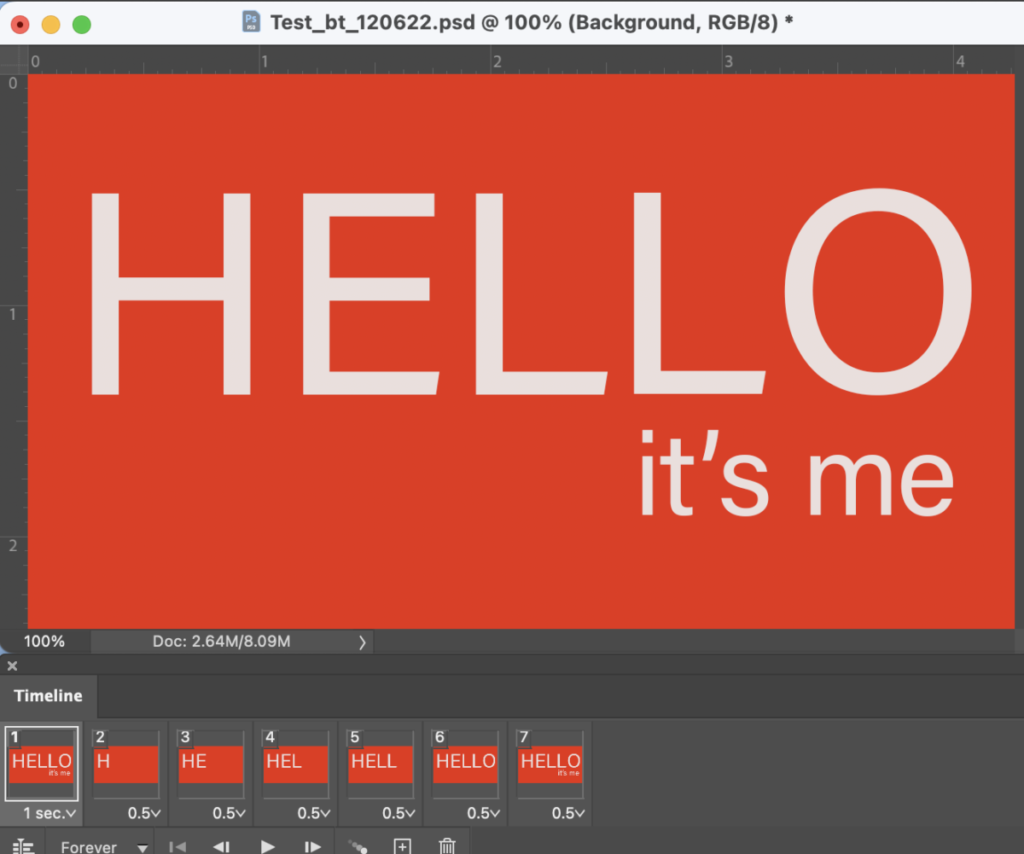
_______
Select looping options and change to “Forever.”
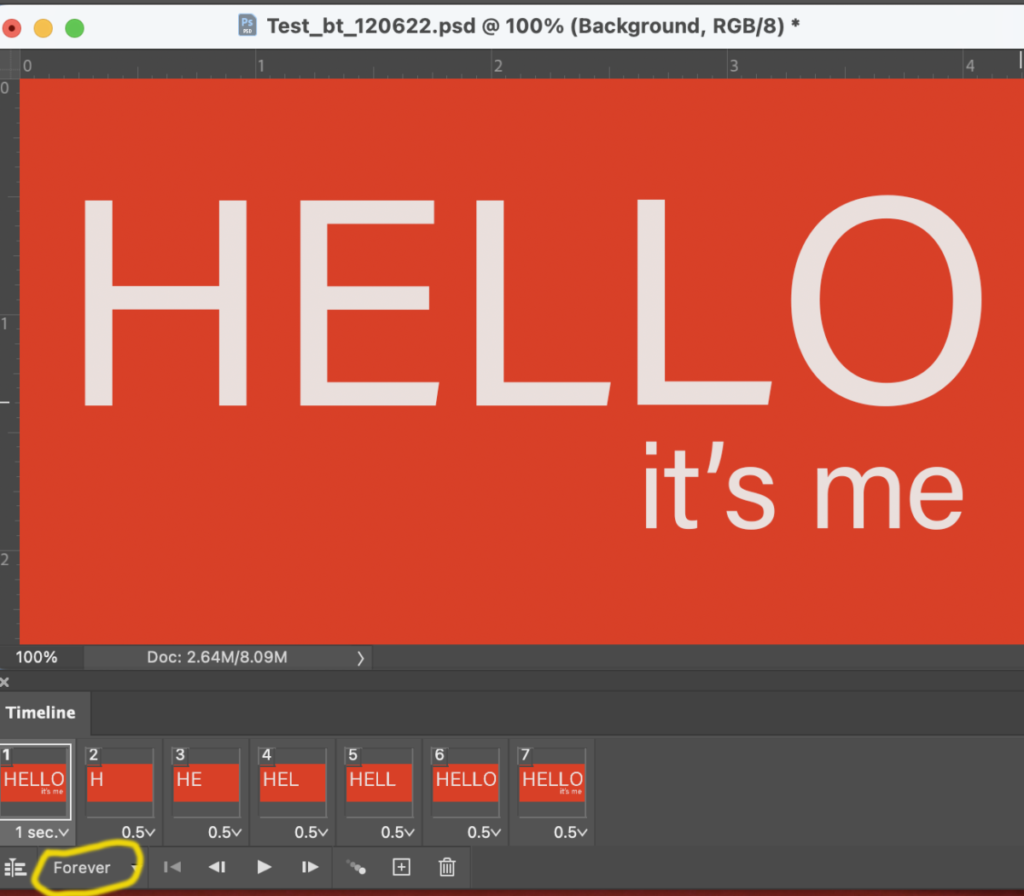
_______
SAVE as:
lastname_animation_113023 (it will be a psd file)
_______
Now, go to FILE > EXPORT > SAVE FOR WEB.
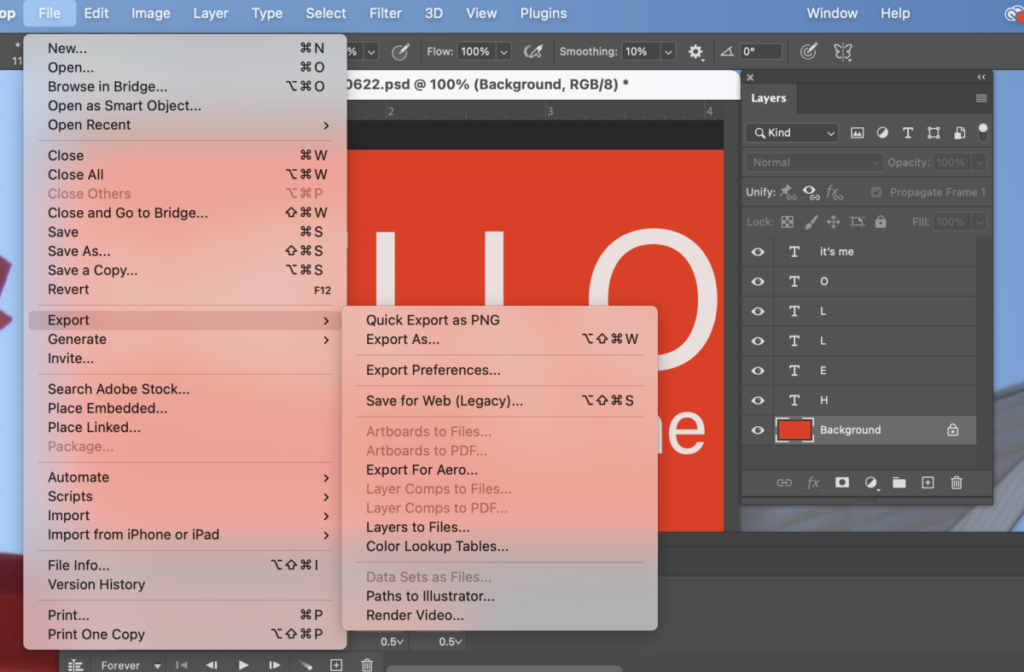
Make sure the preset is GIF.
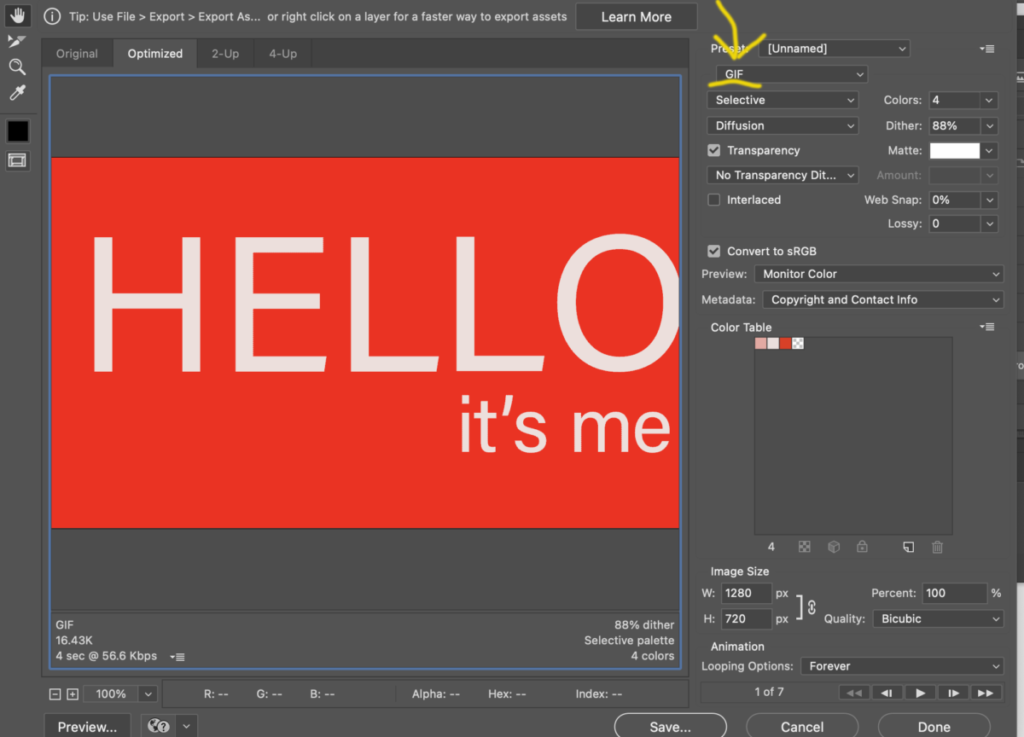
To make your file smaller, change colors to 4 or 8 depending on the amount of colors you have. Choose the minimum amount (of colors) that will not alter your design. SAVE.
Make sure the preset is GIF.
Name your GIF:
lastname_animation_GIF_113023
DRAG your GIF into a browser to test it.

___________________________________
Activity 3
Type Challenge. Make an animation using your peeve.
Post a jpeg in OpenLab. Student Posts >TC>Lastname_peeve_static_120523

___________________________________
Activity 4
Complete work on your posters + Social Media Posts
- 3 Posters + 4 Social Media Posts
- Continue to work on and to refine your posters and Social Media Posts. Remember that Posters are to use the grid (or abuse) the grid as an organizing principle. Consider scale and weight and space.
Note: any photos must be yours, or copyright-free or Creative Commons. Be sure to give a credit for all photos, even if they are yours.- Some sources: pixels.com, Creative Commons, unsplash.com, YOUR OWN images
- It is OK to introduce color to your posters.
- Keep two of your Social Media posts Black and White.
- See examples from Class 26.
- Continue to work on and to refine your posters and Social Media Posts. Remember that Posters are to use the grid (or abuse) the grid as an organizing principle. Consider scale and weight and space.
________________________
Homework Assignment. Due before next class.
- Post a jpeg of the TYPE CHALLENGE you did in class goes into OpenLab in:
- Student Posts > Type Challenge > Lastname_TC_peeve_static_120523
- Work on posters and social media post and Animated gif. Upload your gif to Dropbox. File name: Lastname_animation_gif_120523
- Upload poster and Social Media posts as PDFs to Dropbox. Save as: Lastname_Proj03_to_date_120523
________________________
SIMPLY LOOKING AHEAD TO CLASS 28: Below is a preliminary example of the print part of the presentation you’ll make in Class 30.
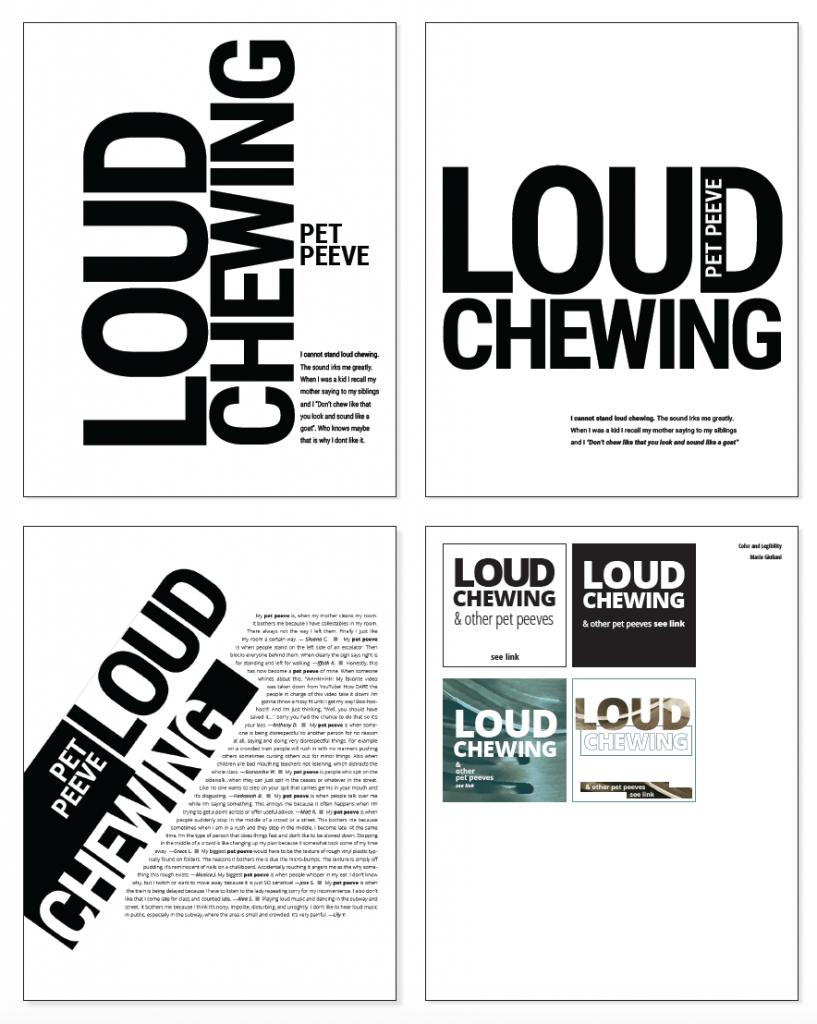
THINKING AHEAD TO Class 28 (which is Dec. 7); specifications for presentation in Class 30:
- Place all pages into one document. See above. (I will give you PDF with detailed submission specification in Class 28 on December 7.)
- Specified text, in addition to content listed below, is as follows:
- Your Peeve. This is a heading but does not need to be as large as the title of your concern.
- The text you wrote
- Any additional type you may want to add. information you’ve researched
- The source of above (a link, OR a name with publication and date). “Found on Google” is NOT an accurate source.
What goes where:
- Page 1
- Poster 11 x 14 / following given grid / Your Peeve with specified text (see above).
- Page 2
- Poster 11 x 14 Your Peeve / following given grid / Your Concern with specified text (see above)
- Page 3 (NEW. You did text wrap as an exercise. Now, refine and complete it.)
- Poster 11 x 14 Your Peeve/ following given grid / Text Wrap/ Use 10 of your classmates’s concerns with specified text (see above)
- Page 4
- 11 x 14 Page with 4 square social media posts
________________________
REPEATED INFO: Homework Assignment. Due before next class.
- Post a jpeg of the TYPE CHALLENGE you did in class goes into OpenLab in:
- Student Posts > Type Challenge > Lastname_TC_animation_120523
- Work on posters and social media post and Animated gif. Upload your gif to Dropbox. File name: Lastname_animation_gif_120523
- Upload poster and Social Media posts as PDFs to Dropbox. Save as: Lastname_Proj03_to_date_120523
________________________
PREVIEW:
- In Class 28, we will probably explore After Effects.
- In Class 28, we will start to build the InDesign document that will contain your Project 03.




Leave a Reply