Class Info
- Date: August 31, 2023 (Thursday)
- Meeting Info: In person, Pearl 116, 8:30 to 11:00am, followed by Professor’s office hours in the same room.
Topic
The written language and origin of letterforms
Objectives
- Learn about visual communication and the origin of written communication and the alphabet.
- WRITING
- Cave Paintings
- Pictographs
- Ideographs
- Cuneiform Writing
- Hieroglyphs
- Calligraphy
- Chinese Calligraphy
- Invention of Paper
- Invention of Wooden characters in printing
- others
- Origin of the Latin ALPHABET, and others
- Phoenicians
- Greek
- Roman or Latin
- WRITING
- Detailed info about the Origins of the ABC can be found here: The Origin of ABC from ilovetypography.com.
- All Summary Slides below are by Professor Maria Giuliani (used, with attribution, by Professor Beth.)
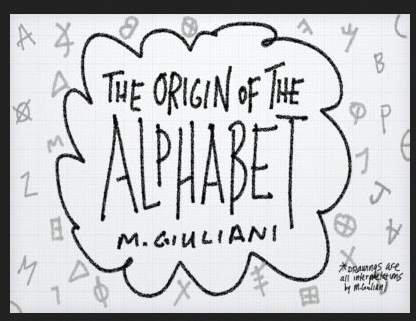

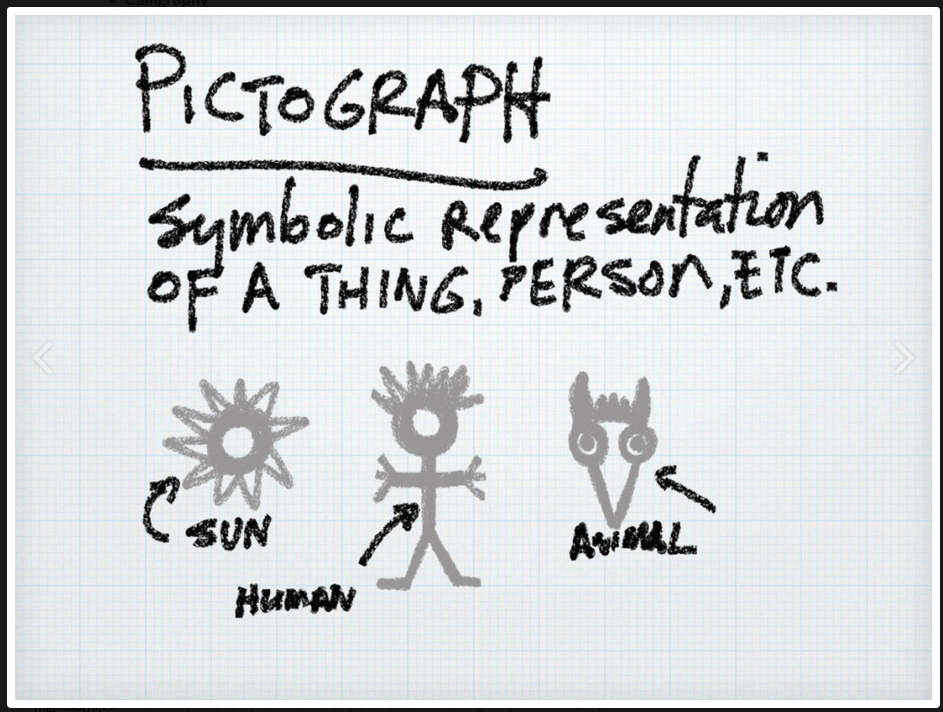
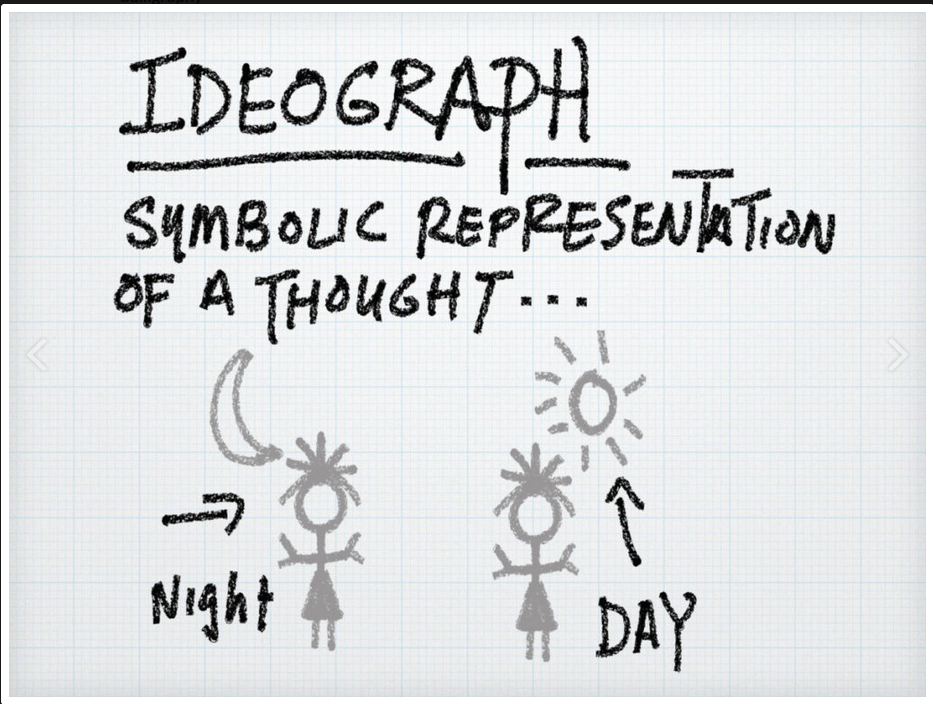
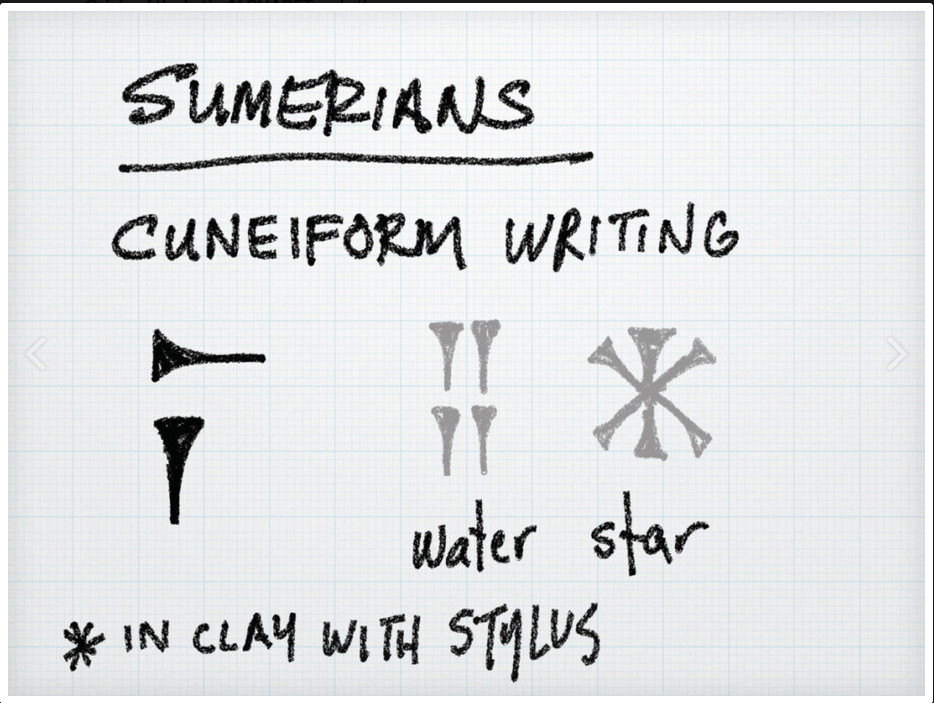
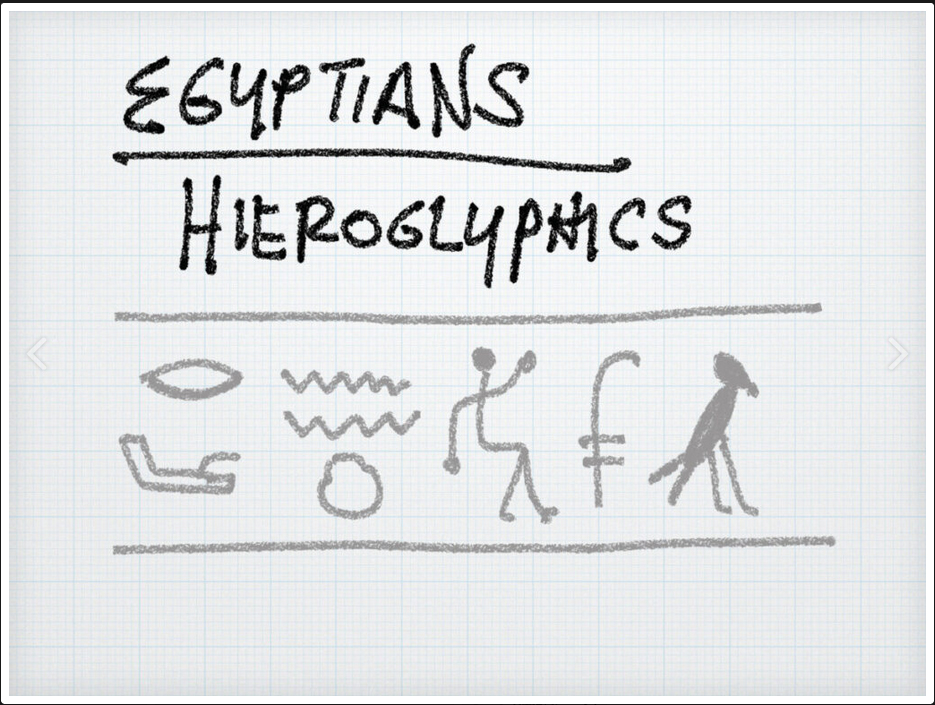
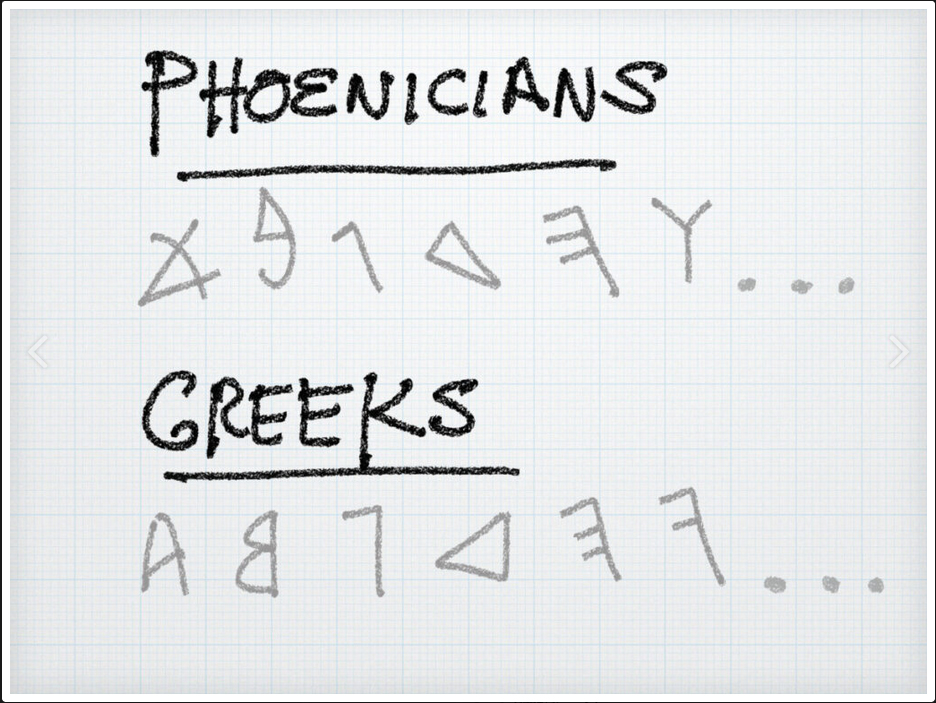
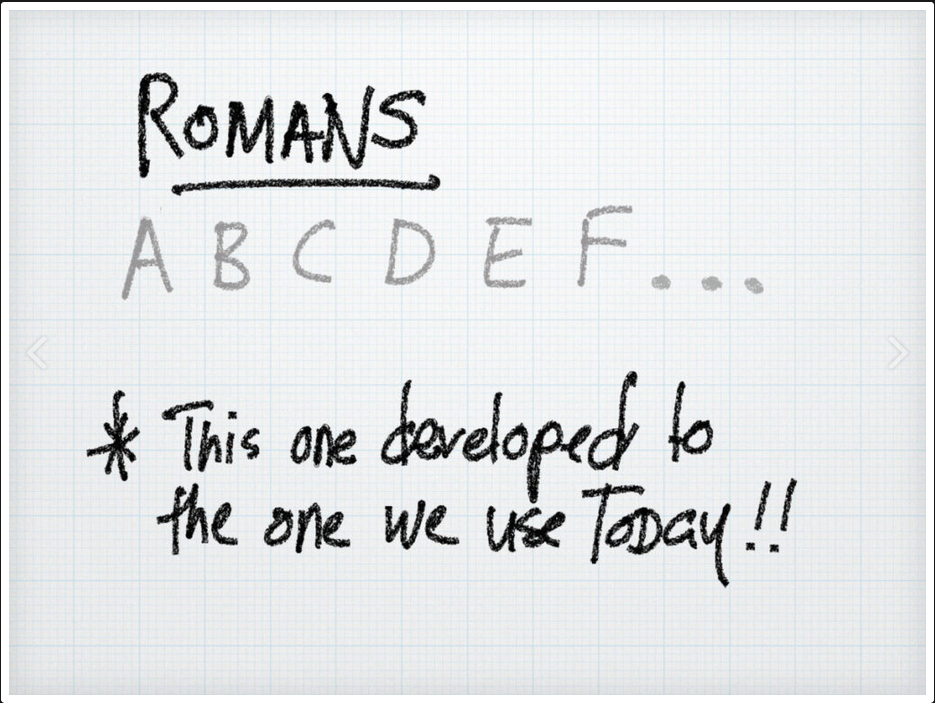
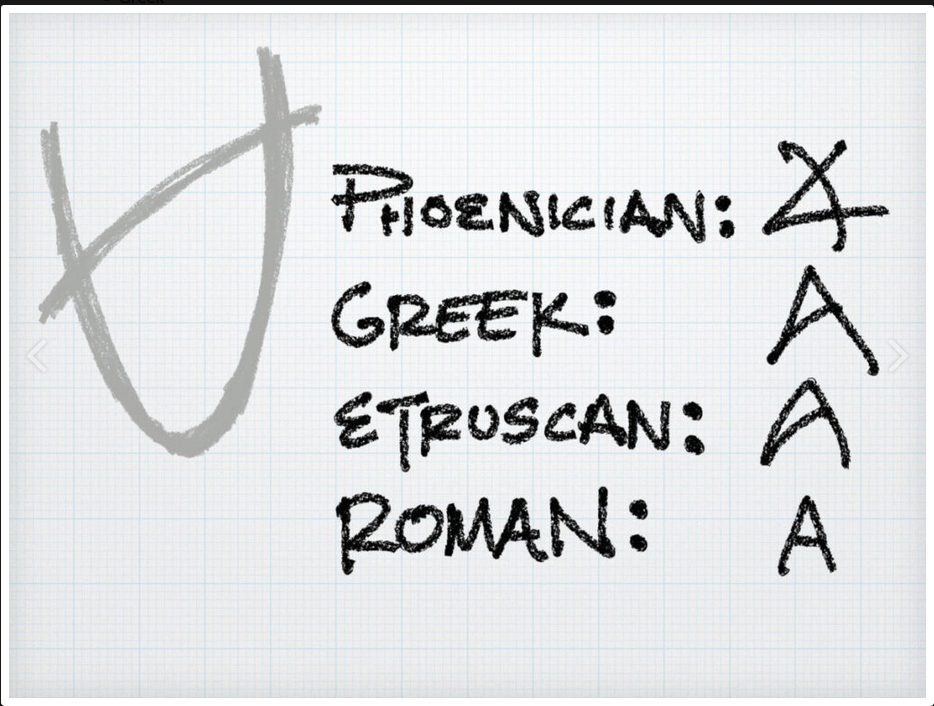
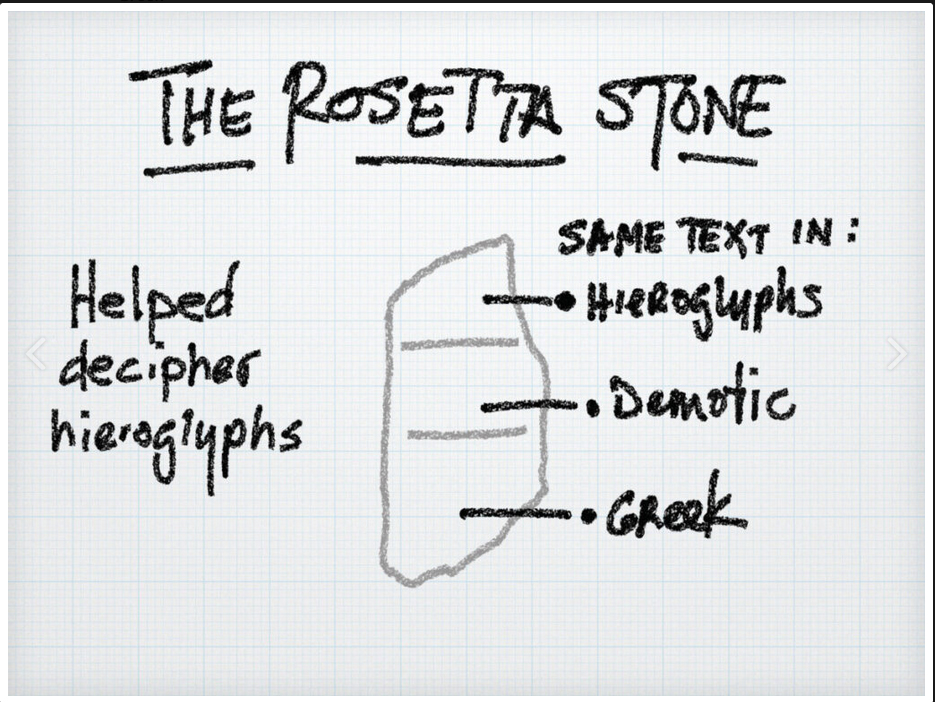
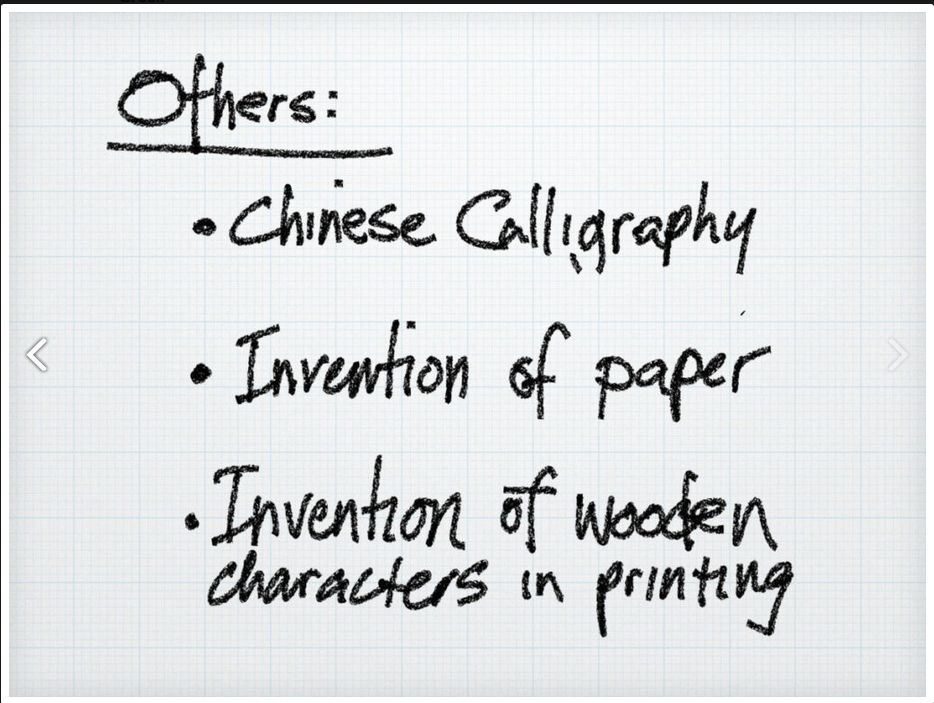
Recap
Email issues? This link may help.
Here’s a link to basic Classification info shown in Class 01 and in Dropbox in a folder named HANDOUTS.
Activities
**During Class: Have a look at the Type Challenge Name Tags and discuss briefly.
**During Class: TYPE TALK
Watch: Video about the History of Type, and post comments. This video is different from the video we watched in Class 01, about The History of Typography. Yes, it’s confusing!
What is one fact you found interesting and why? (It’s OK to include more observations if you have them.)
Save your post in the TYPE TALK Category: Student Post Type Talk. Naming convention: Lastname_TT_History_083123
Here’s a bit more info about the history of type; this document acknowledges important, non-European type predating Gutenberg.
**During Class: Type Challenge: Refine your Name tag to make it more readable.
**During Class: InDESIGN Preliminary Demo
—Looking at the basics of InDesign:
—File>New>Document>Create
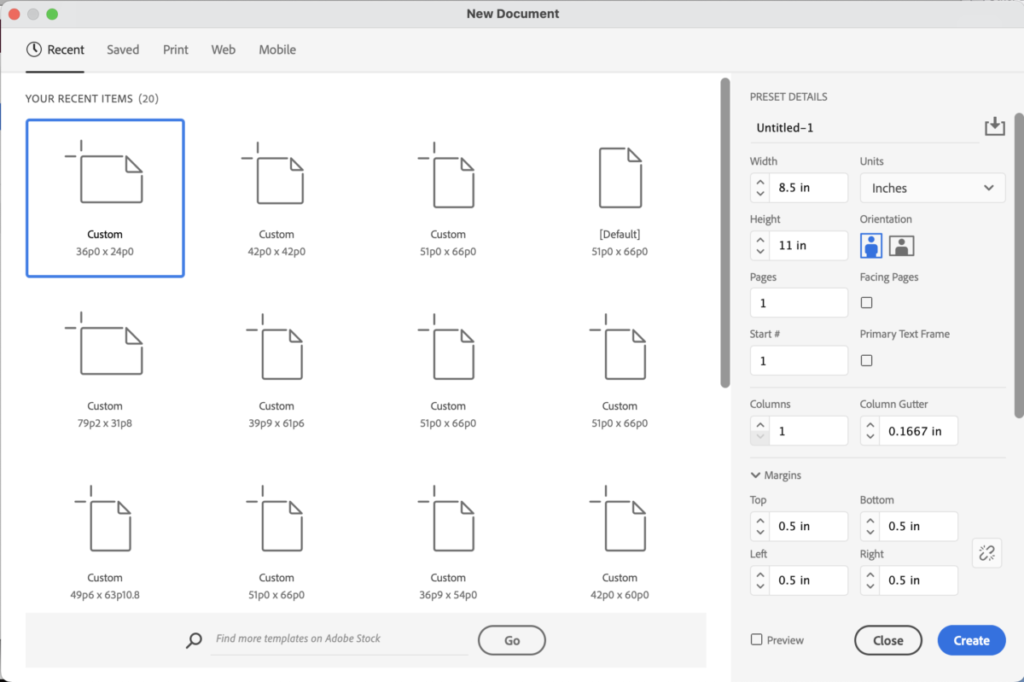
Basic set up: Open InDesign. Go into File>New>Document>Create. I like to set up pages in inches and, once I’ve set up the document, change to picas so I can work on the typography in points and picas.
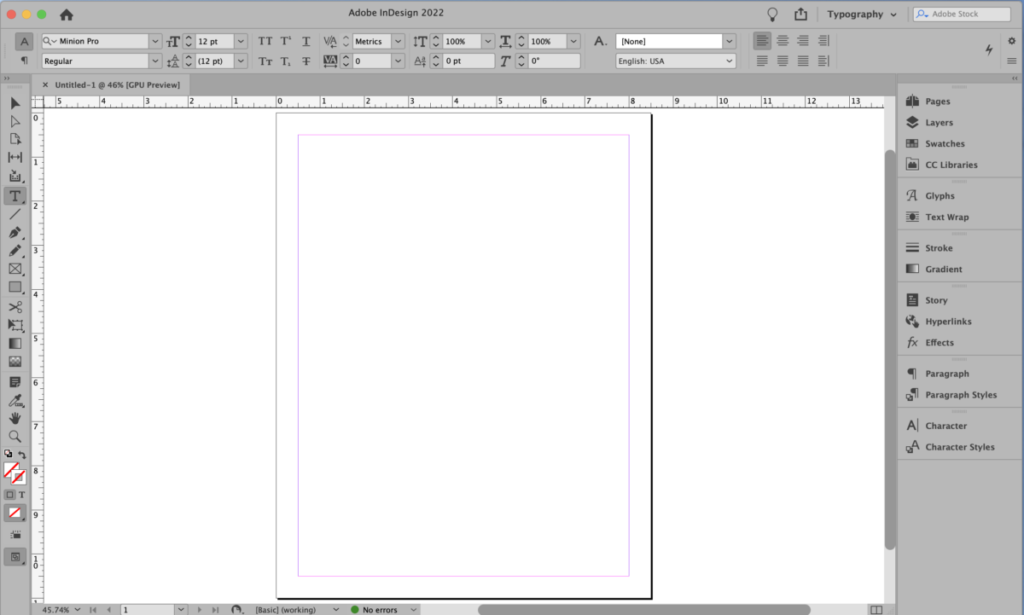
This is what the document looks like with the Toolbar (on the left) and the Workspace set up to Typography. Notice the other components along the right side. You can customize your workspace, but this one is one clear and all-encompassing and shows your type options.
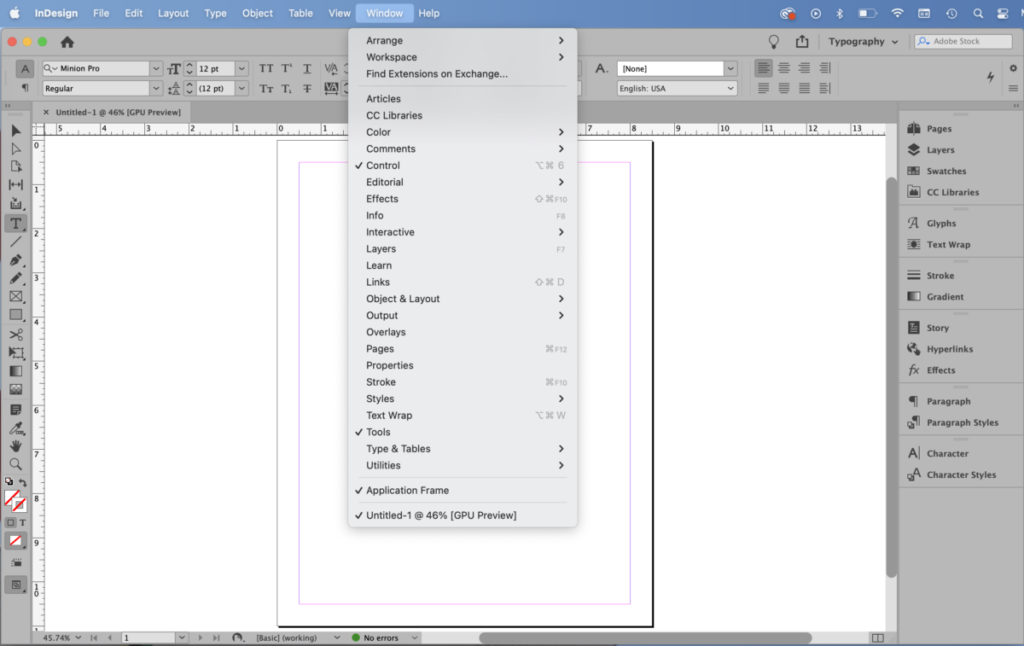
This shows the Dropdown menu with Workspace the second from the top.
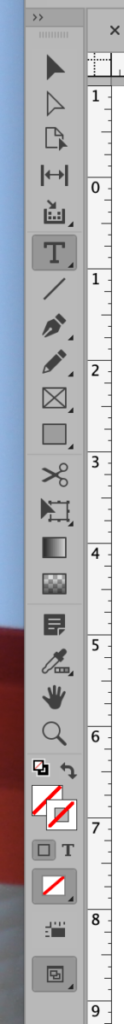
These are your tools. We’ll start out using just the basic ones.
Due during Class.
Refine your name tag. Post in the category of Type Challenge and Save as lastname_TC_083123.
Post about the History of Type (shown during class) due during Class. Again, save your post in the category of Type Talk. lastname_TT_083123.
To-Do After Class. Due Tuesday, Sept. 5:
- Complete Refined Name Tag
- Complete Type Talk for Today.
- Set up a new Document in InDesign.
Make sure your Adobe CC is ready to go before next class. The workarounds our techs suggested during our first class may still be in play.
Your options:
- Adobe Creative Cloud Access via CUNY
- Come to COMD labs when available
- Your own Creative Cloud Account with InDesign
Create a new document InDesign:
11″ x 8.5″ page (this is landscape) / .75″ margins all around /(no facing pages)
No need to post, just have it ready to use at the start of next class (which is on Tuesday, September 5).
OF COURSE, save it. Name it
lastname_indesign_preliminary_083123
(The InDesign application will add the suffix of “.indd” for you.)
Print this page



Leave a Reply