Due Tuesday, October 27 11:59pm
For this week’s participation assignment, you will submit a comment on this post.
Have you ever wondered how mathematicians type beautiful math like this?
\[ \int_a^b f(x)dx \approx \sum_{i=1}^n f(x_i^*) \Delta x.\]
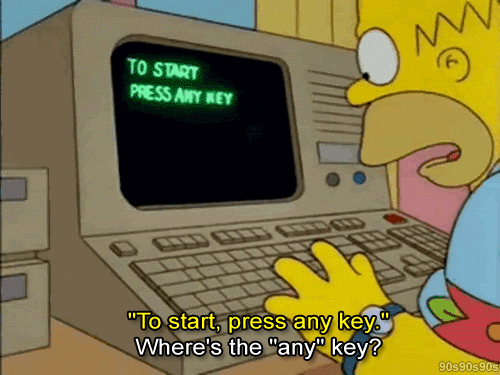
What is $\LaTeX$?
Throughout the semester, you’re asked to submit complete written solutions in your own posts on the OpenLab. One way to do this is to upload a photo of work you wrote on paper and upload it as a picture to include in your post. You could also just type the work directly into your post. The regular keyboard can do a lot, but it won’t look that great and you’ll be missing useful math characters like $\angle$, $\measuredangle$ and $\triangle$.
Instead, you can use the most commonly used math typesetting language, called $\LaTeX$ (pronounced LAY-teck) right in your OpenLab posts. $\LaTeX$ is a software system/markup language for typesetting math. It’s used widely to prepare research papers, technical reports, and other documents requiring mathematical symbols…like Geogebra textboxes. You might find getting to know how to typeset math in $\LaTeX$ to be useful. It takes a while to learn, but it’s waaaaaay better than Microsoft Word’s equation editor!
Our OpenLab page has a $\latex$ plugin installed, so that’s why I can type gorgeous things that look like this:
\begin{align}
u=& \int \frac{3-6t}{e^{-t}}dt \\
=& \int \left(3e^t – 6te^t\right) dt \\
=& 3e^t – 6(te^t-e^t)+C\\
=&9e^t -6te^t+C.
\end{align}
Instructions
For this assignment all you’re going to do is practice typing some $\LaTeX$ code in the comments on this post. What you type doesn’t have to make any mathematical sense, just try to get it to compile some math symbols. Go ahead and play around and make a giant mess in these comments. If something doesn’t work at first, don’t worry just try again.
- Instructions for typing in $\LaTeX$ on the OpenLab can be found here.
- The comprehensive $\LaTeX$ symbol list is here (check out page 184…too bad the OpenLab doesn’t support that package, right??).
Two things to remember:
- Type ! at the top of your post/comment.
- Enclose your mathematical expression in dollar signs. (The instructions linked above use !\begin{math} and \end{math} instead of dollar signs, but you can use either to enclose your expression.)




[latexpage]
\begin{equation}
\frac{d\heartsuit}{dt} > 0,
\frac{d^2\heartsuit}{dt^2} > 0,
\forall t > 0.
\end{equation}
\begin{equation}\label{eq2}
x_{i+1}^{(k)}=b_ix_i^{(k-1)}
\end{equation}
\begin{math} \[ \int_{a}^{b} 2x^3 \,dx \] \end{math}
Not sure if anyone else is having a problem with these but I can’t get them to work even with previews.
[latexpage]
\begin{math} \{x+2} \end{math}
[latexpage]
\begin{math} \{{x+1}^2}+{{x-1}^2} \end{math}