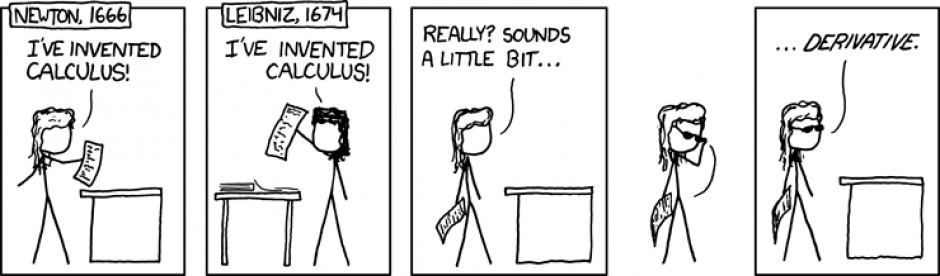You can ignore this post and the next few; I’m just copying information from Blackboard announcements to the OpenLab for the sake of completeness.
First posted January 26.
Homework #0
(1) Log into Blackboard and check to make sure you have access to this course. (Good job, if you can read this, you’ve already done it!)
(2) Log into WebWork. There is a link posted in the “Information” section of Blackboard. Your username and password are both your last name, with the first letter capitalized (both the username and password are case-sensitive). That’s all you have to do for now. You won’t be able to see any of the homework just yet, but pretty soon, I’ll post your first WebWork assigment. Let me know if you have any trouble logging in.
(3) If you haven’t done so already, create a profile at City Tech’s Open Lab: https://openlab.citytech.cuny.edu/. That’s all you have to do for now. I’m new to OpenLab mysef, so we’ll start off by using Blackboard more, but eventually we’ll be using the Open Lab and Blackboard together. Most people sign up using their whole real name; if you choose something other than your real name, let me know what name you’ve signed up with.
(4) Fill out this short survey: https://docs.google.com/forms/d/1TroJVxJNWCBNv78fnWLs-uX9on_aU-jPsSt6CONscwE/viewform