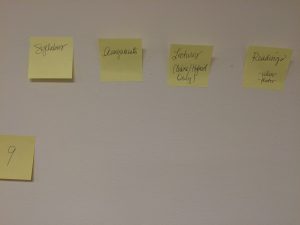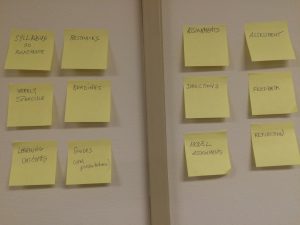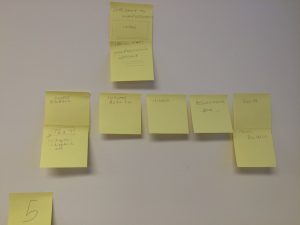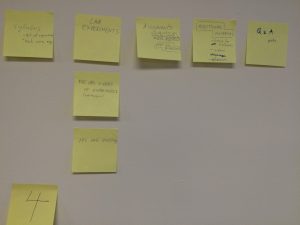Category: Discussion
CUNY Arts Faculty Fellowship
 The Office of Library Services, in conjunction with CUNYArts, is offering a new paid opportunity for full-time and part-time faculty. Check out the full call for proposals here: (https://drive.google.com/file/d/1xaA4i7ZXrW1mg0mX80d8EG4YFnLLT6Dy/view).
The Office of Library Services, in conjunction with CUNYArts, is offering a new paid opportunity for full-time and part-time faculty. Check out the full call for proposals here: (https://drive.google.com/file/d/1xaA4i7ZXrW1mg0mX80d8EG4YFnLLT6Dy/view).
Note: Applications are due by December 2, 2019. A summary of the program is as follows:
“Starting Spring 2020, CUNY Arts will sponsor several Fellowships to support the development and dissemination of courses and innovative course projects that engage with a cultural institution in New York City . Those selected for the CUNY Arts OER Fellowship Program will be asked to share their work with CUNY colleagues, exchange ideas and approaches, and get and give feedback through a designated CUNY Arts OER website that will be housed on Academic Works and accessed through OpenEd@CUNY.
With CUNY funding CUNY Arts will augment the Program by creating an OER (Open Educational Resource) component. The OER element will complement CUNY Arts as it currently exists by adding pedagogical resources that will enhance both faculty and students engagement with the CUNY Arts program. CUNY Arts will also consider New York City cultural institutions as OERs as an opportunity to expand pedagogical choices, develop student information literacy, introduce a wider variety of course materials, and underscore interdisciplinarity, a strength of the CUNY system.”
June Seminar 1 Notes
- Colleen’s ENG 1101 Site
- Help doc for Creating your OpenLab Site
Working Session – 3/29
- OER Creation Checklist
- Review documentation for what we covered in the last session
- How to disable comments on your pages / posts:
- Go to Dashboard > Settings > Discussion Settings > Uncheck “Allow people to post comments on new articles”
- To retroactively disable comments on a page or post level go to a Post > click “Screen option” at the very top right hand corner. A drop-down will appear. Click comments or discussion. This will make a pop-up appear at the bottom of the screen. Uncheck “Allow comments.”
About open pedagogy
Jhangiani, R. and DeRosa, R. Open Pedagogy. In E. Mays (Ed.) A guide to making open textbooks with students.
Seminar 2 Session Notes
Hi colleagues,
Posting an updated version of today’s slides for you to view or make a copy of. You’ll find links to related materials there, including a link to the attribution builder that Elvis demoed.
More to come shortly.
-Cailean
Seminar 2 Highlights (3/16): Licensing & Finding/Selecting OER
Hi all,
Here’s a copy of today’s seminar slides.
Today we talked about how many different learning objects might be incorporated into your OER.
What about assigning an NPR podcast or an article from the Washington Post website? Great! All you need to do is include the links to them on your OER site. This way students are sent directly to the author / publisher’s publicly available version of the resource. It’s perfectly fine to assign free materials available on the web by linking directly to them.
The place to be cautious is with PDFs floating around on the web. Unless you see a Creative Commons license on that PDF, you’ll want to consider if it looks like it’s been posted by someone other than the copyright holder (copyright holder would be the author or publisher). It’s common for PDFs to be posted without permission from the copyright holder, in which case they’re copyright violations and are especially likely to be removed from the internet.
What’s interesting about finding public domain and Creative Commons materials to incorporate into your OER is the extra flexibility you have in how you can use them. Most Creative Commons licenses give you permission to remix and adapt the learning object to your preferences, although the somewhat more “restrictive” CC licenses, specifically non-derivatives, don’t permit you to modify but they do let you post and distribute the materials more freely. For instance, you can upload a PDF or Word file version onto your OER to ensure stable access to students.
We also talked about fair use and finding resources in your discipline. Be sure to reach out to us if you have questions about fair use and finding materials along the way. See you all next Friday!
Seminar 1 Highlights (2/9): OER Fundamentals
Hi there- Thanks for such an engaging first seminar. The slides from the session are available to download (PDF).
Highlights from Seminar 3 (11/3): Pedagogy, Access, and Usability
Hi everyone,
Finally getting around to posting materials/discussion points from our third seminar. Here are the session slides and the rubric we used for the initial activity.
And a brief summary below.
Essential accessibility tips
- Choose an accessible theme from the list on the Accessibility Best Practices for the OpenLab document
- Check to see if PDFs you post to the site are accessible:
- In Adobe Acrobat X Pro, select View > Tools > Accessibility (Alt+V+T+A). The Accessibility Tool pane will be revealed. Select “Full Check.”
- Fill out the Alt Text when you upload a photo to the media library
Essential usability tips
A few points we didn’t get to cover because we ran out of time:
- Information Architecture (drawn from Nora’s usability study findings):
- Balance the amount of content presented
- Keep the # of menu items (pages) on your site to between 3-7 (5 is optimal)
- Keep consistent language across the site / syllabus / classroom
- Use one level of submenu
- Make sure links open in new tabs
- Student preferences (drawn from Cailean’s study with students using OER):
- Students like having everything they need to complete the course in one place (even if that means linking to Blackboard for students to complete an assessment)
- Students like when multimedia is integrated into the curriculum
- Students like when the course readings are targeted and more concise
Using the Course Profile to organize class discussions
LIB/ARCH2205 Learning Places forum
Nora’s takeaways:
Likes:
-It’s the only way in OpenLab to create a threaded response where students are replying to one prompt
-Responses don’t get buried by subsequent discussions
-Prevents confusion if you also use OpenLab for formal assignment submission
Challenges:
-Lives on course profile so requires some explicit tech instruction
-No option for grading / replying privately as with posts
Pictures from the card sort activity!
(Click to enlarge)
Highlights from Seminar 2 (10/20): Finding/Selecting OER & Licensing
Thanks for a lively session last Friday! Download a copy of the seminar slides (including agenda and content covered) and the “Evaluating Content for your OER” worksheet.
Following up on a couple of thoughts:
- Bring scholarly content into your OER: a lot of journal articles, book chapters, and more is available Open Access via the author’s institutional repository. You can most easily find out if this is the case by searching the item via Google Scholar. Please feel free to ask Monica (mberger@citytech.cuny.edu) for help.
- Assign digital library materials: you’ll want to create a “permalink” to that material so students are prompted to login with their library credentials when offsite. Let Cailean know if you have questions on this.
- Example wording for assigning a Creative Commons license to something you’ve adapted:
- This work, “90fied”, is a derivative of “Creative Commons 10th Birthday Celebration San Francisco” by tvol, used under CC BY. “90fied” is licensed under CC BY by [Your name here].
- This work, entitled “Version 2”, by First Lastname, licensed under a Creative Commons Attribution 4.0 International License is based on “Version 1” [with URL hyperlinked] by First Lastname, under a Creative Commons Attribution 4.0 International License.
- See more directions/examples via the Creative Commons wiki