Contents
Class Info
- Date: Thursday, September 15, 2022
- Meeting Info: In Person
Topic
Gradients and Type
Today, we will be using and creating Custom Gradients and working with Type in Illustrator
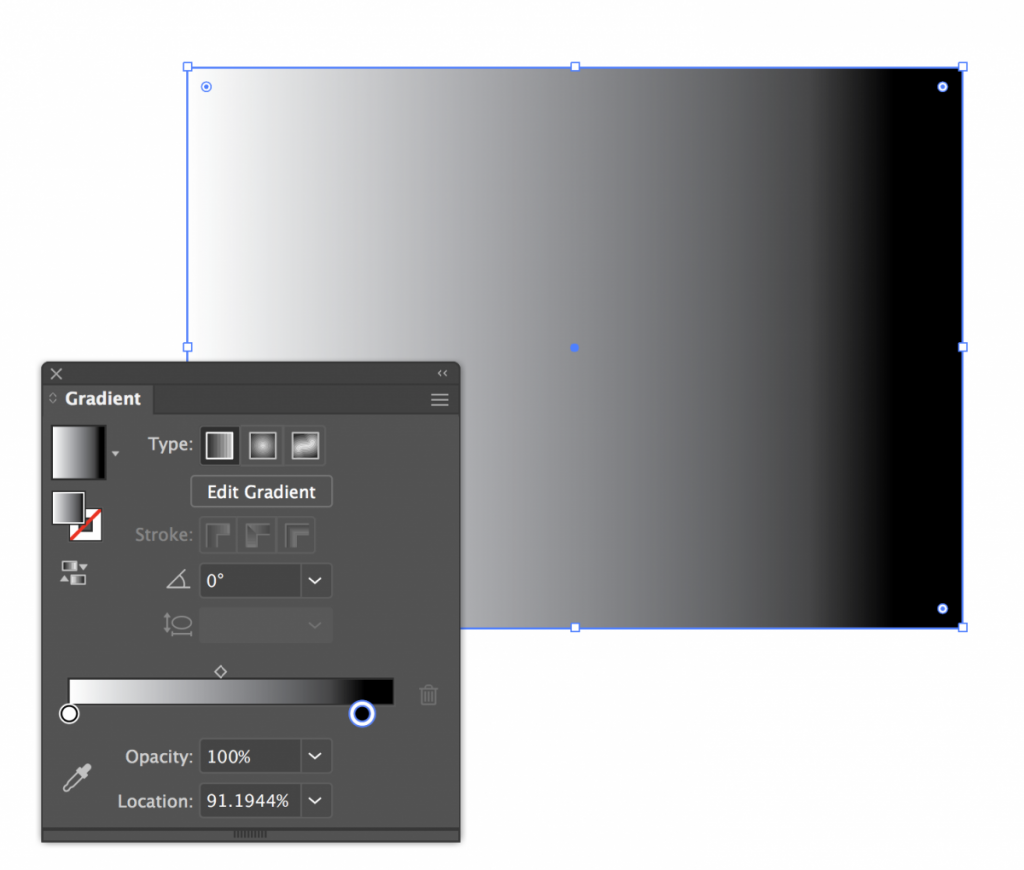
You can also make Radial Gradients, Freeform and Mesh Gradients
Objectives
What you can expect to learn
- Types of Gradients
- Linear
- Radial
- Freeform
- Mesh Gradients
- Assigning A Gradient
- Angle of Gradient
- Reversing a Gradient
- Changing the location of Color Stops
- The opacity of Color Stops
- Duplicating A Color Stop
- Deleting A Color Stop
- Creating a Rich Black
- Saving a Gradient
- Working with Type
- Point Type
- Area Type
- Importing Text
- Understanding Text Flow, Text Reflow and Threading Text
- Resizing the Text Area
- Changing Text Attributes
- Changing Font Color and Font Size
- Sampling Text
- Creating Text on a Path and Shapes
Critique
Each week we will review homework assignments from the previous class. Students will participate in reviewing material and offering suggestions for improvement for their cohort. This week we discuss the use of the Pen Tool and its challenges.
Lab
Lab assignments are done during class time. A demonstration will be provided in class.
Lab1 – Create Four Bubbles and change the colors of the gradient.
Save File As 04_LastName_Lab1.ai
Lab2 – Create a six-sided logo using gradients
Save File As 04_LastName_Lab2.ai A demonstration was provided in class.
Discussion:
Each week you will need to respond to two questions posted. This is a requirement for the participation part of your grade.
Homework Due Next Class:
- HW1 – Use the 04Water.ai file provided and change all the colors to your own choices. Samples and demonstrations will be shown in class. Remember the source of light comes from the top. Save it in the correct naming convention and email it to your folder. Save File As – 04Lastname_HW1.ai
- HW2 – Use the 05Leaf.ai file provided and change all the colors to your own choices. Samples and demonstrations will be shown in class. Remember the water that falls on the leaf is clear. Save it in the correct naming convention and email it to your folder. Save File As – 04Lastname_HW2.ai
Vocabulary
Gradients – Linear, Radial and Freeform, Point type, Area Type, Attributes, Threading Text.
Resources
Here are some notes that you should read to educate yourself in the topic area described above.




Leave a Reply