Faculty: This example post demonstrates how you can provide information about each class for your students. It uses the category “Classes” and can be found under Activities > Classes in the site menu. Use the suggested outline below to structure your class posts.
Class Info
- Date: Add date
- Meeting Info: Add online details or in-person location
Topic
Main Classification of Typefaces
Quick Reference: Classification of Type PDF
Objectives
- Learn about and identify the main classifications of type: Serif, Sans Serif, Scripts and Display
- How to access a variety of typefaces for use across media (Your computer, other sources such as Google Fonts, Adobe Fonts)
- Discuss evolving trends in typography such as variable fonts and typography is space.
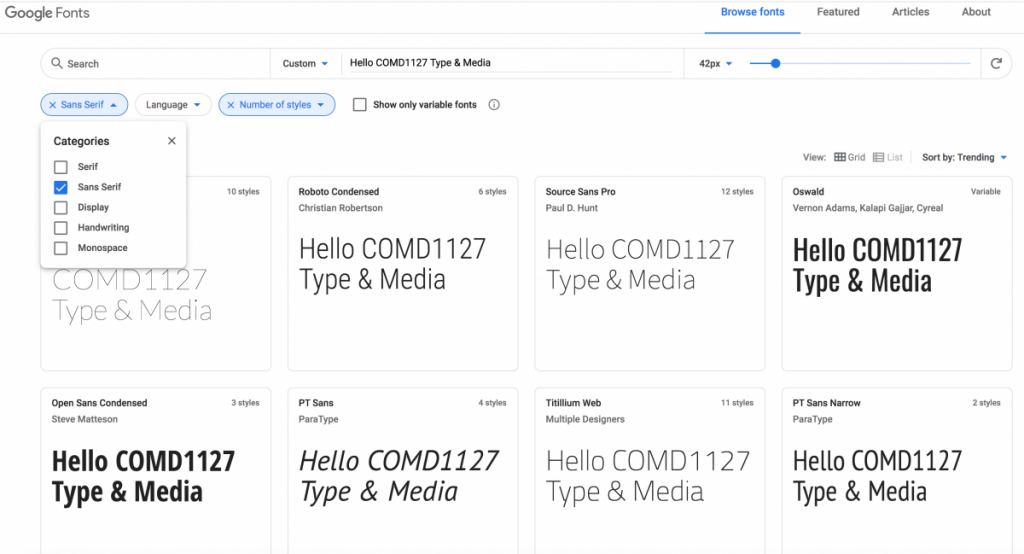
Activities


- Design/Graphic Activity
Select 3 typefaces from Adobe or Google Fonts (One Serif / One Sans Serif / One Script (or Handwriting) Download them and install them, then.- Go to InDesign and create an 8.5 x 11 page (default settings ok)
- Create a text Box and write in the name of your three typefaces
- Highlight the text and Increase the pt size to 30 pts
- With text still highlighted, apply the actual typeface to each of the names
- Type Challenge Activity – Serif and San Serif letterform study
- Talk Activity – Found Alphabet
- Type Talk Activity Poetry logotype – Pentagram
https://www.pentagram.com/work/poetry-foundation?rel=search&query=poetry%2520logo&page=1
To-Do After Class
Complete Activity started in class, and post as specified




Leave a Reply