City Tech Library is a great place for students to borrow textbooks. Faculty are welcome to request that their course textbooks be placed on Reserve, for students to easily access.
What does it mean when a textbook is on Reserve?
Reserve loans are for two hours, to be used within the library only. Students can check out Reserve loans with their City Tech ID at the Borrow & Return desk near the library entrance.
Two-hour reserve loans make it possible for more students to use a textbook.
Faculty: Request copies of your textbooks to be on Reserve
Get started by searching the library collection through our website, to check if we already have copies of the books you’ve assigned on your syllabus.
If the library doesn’t have a book — or hasn’t placed it on Reserve — please use our Course Reserve Request Form to request that the Library place a copy for reserve. We’ll respond to your request as soon as possible.
Please place requests as soon as possible; we purchase textbooks on a first-come, first-served basis and orders for new books may take a few weeks to be delivered.
Students: Check the library for your textbooks
Begin by searching the library collection through our website.
You may find copies of your textbooks on Reserve at City Tech. You can also change your search results to look for books at other CUNY Libraries, or across SUNY Libraries; see an example in the screenshot below.
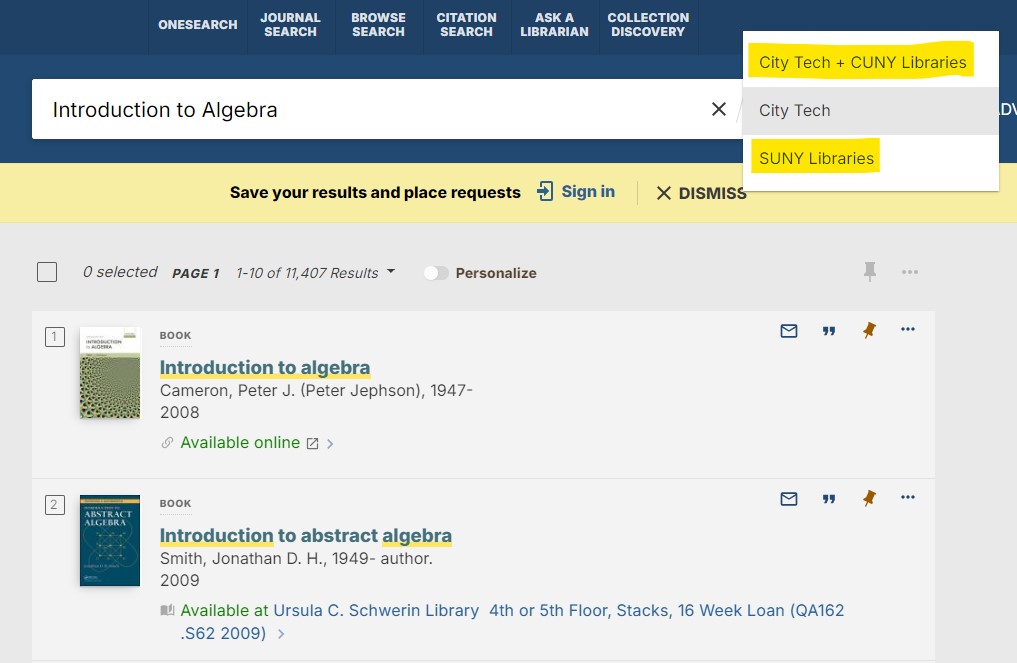
You can request books from other CUNY and SUNY Libraries, to be delivered for you at City Tech Library. You’ll receive an email when they’re ready for you to pick up at the library.
Can’t find your textbook this way? Faculty and students are also welcome to request books through Interlibrary Loan. Read more about Interlibrary Loan on our website.



