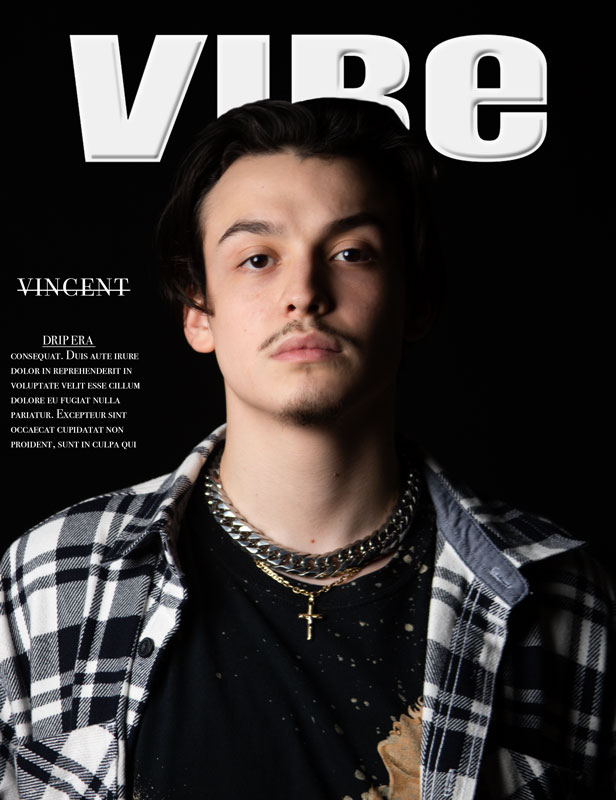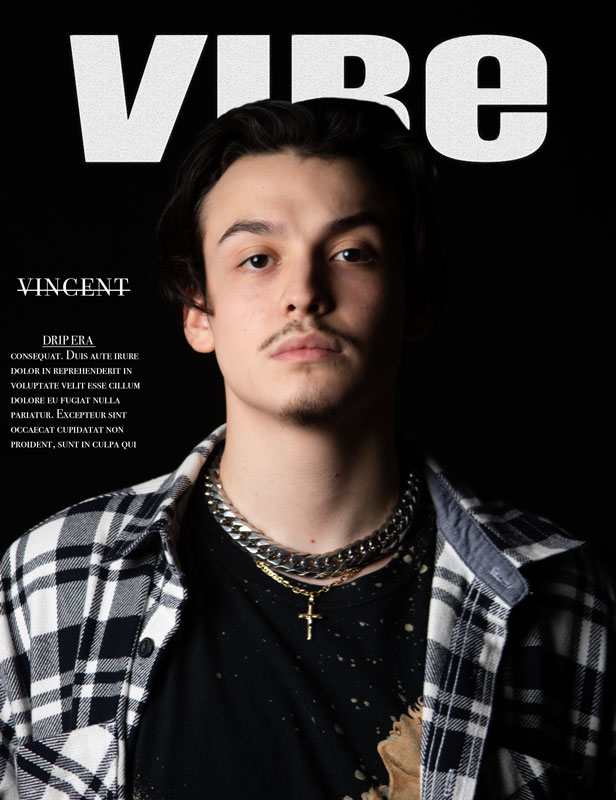Today we learned how to construct head shots. To accomplish these shots i had to get close enough to my subject that her face fills up the frame. I had two soft boxes on each side of her face creating a soft light effect. Additionally, i used Adobe Photoshop to blend a colorful photo and my subject to create a paint effect.
Author Archives: Patrice
Learning Log 11
Today we focused on different ways to capture motion. For majority of my photos i attempted to freeze my subject in motion. To accomplish freezing my subject in motion, i had a quick shutter speed (1/150) of sec. My iso was 100 and aperture around 1.8. I struggled with getting the subject in focus while still having the background moving.
Final Project Shot List
Today we learned how to use studio lighting while shooting outdoors. In order to accomplish taking these photos my subject had to be under exposed. In fact, we were using an external flash and an umbrella to soften the light on the subject. My iso also remained at 200 through out the entire shoot, despite the dark environment we were in.
Learning Log #9
Today we learned how to capture our subjects in the night . With little to no light present the photo required a high iso. It also required us to allow as much light to come in as possible with out losing focus on the subject. I accomplished this by maintaining a low aperture and my shutter speed at 1/100.
Learning Log 8
Learning Log # 7
Learning Log 6 Patrice Lewis
Learning Log 5 Patrice Lewis
Today in class we learned how to paint with light and the effect of long exposed shots.To accomplish each shot we adjusted the camera settings to provide a longer the shutter speed. The shutter for each shot was around 15-20 seconds. The iso was at it lowest which was 100 and the aperture was set to 14. Additionally, we used flash to add light to the subject face. Due to being in a very dark environment, a flash light was also used to help focus the camera on the subject before taking the picture.