Today in class we did headshots. For this picture I had white background. The aperture was f/11, shutter speed was f/125 and the iso was 100. Then after editing in lightroom, I switched to photoshop to get this nice background that is blending in his skin. The first thing what I did was get a colorful background from google images. Then I went back to photoshop to open the file. This only consist of two layers. In order to get this background I had to overlay colorful background with original picture and then create a mask. From there I had to use the brush to get rid what i don’t want. Then I created another copy, but this time i changed the opacity to make it more realistic. I also use the brush tool on his eyes to make it pop out more.
Author Archives: Bernaldo Grande
Learning Log #11
For the first pictures I went for a frozen motion photo. As you can also see the the photo on the right it also has blurred motion even though the car is moving but the background picture is still. For the first photo the aperture was f/4.0, shutter speed 1/4000 and the iso was 10000. The second photo the aperture was f/29, shutter speed 0.4 and the iso was 125. The last photo I tried to go for a blurred motion as you can see. The aperture was f/25, shutter speed 0.4 and the iso was 125.
Learning Log #10
Today in class we went to take some shots around dumbo. All of these shots were taken with a flash. But some of these pictures the flash was taken by different angles. For the first three pictures the flash was above him. The aperture for the first three pictures was f/ 4.0 with a iso of 100 and shutter speed 1/60. The last two pictures the flash was right in front of him. The aperture was f/ 4.0 with a iso of 100 and shutter speed of 1/100.
learning log #8
Learning Log #7
Today’s class we had to come up with a magazine cover that looks identical to the original. I picked Complex. For this picture I had three lights set up. One light was lighting her jacket, the other light was lighting her face and the last one was on top lighting on top of her head. Then I had to do some edits in lightroom. I had to fix the exposure, highlight, shadow and whites. From there i export it to photoshop to add the logo.
Learning Log #6
Today in class we took some amazing shots! For the first photo as you can see it has a black background different than the other two photos. The aperture for this photo was f/18, shutter speed 1/60 with an ISO of 100. Also for this photo i was trying go for a split style. i made sure to light up half of his body. For the other two photos it has a gray background, but this photo it was taken with soft lights. The aperture for these two photos was f/20, shutter speed 1/50 with an ISO of 100
Learning Log #5
Today in class we were playing with the flashlights and create some crazy effects with it. To create these cool effects with had to play around with the shutter speed. For these two photos we kept the shutter speed less the 15 seconds or else it won’t work. For the first picture the aperture is f/14 and the shutter speed was 10 sec. For the second picture was also with the same settings.
Midterm
Subject: Little Sister
- Full Frame
- Framing
- Posture
- Portraits
- Full body
- Take pictures around the city
- Take pictures around the park
- Daylight/night time pictures
Learning Log #3- Portrait Lighting 1
Learning Log #2 Bernaldo Grande
Today in class we learned what is light and how does it work? But our main focus was playing around with the high key and low key. High key is more light exposure and low key is less light exposure
Low Key
HighKey








 .
. 

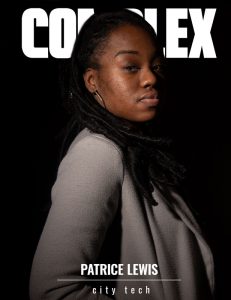










 .
. 


