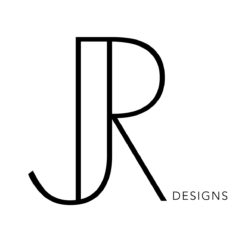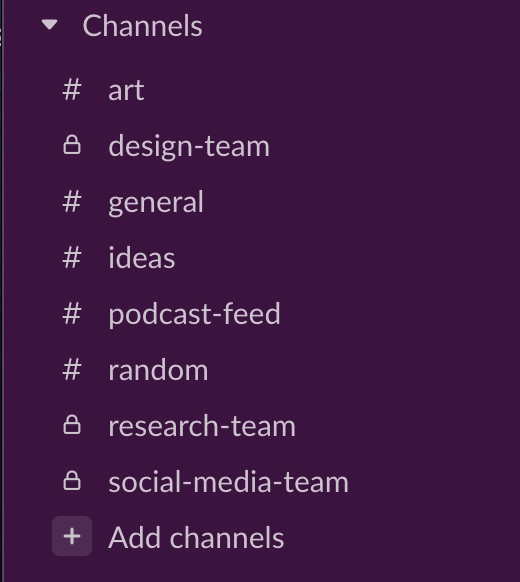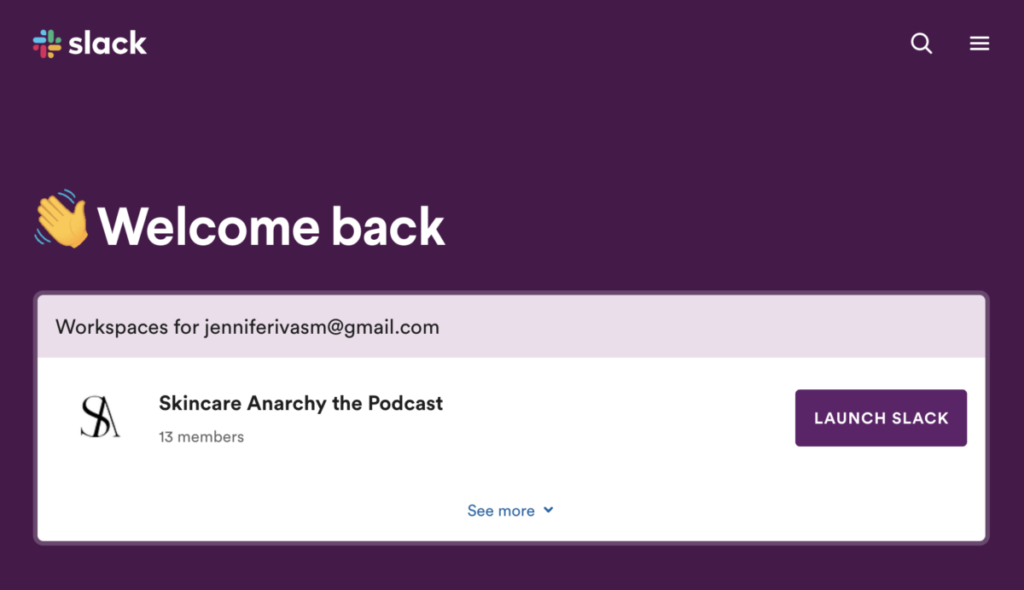
Slack Technologies was founded in 2009 in Vancouver, Canada. Slack is another app similar to Whatsapp. However, Slack is a platform that is used mainly for work or education purposes. Slack allows you to send messages, voice, and video calls. There are two things that I liked about the app that helps everything stay organized. This app can be very confusing if you are new so it’s very important to browse the app on your own time to get to know the features. Slack is available for download on the iPhone, Android, Mac, and PC Windows.

The first feature is called channels. This feature allows you to create different groups and allow the right users to share information, ideas, and any work for that specific channel. For example, my internship was using Whatsapp but now we moved to Slack. The project manager for SA has created 8 different channels. These channels are divided by the role you have. I am included in all the channels because sometimes I do work with the social-media team, research team and sometimes they need artwork for a topic they’ve researched or for the SA newsletter in most cases. SA has two channels named “general” and “random.” All thirteen members are in both. However, you can still message each other privately from being in the channels. On the left, there is a sidebar that allows you to see any teammates you want to message individually. Since I am in a few groups I sometimes have to mute notifications. However, if your name is mentioned you’ll be notified if they use the @ symbol. It’s a great feature to use when you need someone to get back to you ASAP.
The second feature is App and Integration. This feature allows you to connect other services to your workspace to make it easier to share files without having to leave to open another app. Some apps extensions that Slack offers are Canva, Google Drive, Office 365, and over 2,400 more. There is no additional cost for this feature. Canva and Google Drive are the extensions that I added to my account for this workspace because as a graphic designer this is where SA has information or images I may need to access for certain projects. Again, because Slack offers so much there’s a tab called, ” resources” where you can visit the help center to get more tips and walkthroughs about the app. In addition, Slack offers webinars where you can watch live for more additional help. Overall, You can still send images in any format, PDFs, and documents additionally.

The first time I used this app was for my Communication Theory course. It was very confusing at first. With time I got the hang of the app so when I was asked to join for other courses I was familiar with it. The other classes I used the app were for Senior Project and the AIGA networking event. I believe this app can be overwhelming for some people, however, I think it’s great for work and school relations because it keeps your information organized and anyone can access it in any part of the world as long as they have internet.