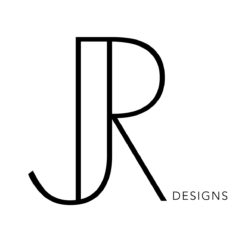The webinar event that I joined was called, ” Monotype Fonts: Best Practices for Frictionless Creativity. The event was by Monotype and lasted a little over an hour. The event had three main speakers who were: Nicole, the Senior Manager & lead for the Product Marketing team. (She works exclusively for the Monotype Fonts Product.) The second speaker was Lisa, manager of customer success for the Monotype Team (also works exclusively on Monotype fonts.) The last speaker was Noam, Director of Product Management for Monotype fonts. At the beginning of the session, the hosts made it very clear that they would like the event to be very interactive, so they encourage viewers to drop questions, through the Q&A box located in the zoom window. All questions will be answered at the end of the presentation.
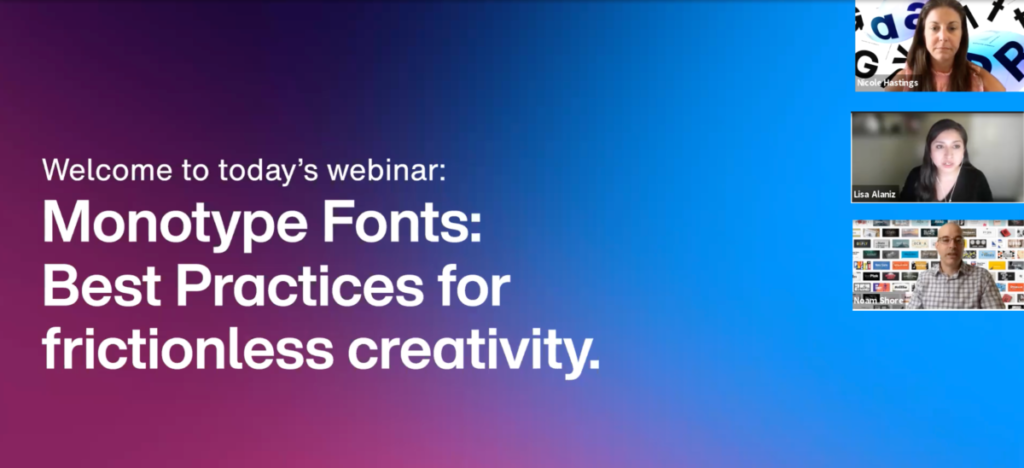
The agenda for this event was broken into four sections. Beginning with planning for success, navigating the monotype fonts, (learning how to make the best use out of that) how to adopt these practices for personal use or in an organization, and lastly, how we can maximize our investment in monotype fonts (pricing.) What I enjoyed about the event is the graphic webs the hosts designed to exhibit the breakdown/processes on how to use the app for any project/organization. As a designer, I think it is very important to study and know your fonts because every brand has its style and “approved fonts” that they use. For example, with my internship, it is rare to use a sans serif font unless specified for a VIP guest. SA’s style has a very minimalistic, clean, and elegant look, so the fonts used are always serifs.
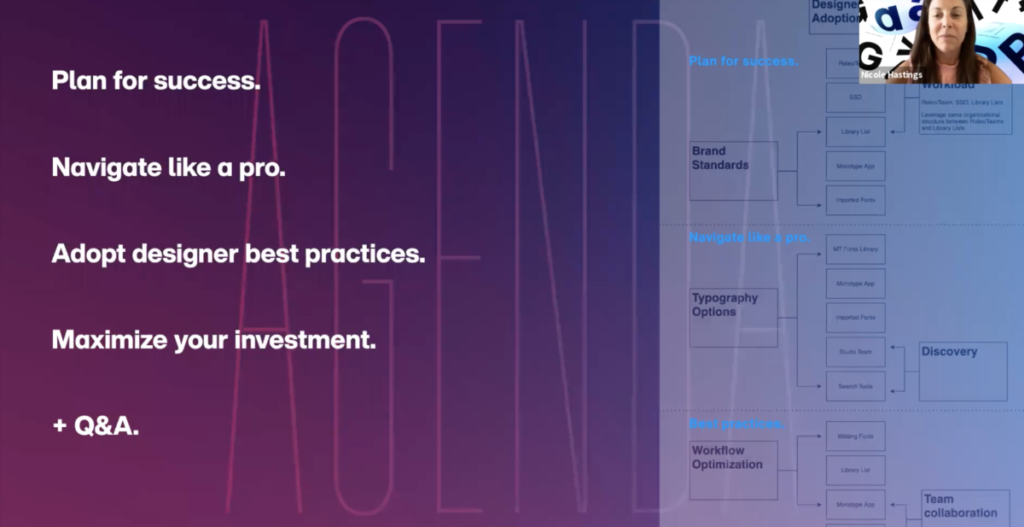
Overall, I think this app would be very useful to organize fonts and with big companies working on a campaign. Especially, if you find fonts or download them from the internet ( even though it is not recommended) the Monotype app makes it easy to organize and upload the fonts, so you can personalize your library to your needs. The app also allows you to assign roles (such as admin, designer, printers, etc.) so you can control who has access and when they can access it. To add, I prized how they included the do’s & dont’s for each topic they talked about. I realized a few things my internship can work on from watching this event. You would think that working remotely would make everything easy for everyone and we all would have access to files but that’s not the case. Sometimes I would have to keep reaching out to one person because the file wasn’t exported as a “package.” or it was not uploaded to the drive and now there is a missing font or image. To conclude, I learned that as a designer working in a team it’s important to plan for success. Have set roles and have a group/team that can share the common workflow. How to navigate with keywords and refine filters when searching. Lastly, how to make the monotype app work for you.