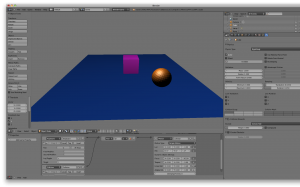Blender UI Review & Game Logic Lab I
Objective: I enjoyed our basic review of the layout options as well as how they change based on things like which view you are using or whether or not you are in game mode. I also learned the basics of logic editor.
Materials: Blender
Results: Using these features I was able to create a fixed blue plane, with a purple cube that bounces when you use the c key and an orange sphere that rolled off the edge of the plane.
Discussion:
In a way, everything we learned today can be traced back to Boolean, his children and his great-grandchildren. He came up with a system of logic operators. DeMorgan simplified them and then Lovelace took it to the next level with analytical engines. But it took war and the cooperation of the allied forces to create real working computers with specific jobs.
Next we discussed the Logic editor, whose components appear in the following order: sensor, controller, and actuator. (This order is dictated by logic) The first one, the sensor logic tool kit can do things such as add keyboard toggling. Controllers are the direct results of the children and great grandchildren of Boolean and include and, or, if, xor. Lastly is the actuator, which includes cameras, constraints, and parent. It also includes motion. You can roll a ball based on linear velocity or make it bounce.
As far as the logic editor goes, it is a lot of fun. First you choose an object, and then go into the Sensor tool box to decide whether or not the keyboard will control it or it will be controlled by rules such as proximity, or touch. Next you link it to the controller editor and Boolean commands, and finally you link to the actuator to finish things off.