Remember that your 750-Word Expanded Definition document is due as a post on OpenLab before class on Tuesday, October 15.
In the last class, we talked about some places where you can find definitions for the technical term or phrase that you selected for this project. A good place to begin is the OED, but the Computer Tech resource guide on the library’s website might be a better place for technical terms–look under Encyclopedia on the left menu.
The next part of your project involves finding and discussing how the term is used in different contexts, such as articles, magazines, websites, discussion boards, and social media. The idea is to find example sentences in different sources–academic and general audience sources–that use the term that you have selected. Then, cite them and discuss how the term is used in that specific context. This might include its meaning, the audience reading the term in this context, and how the term in this context relates to other uses of the term in different contexts that you cite. Remember: context means how the term relates to other words around itself, how specific meaning are indicated or deduced, and any other relevant consideration surrounding the term (social, historical, political, etc. connections). Finding the term in context will be easy. The difficult part is picking good examples that give you interesting context to discuss.
Overall, your completed 750-Word Expanded Definition memo should follow this format:
Your Name's Expanded Definition of YOUR TERM TO: Prof. Jason Ellis FROM: Your Name DATE: Due Date SUBJECT: Expanded Definition of YOUR TERM Introduction [Heading Level 2] What is the purpose of this document? What term are you defining? How are you discussing the way it is defined and the way it is used in context? Describe a road map for what follows (definitions and context). This content should be published as paragraphs, unlike the heading for this section, which is a level 2 heading. Definitions [Heading Level 2] Quote several definitions of the term that you selected. Provide quotes and parenthetical citations for each definition, and include your sources in the References section at the end of the document. Each definition that you include deserves discussion in your words about what it means and how it relates to the other definitions that you include. Consider how they are alike, how are they different, who might use one versus another, etc. Context [Heading Level 2] Quote several sentences from a variety of sources that use the term in context. A range of sources would provide the best source material for your discussion of how the term is used in these contexts. For example, a quote from an academic journal or two, a quote from a newspaper or magazine, a quote from a blog, and a quote from social media would give you a range of uses that might have different audiences. For each quote, you should devote at least as much space as the quote discussing what it means in that context and how it relates to the other quotes in context. Each quote should be in quotes, have a parenthetical citation, and a bibliographic entry in your references at the end of your document. Working Definition [Heading Level 2] Based on the definitions that you quoted and discussed, and the contextual uses of the term that you quoted and discussed, write a working definition of the term that's relevant to your career field or major, which you will need to identify (this is the specific context for your working definition). References [Heading Level 2] Order your APA-formatted bibliographic references by the author's last name, alphabetically.
For APA citations, refer to the Purdue OWL’s APA guide and if you do any indirect quotes, use this guide on the Simon Fraser Library’s website.
To turn in your work, you will create a new post on our OpenLab site as you did for the 500-Word Summary project. The steps below should get you started.
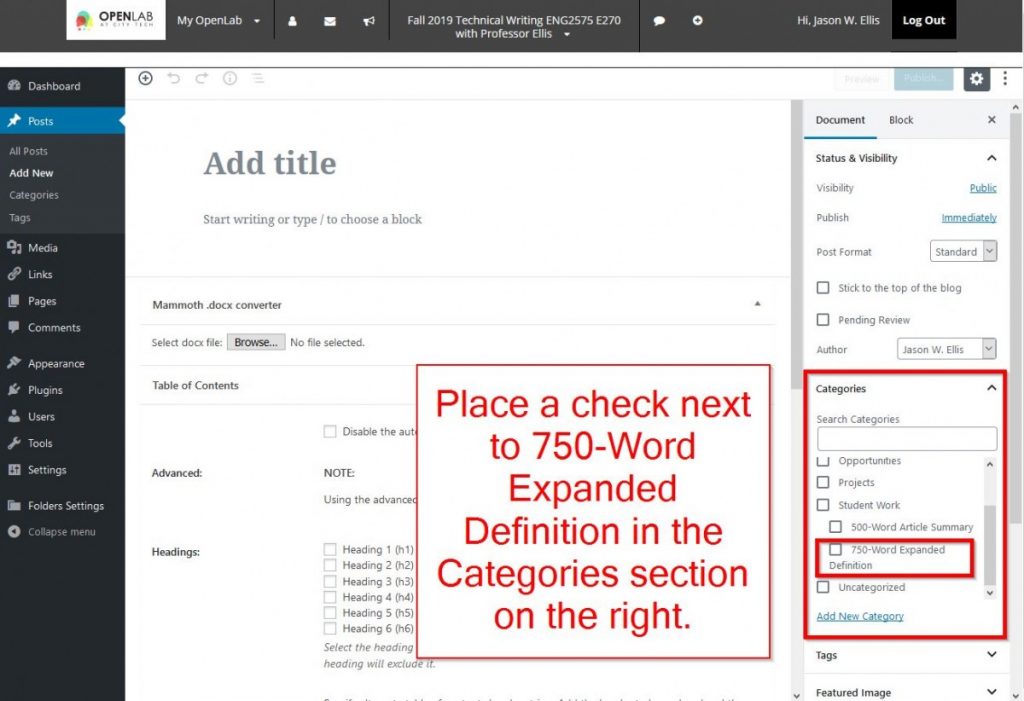
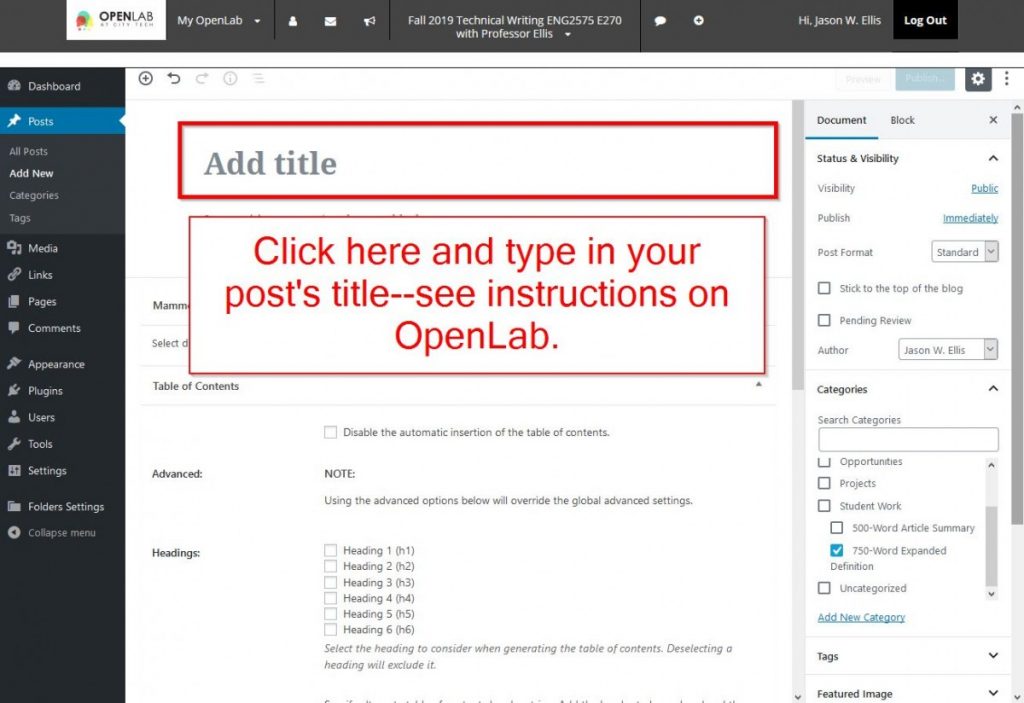
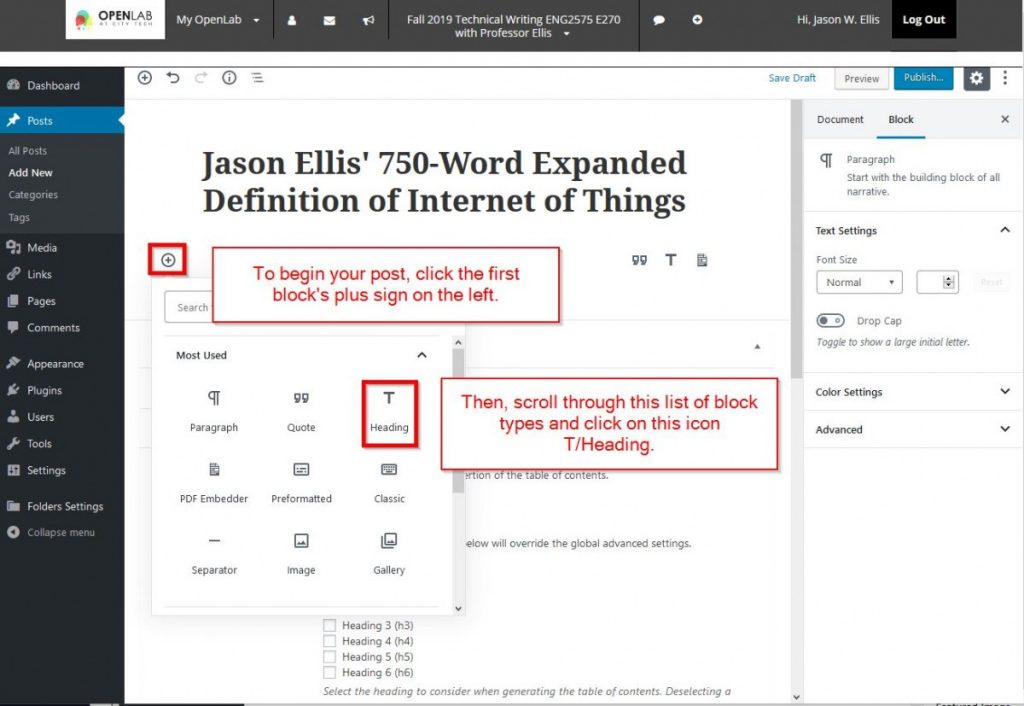
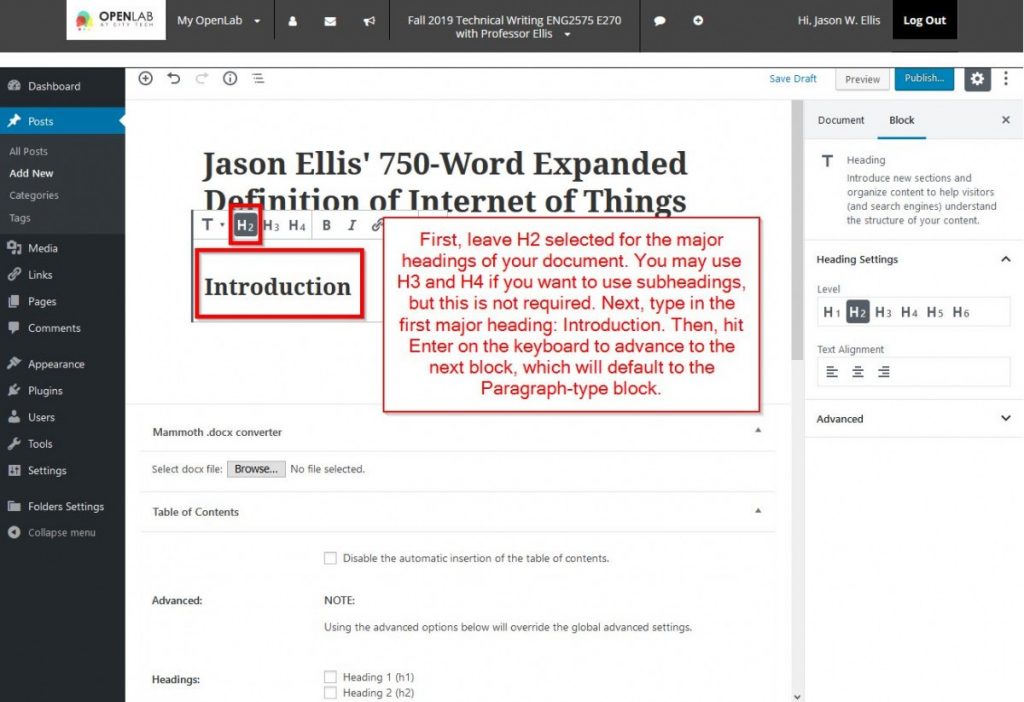
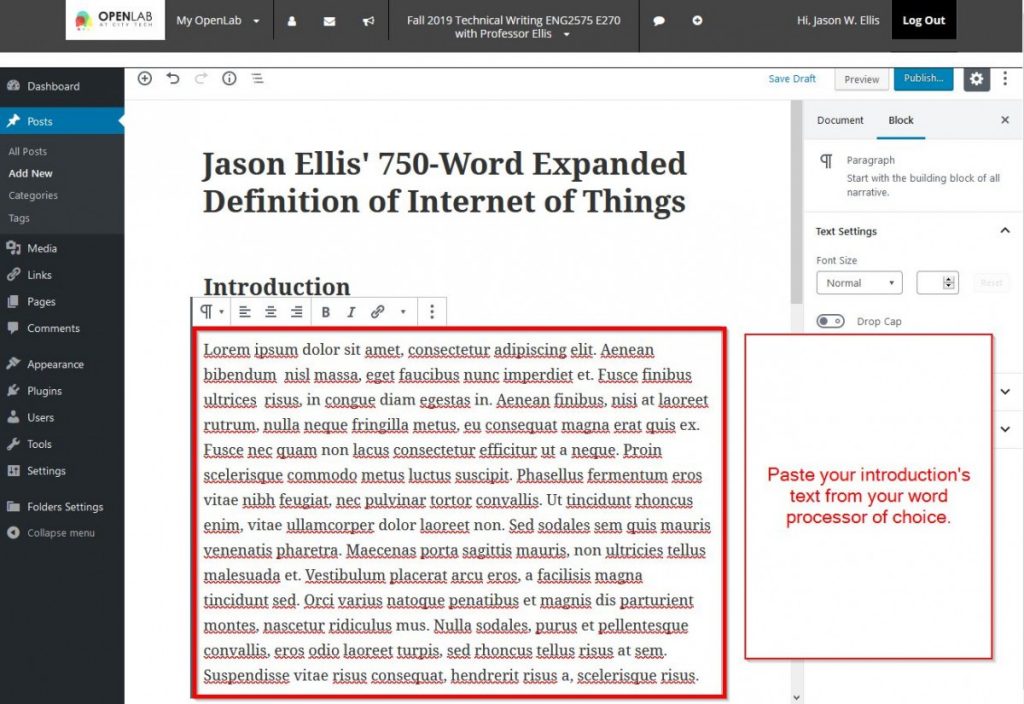
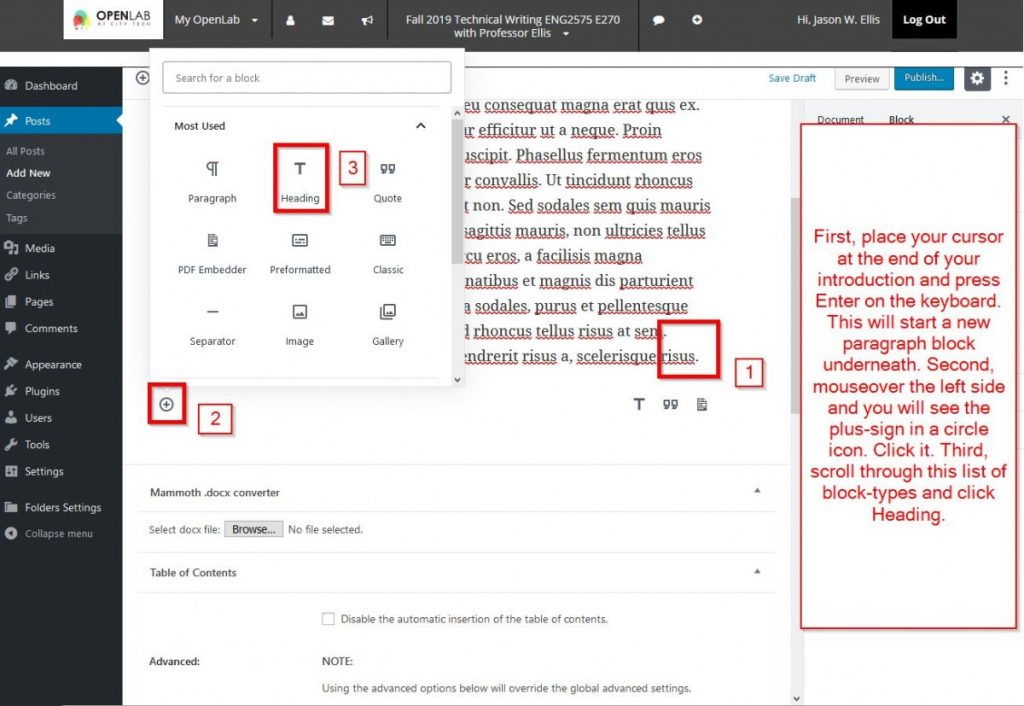
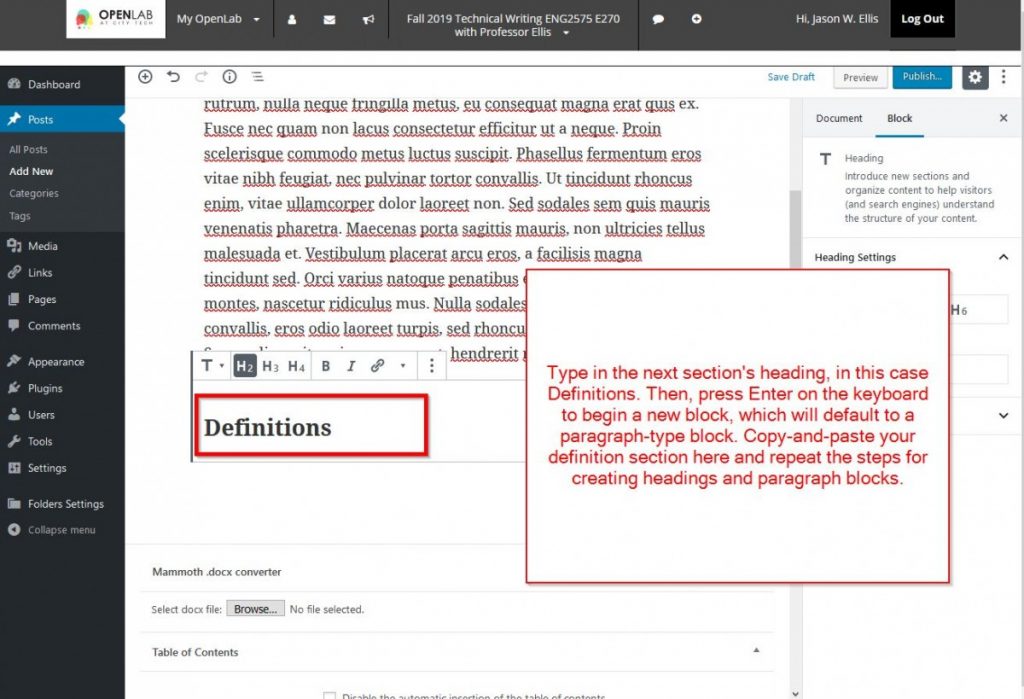
If you have questions about posting, please email me at jellis at citytech.cuny.edu sooner rather than later. Don’t wait until the last minute.
And, remember that this project is due before class on Tuesday, October 15.


