Due: 11:30, Monday, 3/21
Goal: Examine proportions.
Objective: Refine proportion using a grid structure.
To Do
-
- enlarge
- letterform & icon
- watch
1. Enlarge
enlarge and revise your grid and hierarchy
1 Improve upon a previous solution or start anew
2 Enlarge one of your compositions to 11×17″
Refine this composition
Revise all type to fit the new size.
You should show a HUGE change of scale at this size
Make 2 screen shots; with the grid and without the grid
4. Create a second version where you put the focus on your quote
(examples below)
Refine this composition
You should show a HUGE change of scale at this size
Make 2 screen shots; with the grid and without the grid
5. Create a third version making the quote as large as possible
Place the quote in a place that will emphasis proportion
Refine this composition
You should show a HUGE change of scale at this size
Make 2 screen shots; with the grid and without the grid
6. Upload to Miro
You should have 3 different versions with and without showing your grid
Remember:
Define your grid on all compositions:
Make the grid structure obvious with the position of your elements.
• To define the grid, one of the edges of the type column MUST touch the grid line. Do not center the text column in the middle of your grid!!!
• Use scale, placement, alignment, typestyle, etc to create order.
• Asymmetrical compositions.
Have defined your grid? When you turn off your guides you should be able to see exactly where the grid line is located
• show (at least) 2 different alignments
• asymmetrical alignments
• align to the grid, not the edge
• 5 column grid
• no margins
• black and white — no color
Reference
from class work:
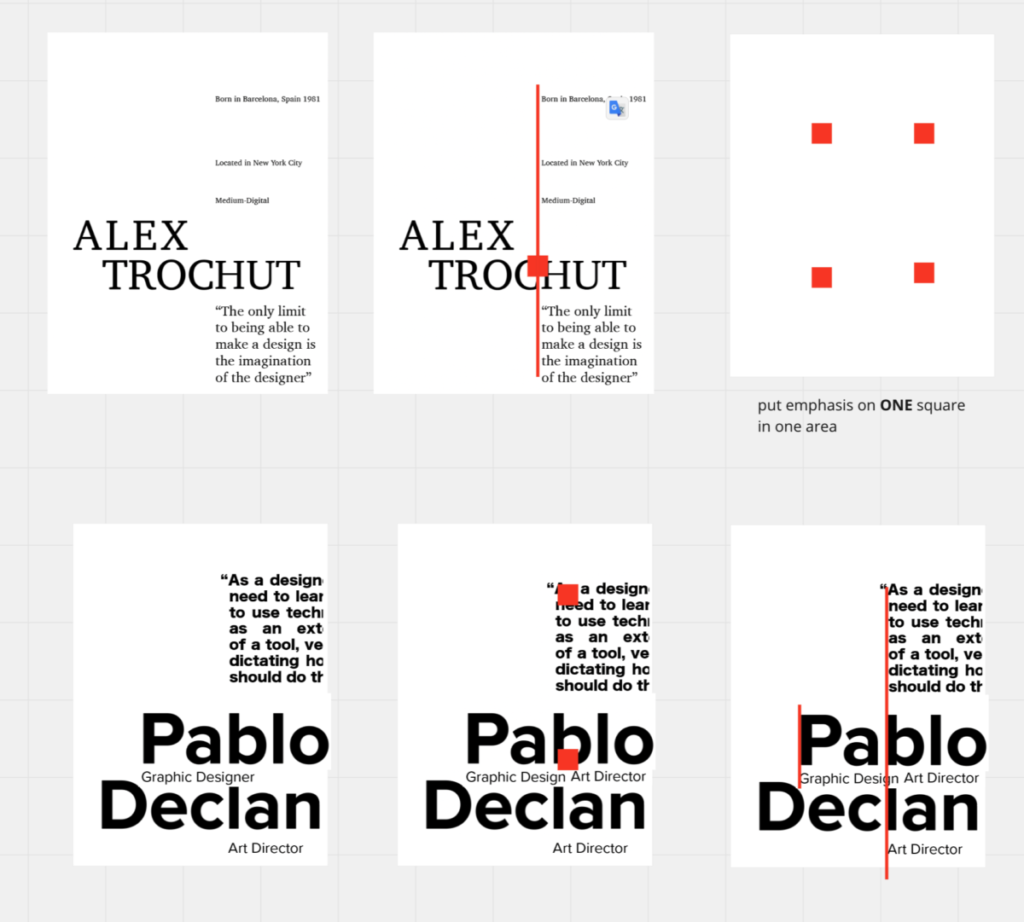
change the emphasis to the quote
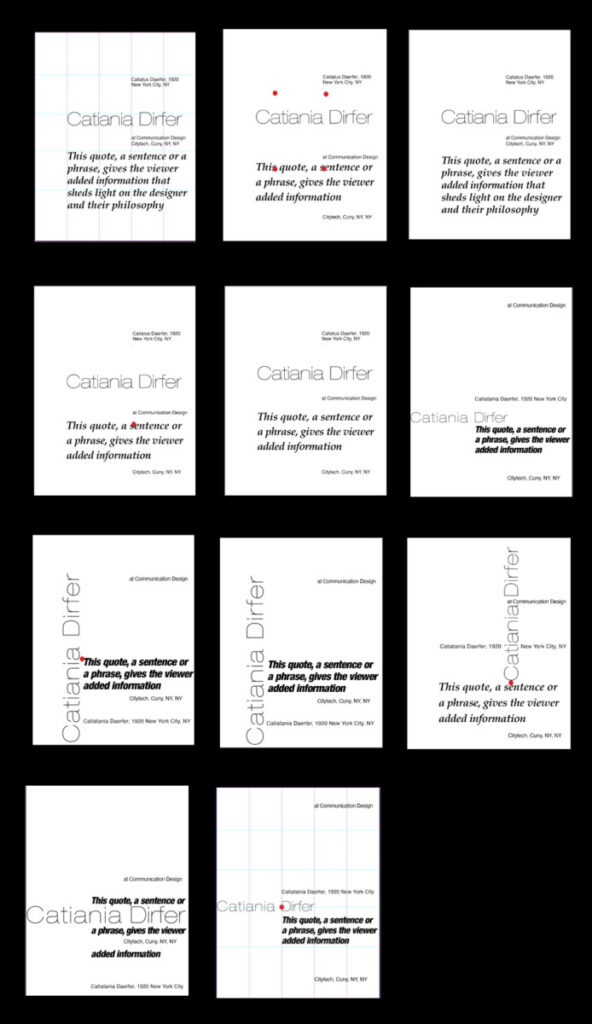
2. letterform and icon
If you still need to refine:
-
-
-
- Print both positive and negative versions of your letterform and icon (4 total)
- Upload to Miro
-
-
If you are finished:
Correctly name each item:
example:
COMD1200 s22_your last name, your first name_letterform positive
or
COMD1200 s22_your last name, your first name_letterform negative
Upload your correctly named file to the Google Drive
Add to the the folder labeled with the project name:
You must use a google address to log into the drive.
The first time you try to enter, you will need to request permission
After you request permission, Google will email me.
I will respond to Google as soon as I receive the email
You will then have permission to use the drive
3. watch:
https://www.youtube.com/watch?v=a5KYlHNKQB8
and



