To Do
-
- Icon
- Letterform
1. Icon
1 Sketch
-
-
-
-
- Square composition that carves your object from your letter
- With a thick black marker, sketch 5″ square icons
- Your black letter is the background that defines your white object.
- Work with large shapes – do NOT use LINE
-
-
-
Leave space between sketches
If helpful:
• use the letterforms below for reference
• visit the noun project for object reference
• see additional resources below
Remember: Carve an icon out of your letterform
Make sure you are not turning the letter into an illustration
2 Refine
1. Choose your 2 best icons
2. Refine and digitize as 4″ squares
3 Upload
Photograph sketches and upload to Miro.
4 Comment
Comment in Miro only, on 2 different sketches
Is the icon is “carved” from the letter?
Resources:

Download the font samples below to enlarge
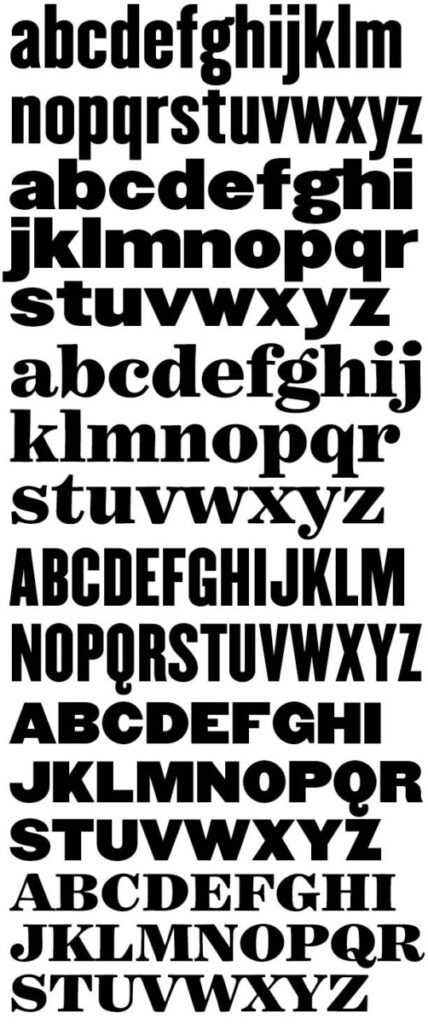

Use negative space in logo design; https://www.youtube.com/watch?v=wzvJWWLTuEM
For reference, look at icons in The Noun Project for ideas https://store.thenounproject.com
Icon reference: https://www.pinterest.com/sharp/icon-inspiration/?lp=true
Symbol reference: https://www.designspiration.net/search/saves/page/1/?q=icon%20symbol
2. Letterform
-
-
-
- Finalize you letterform as a 5 ” square
- Create an exact negative version
- Outline both with a 1 pt rule
- Post to Miro
-
-



