Contents
Class Info
- Date: Wednesday, March 27, 2024
- Meeting Info: 6:00pm – 9:20pm, Room P-121
Homework Due This Class
- You should have finished the Lab Assignment – Expressive Words if you didn’t finish it in class.
- Upload finished Expressive Words assignment in the Google Drive.
Topic
Quiz #2
We will have our quiz during the first 30 minutes of the class. Try to arrive on time.
Introduction into Photoshop and Raster Files
Today, we will discuss the Photoshop Interface and Workspace. We will start a dialog about non-destructive adjustments and their value.
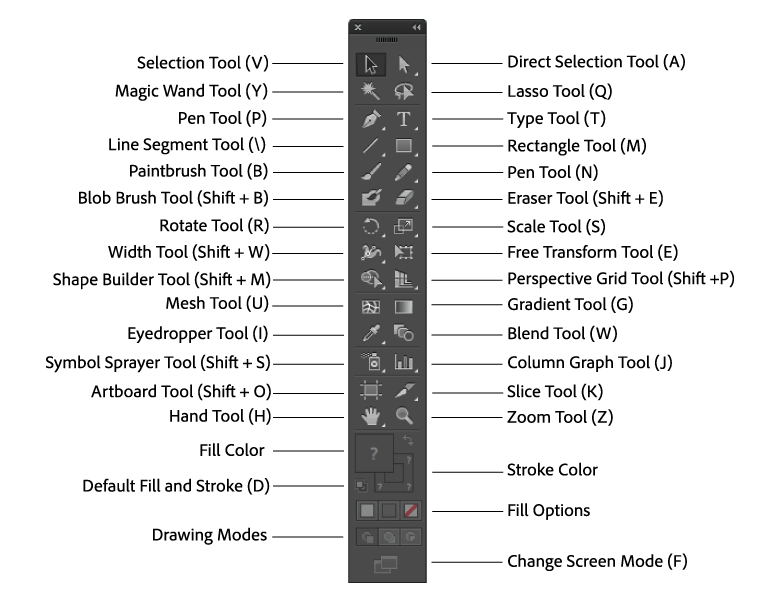
Objectives
What you can expect to learn
- Opening Files
- Working with Multiple Documents
- Panning and Zooming Documents
- Using Hand Tool to scroll around the document
- Viewing Images
- Arranging Panels
- Switching and Saving Workspace
- Customizing the Toolbar
- Color Modes, Bit Depth, and Image Size
- Understanding Color Space
- Ethics of Image Editing
- Using the Crop Tool
- Rule of Thirds
- Clipping Masks
Critique
Each week we will review homework assignments from the previous class. Students will participate in sharing their Midterm Project Poster. Students will be asked to offer feedback for improving work as well as pointing out success in areas presented.
Lab
Lab assignments are done during class time.
- Find 3 photos. You can find them from online or from your cell phone’s camera roll.
- Change 1 color mode to grayscale, and crop to 3 inches by 4 inches. Save this as IMAGE 1.
- Change 1 color mode to RGB, and crop to 300 x 600 pixels
(Determine size in inches). Save this as IMAGE 2. - Change 1 color mode to CMYK, and crop to 4 inches by 5 inches. Save this as IMAGE 3.
- Create a folder and name it 08_LastnameFirst Initial_colormodes.
- Place all 3 of your images in this folder.
- Upload this folder to the Google Drive folder.
Discussion
Each week you will need to respond to two questions posted. This is a requirement for participation part of your grade.
Homework Due Next Class:
All work should be submitted by 5:00 pm the day before class.
- Use the custom workspace you created in our lab and write a 300-work summary about your choices and positioning of panels and explain why you made those choices.
- Save this assignment according to the following naming convention, 08_LastNameFirstInitial_workspace.doc (Microsoft Word).
- Upload the file to the Google Drive folder.
Vocabulary
- Color Modes
- Bit Depth
- Zooming
- Panning




Leave a Reply