Contents
Class Info
- Date: Wednesday, March 29, 2023
- Meeting Info: 6pm – 9:20pm, Room P-121
Homework Due This Class
- Retouched photograph, using the techniques we covered in class.
- Find an image (head and shoulders, with bad skin preferably) and use layers for correcting skin as demonstrated in class. Use all the tools available to you and use them on individual layers. Be sure to name your layers so they are easily identified.
- Your file should be saved according to the following naming convention, 09_LastName_retouching.psd (Photoshop file). Your files are saved with the layers.
- Upload your finished file to the Google Drive folder.
Topic
Layer Basics and Photo Compositing
Today, we will discuss and explore layers and how to create collages and composite photos.
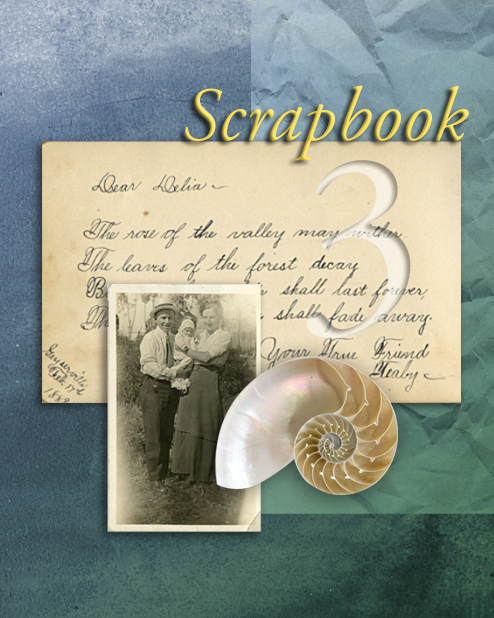
Objectives
What you can expect to learn
- Adobe Bridge
- Opening Multiple Documents
- Layer Basics
- Changing Opacity
- Adding Shape Layers
- Creating Layer Groups
- Changing Color Modes
- Merging and Flattening Layers
Critique
Each week we will review homework assignments from the previous class. Students will participate in reviewing material and offering suggestions for improvement for their cohort. Today we will take a look at your retouching.
Lab
Lab assignments are done during class time.
Today’s in-class assignment:
- Theme: Spring Has Sprung
- Size: 5in x 7in; single side (no need to include mailing information)
- Create a postcard with a collage of several photos (3-5) depicting the spring—the things that represent springtime.
- Include the title: Spring Has Sprung
- Consider the techniques reviewed during class demo.
- Find photos from the websites listed in the resource section below.
- Save your file with the name: 10_Lastname_collage.psd (Photoshop file)Upload your file as a .PSD file.
- Upload the file to the Google Drive folder.
View tutorial for extra help:
Discussion
Each week you will need to respond to two questions posted. This is a requirement for participation part of your grade. These discussions are not optional.
Homework Due Next Class – Project #2
All work should be submitted by 11:30pm the day before class.
- Create a composite using a MINIMUM of 2 photographs. Your creativity will be part of your grade along with technique.
- The composite can be something that is fantastical, mystical, or more realistic.
- Size: 8.5in x 11in at 300ppi resolution (portrait or landscape)
- Due: April 19th
- When selecting and evaluating your photos, consider all the things we reviewed in class.
- You will use layers, layer masks, adjustment layers, blending modes
- See the resources section below for a list of sites that offer free stock photos. You may take your own photos, if you choose.
- Each file should be saved according to the following naming convention. i.e., 10_LastName_composite.psd (Photoshop). The file is saved with ALL your working layers.
- Upload your finished .PSD image, with it’s layers, in the Google Drive folder.
Vocabulary
- opacity
- merge,
- flattened
Resources
Websites with offer FREE high resolution royalty-free stock photos:
YouTube tutorials that can help you with techniques. The first one is a little long but worth it if it helps you:




Leave a Reply