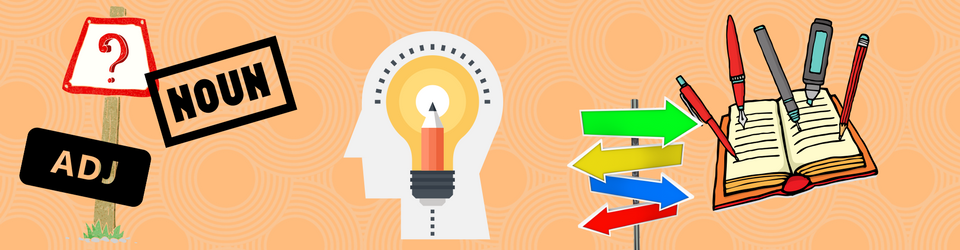Now is the time for me to show everybody how to do this.
Author Archives: Jacquelyn Blain
About College
Here’s where you’ll post your thoughts about being in college (excitements, worries, expectations, successes, failures). Do this at the end of each week.
Be sure to click on the About College box in the Categories menu on the right, and then hit Publish.
Professor Blain
BEFORE YOU FREAK OUT… scroll down the page to find the Instructions (which will explain what this Post is all about!).
I chose this picture of kids with fireflies for a couple of reasons. One, I’m from the South, and summer always meant warm evenings chasing fireflies. Second, they always seemed like fairies to me, and I made up all kinds of stories about them that I shared with my friends. So they came to represent creativity, freedom, and sharing.

Description Project
For this Assignment, you’ll create a new Post describing your neighborhood. There are two parts to it:
1. The written description:
- What is this place?
- Why did you choose it?
- Write about people, places, things you see, sounds, smells, what you do there, how you feel about it…
2. Images:
- You can find images online, or take your own. Then add them using the Add Media icon to create a multi-modal project.
- OR you can link out to places on the internet (like Google Earth).
When you’re done, go to the Categories menu on the right hand side and click on the Description Project box.
Then hit Publish.
Bonus Task (Instructions)
BONUS TASK: Create a new post and include an image that you think represents you or that you really like. Here’s how:
1. Go up to the very top of the page.
2. Click on the + sign, then on post to create a new post.
3. You’ll get a new screen.
4. Give your post a title.
5. Click on Add Media.
6. You’ll get a new screen. You can either drag and drop or upload an image. Once you do, you’ll get a new menu on the right. Scroll down to choose where you want the image to be on the page and what size you want it to be. Then click Insert into Post.
7. You’ll go back to the screen with your Post. Tell us why you chose this image.
8. If you’re finished, go to the menu on the right and find Categories. Click on the Bonus Task box.
9. Then hit Publish.
If you don’t return to the Course Site, go to the top of the page where it has the course name and number, and Click.
I’ll start it off with one about me.
Assignment One
This is simple!
- Cruise around this Open Lab site and see what you find.
- Then click on Leave a Reply above this post.
- You’ll get a box for a Comment. Write your reaction to the site:
- What you like.
- What confused you.
- Questions you have about using it.
- AND where the Bonus Task is located — be sure you actually DO the Bonus Task!
- When you finish your reply, hit Post Comment.
Voila! You’re done.
Welcome to Open Lab (and ENG 902W)!
Welcome to City Tech OpenLab and Prof Blain’s First Year Summer Program course site!
You’re new to City Tech (probably) and new to college (probably), so we’re going to be learning not just about the CATW this summer but also about being in college and working within City Tech specifically.
On this site, you’ll find Menu items (up on the top) that will take you to the Syllabus, the Course Schedule, the Assignments, and a place for you to post your writing. We’ll talk more about that as we go through the course.
But first things first: go to Assignments, click for the drop-down menu, and click on Assignment 1, which is all about using this Open Lab site.
Here we go!