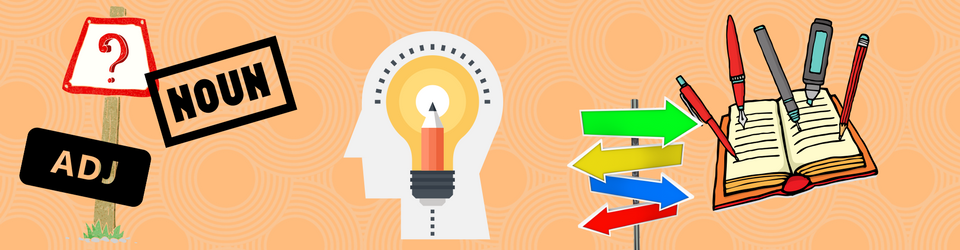Category Archives: Bonus Task
bonus task-Kathleen
Bonus Task – Dina
Bonus task – Kassim
bonus task – blossoming
Found this picture in the lab
Bonus Task – Jackie
Professor Blain
BEFORE YOU FREAK OUT… scroll down the page to find the Instructions (which will explain what this Post is all about!).
I chose this picture of kids with fireflies for a couple of reasons. One, I’m from the South, and summer always meant warm evenings chasing fireflies. Second, they always seemed like fairies to me, and I made up all kinds of stories about them that I shared with my friends. So they came to represent creativity, freedom, and sharing.

Bonus Task (Instructions)
BONUS TASK: Create a new post and include an image that you think represents you or that you really like. Here’s how:
1. Go up to the very top of the page.
2. Click on the + sign, then on post to create a new post.
3. You’ll get a new screen.
4. Give your post a title.
5. Click on Add Media.
6. You’ll get a new screen. You can either drag and drop or upload an image. Once you do, you’ll get a new menu on the right. Scroll down to choose where you want the image to be on the page and what size you want it to be. Then click Insert into Post.
7. You’ll go back to the screen with your Post. Tell us why you chose this image.
8. If you’re finished, go to the menu on the right and find Categories. Click on the Bonus Task box.
9. Then hit Publish.
If you don’t return to the Course Site, go to the top of the page where it has the course name and number, and Click.
I’ll start it off with one about me.