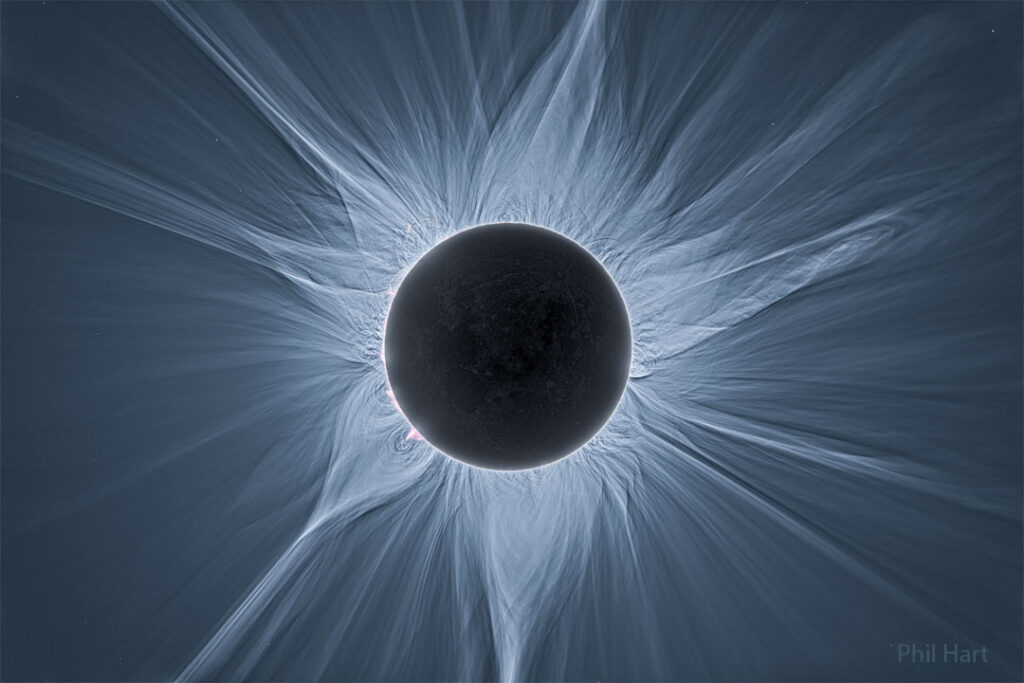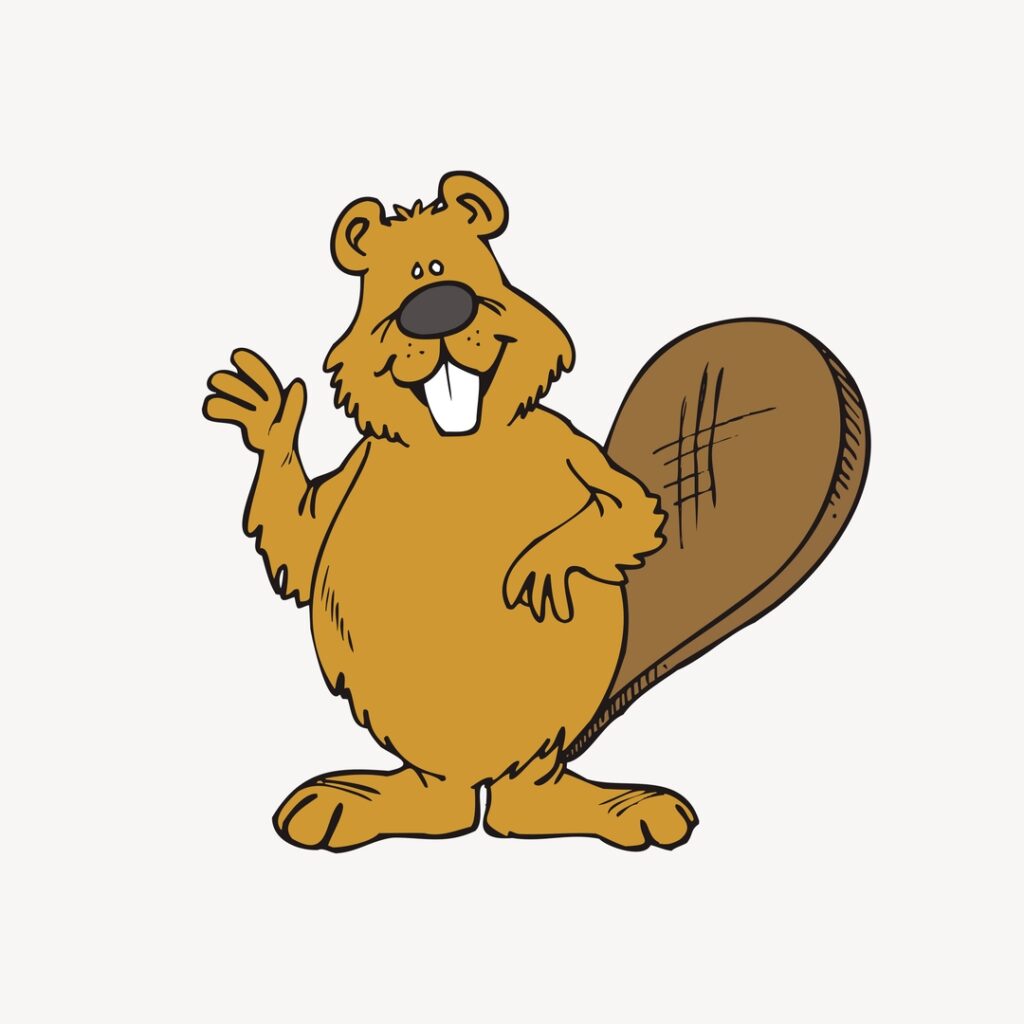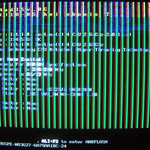Final grades…
Well… OpenLab did its thing with the GradeBook again. The final grade is correct and seems to be holding, but most of the assignment grades have disappeared again. I’m posting to CUNY today so you’ll also be able to get your grade there soon. If you’d like to know what grade you got on individual assignments, message me or email me, and I’ll let you know.
That said… have a great summer everyone!
Week 16: May 15 – May 22
Finishing the term! We’ve come almost to the end. And I have to tell those of you who have stayed around that you’ve done some terrific work. Asynchronous classes are difficult, but you should be proud of yourselves for making it this far. (image from Wannapik.com)
If you’d like to leave words of advice for future students or simply a final comment or goodbye, here’s a Padlet for it. I enjoy seeing what people leave…
As for what’s due, it’s the Final Portfolio: revisions of Unit 1 and Unit 2 (with a paragraph at the beginning of each one saying what you revised and why), and a Final Reflection. Put them in a new folder with your name on it in the Final Reflection folder on the Drive.
More complete instructions are in last week’s video below.
Note: The Final Portfolio materials are due end of day next Wednesday, May 22. I don’t accept anything later than that. If you’re having a disaster of some kind, message me on Slack or email me, and we’ll see what we can do.
Due 5/22:
- Final Revisions of Units 1 and 2
- Final Reflection
- Upload final revisions and Final Reflection In the Google Drive → Final Portfolio → YOUR NAME folder.
Week 15: May 9 – May 15
Oh my goodness! Two more weeks left in the term. Where did the time go?
Here’s the link to the Final Portfolio and Final Reflection assignment, including two examples of Final Reflections.
Due 5/12:
- In Perusall: Read and annotate assignment “The Maker’s Eye”
- In Slack: DM me your intentions about what you want to revise as well as the first paragraph of your Final Reflection.
Due 5/15: Nothing new – keep working on revisions and the Final Reflection
Welcome back!
Ah, yes. The end of Spring Break. And we only have a couple more weeks to go.
What I’ve seen of the Unit 3 projects looks good so far. Keep going! If I haven’t answered your emails or Slack messages, I apologize — been in and out of town.
Looking good!
Week 14: May 2 – May 8
The Writer’s Statement for the project. This is in the Unit assignment tab, but I thought I’d put it here again:
Writer’s Statement
Composers of all sorts often write an artist’s statement for their audience that explains their inspirations, intentions, and choices in their creative and critical processes. It helps the reader understand the process that led to the final product by providing insight into what the author set out to do, how they did it, and what they might do to further improve the piece.
As part of Unit 3, you will write a one-page, single-spaced version of that which we’ll call a Writer’s Statement that reflects on your finished Unit 3 Project.
A successful Writer’s Statement should:
- Discuss your specific rhetorical situation and related choices:
- your purpose: why you composed the work on that specific topic, in that specific way.
- your audience: what you understood about your ‘readers’ and how this affected the compositional choices you made.
- Explain your choice of genre and how you worked with its conventions. For example, maybe you created a photo essay. An accompanying statement, in which you explain why you found the photo essay to be the best way to communicate your ideas about gun control (for example), would go a long way toward helping your viewers get the most out of your work.
- Reflect on your composition, discussing successes and limitations. Use this as an opportunity to look back on your project and evaluate the extent of your achievement as well as note what you would have done differently or better.
NOTE: This should be a fluid, cohesive document that reflects on and justifies the rhetorical choices in your Unit 3 project. Do not merely answer each question in list form.
Due 5/4:
- Rough Draft of your Unit 3 project in the Google Drive → New Audiences → YOUR NAME folder. If all you need to do is drop a link, create a New Google Doc and Insert the link. If you’d rather, you can send me the link through Slack DM.
- I’ll leave comments so you can do revisions for May 8.
Due 5/8:
- Writer’s Statement in the Google Drive → New Audiences → YOUR NAME folder.
- Final version of Project (document or link) in the Google Drive → New Audiences → YOUR NAME folder. If that’s not working, DM me the Project on Slack.
Week 13: Apr 18 – Spring Break (4/22-4/30) – May 1
Nothing exciting this week!
Keep working. DM me on Slack or email me if you’re having trouble or want me to look at something.
If you want me to look at a document on Slack, you can click on the + sign on the bottom left, which will let you upload an attachment:
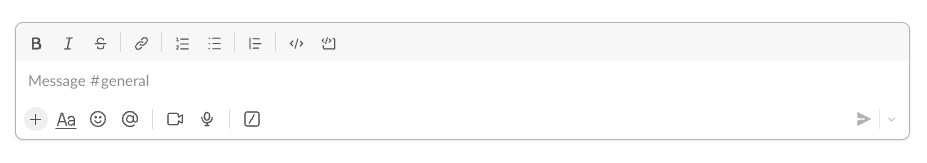
I hope everyone has a good Spring Break! When we get back, I’ll go over the Writer’s Letter that goes with your project. Here’s a reminder of what that involves — you can get started on it, but do the project first! 😀
Writer’s Statement
Composers of all sorts often write an artist’s statement for their audience that explains their inspirations, intentions, and choices in their creative and critical processes. It helps the reader understand the process that led to the final product by providing insight into what the author set out to do, how they did it, and what they might do to further improve the piece.
As part of Unit 3, you will write a one-page, single-spaced version of that which we’ll call a Writer’s Statement that reflects on your finished Unit 3 Project.
A successful Writer’s Statement should:
- Discuss your specific rhetorical situation and related choices:
- your purpose: why you composed the work on that specific topic, in that specific way.
- your audience: what you understood about your ‘readers’ and how this affected the compositional choices you made.
- Explain your choice of genre and how you worked with its conventions. For example, maybe you created a photo essay. An accompanying statement, in which you explain why you found the photo essay to be the best way to communicate your ideas about gun control (for example), would go a long way toward helping your viewers get the most out of your work.
- Reflect on your composition, discussing successes and limitations. Use this as an opportunity to look back on your project and evaluate the extent of your achievement as well as note what you would have done differently or better.
NOTE: This should be a fluid, cohesive document that reflects on and justifies the rhetorical choices in your Unit 3 project. Do not merely answer each question in list form.
Week 12: Apr 11 – Apr 17
Workshopping revisited.
Due 4/14:
- Browse through the Google Drive → New Audiences folders and pick two proposals that are similar to yours either because they’re addressing the same audience OR they’re using the same genre (Instagram, graphic novel, etc.).
- Leave them some feedback and/or suggestions.
Due 4/17:
- If you haven’t started your project, get going!
Monday morning announcements
Happy solar eclipse day!
I just wanted to drop in quickly to let you know I’m still finishing up the Participation grades for Unit 2. Having a cold tends to make a brain not work very well…
AND I wanted to also say I’ve left a comment or two on the Padlet with your Unit 3 ideas. They’re all great so far! Remember that Canva has Instagram, brochure, and infographic templates available for free (just don’t use any images or graphics with a crown), which makes all of those very easy to do.
Don’t look at the sun directly ;-).
Week 11: Apr 4 – Apr 10
Good Thursday morning!
I’ve managed to catch a cold and have lost my voice. Therefore, you’re spared another video from me this week.
First… the draft grades for your Unit 2 articles are in the Grade Book. Remember that they’re only worth 5 points and are mostly a guide to let you know what you need to focus on for your revision that goes in your Final Portfolio. My comments are on your drafts in the Google Folder.
The participation grades for Unit 2 will be up this weekend.
I loved so many of these articles! Nice work.
As for this week, you’ll be getting specific about what you’re doing for your multimodal project, including creating a proposal for it (the template is below). This isn’t the same kind of proposal as the one you did for Unit 2 — this is mostly informational for me and to give you a chance to think through possible problems and timelines.
Let me know if you have problems or need to change up something. And have fun ‘talking’ to your new audience!
Due 4/7:
- On this Padlet: tell us what you’re going to do: what audience, why you chose that one, what you’re going to create, if you need help, and anything else you want!
Due 4/10:
- In the Google Drive → New Audiences folder, create a new folder with your name: in other words: Google Drive → New Audiences → YOUR NAME
- In your folder, upload your proposal. This is simply an expanded version of what you left on the Padlet, and needs to include these things (NOTE: it doesn’t need to be anything like the proposal you did for your Unit 2 project which had hooks, etc. This is simply information):
- Your name.
- Your main point for this project.
- Your audience and why you chose it. remember: choose one of the five audiences on the assignment sheet unless I’ve given you the okay to do something else.
- The genre and why it’s the best one to reach your audience.
- Your plan for getting it done. What resources do you need? What do you already know how to do? What do you need to learn? Where will you find these resources — internet, people you know, YouTube, etc.
Week 10: Mar 28 – Apr 3
Unit 3 – Switching Audiences. Multimodality. The writer’s reflection letter.
Now we get to have fun! Here’s the link to the Assignment itself, but the simple instructions are these: take what you wrote either in Unit 1 about your discourse community OR in Unit 2 for your article, and use a multimodal text to share that information with a specific audience.
Multimodal sounds intimidating, but it means something other than an essay. You can do an Instagram story or carousel, an infographic, a brochure, a video, an animation, a comic or graphic novel… anything goes.
That said, there are some restrictions which you’ll see on the Assignment sheet, because we’re making you choose between one of four different audiences. And then you”ll decide which multimodal text will speak to that audience the best.
Here are some examples from other classes:
- Journey to Mars (4th graders): https://openlab.citytech.cuny.edu/fyw-pedagogy/files/2022/08/Journey-to-Mars-for-4th-graders.pdf
- A comic created during the pandemic (college students): https://openlab.citytech.cuny.edu/fyw-pedagogy/1738-2/
- There have also been podcasts about being a caregiver for an older relative and one on the sneakerhead discourse community.
- Here’s an Instagram carousel about Veganism for college students: https://drive.google.com/file/d/1uIw8gMg1rITjgjsDgdUee6oKzG1jRwIr/view
And here is the link to our Class Tools and Resources. Click on “Unit 3 Information” in the table of contents at the top, and you’ll find some pdfs with examples and resources for things like comic creation websites.
Due 3/31:
- In Perusall: Read and annotate the Assignment “Gagich”
- On this Padlet: tell us briefly what you want to do. What are you going to try to show someone, who is that someone (audience), what method (mode) are you going to use, why did you choose that one.
Due 4/3:
- Go find two examples of the kind of project type you want to do: comic, Instagram story, etc.
- On this Padlet blog, follow the prompt and give us your brief analysis of those two examples.
Monday, May 25 update
Hi all! I’ve left comments on the drafts of your Unit 2 articles, and I’m loving a lot of it! If you need to take until Friday to get revisions done, that’s okay.
If you’re still working on it, let me know if I can help you — we can meet on Zoom or work via DMs in Slack.
Week 9: Mar 21 – Mar 27
Happy Thursday!
I’m not posting a video this week, mostly because I don’t really need to — everything seems to be working well (except the Grade Book, and if you’re having trouble finding your grades, let me know).
For this week, we’re simply leaving comments on other people’s SFDs, just like we did with the Discourse Community piece. Feel free to go back and review “How to leave meaningful peer review responses” in Perusall, just to remind yourself about why it’s important to leave supportive comments as well as suggestions.
I’ll get my own comments on your SFDs by Sunday night if not before, so you can do your revised draft for Wednesday end of day.
Here are the assignments/due dates for the week:
Due 3/14:
- Pick two of your fellow students’ SFDs of the article.
- Leave each one some useful responses of praise and/or suggestions.
Due 3/27:
- Upload a revised draft of your article in the Google Drive → Find Your Beat → YOUR NAME
- On Slack, DM me a brief discussion about what you went through to get the article done – what was hard, if things changed as you went along, why they did or didn’t, what you wish you had done differently, what you’re proud of.
Monday comment about grades:
Hi. I’m back in Brooklyn, and have your grades for the Intro unit, Unit 1 draft, and Unit 1 participation. I’ve also got the midterm grade posted.
Midterm grades aren’t really grades, as you probably remember from 1101. They’re simply a way of letting you know how you’re progressing in the class (P = doing fine, N = needs improvement, usually an assignment missing, SA = stopped attending).
A few people still haven’t Joined officially, so there’s no grade because there’s no name!
Here is the grading system again (from the Syllabus):
Grading Breakdown:
Introductory week’s work 5%
Unit 1 – Words Matter in My World
- Report Draft 5%
- Participation 10%
Unit 2 – Feature Story
- Article Draft 5%
- Participation 10%
Unit 3 –Project: New Audience, New Genre
- Project 5%
- Participation 10%
Final Portfolio
- Final Revisions of Units 1 and 2 20%
- Final Reflection 30%
If you see something you think is wrong, get in touch with me asap!
Week 8: Mar 14 – Mar 20
Revisit structure and formatting. SFDs revisited.
Good morning! No video this week – I had to go out of town and the wifi is, shall we say, inconsistent. But if it had to happen, this is a good week for it… because I don’t have much to say (for a change).
- First: Your topics/proposals look good, and if I didn’t leave notes, it’s because of that. If I did, it means I think you need to check on something (usually a warning that the topic may be too big).
- Second: I would encourage everyone to do what we call ‘field work’ which is a fancy name for things like surveys and interviews. Some of the most interesting research sources I’ve seen in these articles have come from a student creating a set of interview questions about a topic (especially if it’s one that affects a specific group of people), and then including those quotes throughout the article. I also had a student create a survey and used that. So feel free to go gather your own research/quotes!
- Third: About the hooks — remember that these are for non-academic audiences. They’re not going to read something that starts like “In this essay, we will…” because it sounds like a school essay. So go for something more interesting, as I said last week (a question, a startling bit of information or statistic, a personal story, a story about someone you know or read about). The idea is to catch someone’s interest so they’ll want to keep reading.
- Fourth: That said, I see a few that start like “Imagine yourself in a world” or “Picture yourself.” Those are fine, but in these days of ChatGPT and AI, they sound very AI-ish. I know — I use AI in one of my other jobs. Not that anyone has, but we’re getting pretty smart as readers who see AI-generated text, and it looks pretty obvious. So use AI to give you some ideas about how to start; instead of “Imagine yourself” you can say something like “I’ve often wondered what it would be like…”
- Finally: nut grafs are hard, so all I expect is that you give it a try at this point. You’ll probably want to change it when you get your article written anyway.
About formatting: Here are links to former students’ articles just to give you an idea of what you can do using Canva if you’d like to. You can use Word or Google Docs, of course. In fact, the second one started as a Google Doc with text, then image, then text, etc. The student decided to try out Canva, and the result is below.
- “Why Design is Taking Over the World” — https://openlab.citytech.cuny.edu/fyw-pedagogy/files/2022/08/Why-Design-is-Taking-Over-the-World.pdf
- “Meal Prep for Busy Moms” — https://openlab.citytech.cuny.edu/fyw-pedagogy/files/2022/08/Meal-Prep-for-Busy-Moms.pdf
- “Audio vs. Visual Reading: Which is Better?” – https://openlab.citytech.cuny.edu/fyw-pedagogy/files/2022/08/Audio-Vs-Visual-Feature-Article.pdf
As for the week’s assignments, you’re creating your SFD and uploading it into the Drive by next week. I’ll be checking every day to see what’s been uploaded and get feedback to you as soon as I can… as soon as I get back to Brooklyn this weekend.
Due 3/17:
- Work on your SFD. If you would like to do field work (interviews or questionnaires) and use that as source material in your article, that would be great!
Due 3/20:
- Upload your SFD into the Google Drive → Find Your Beat → YOUR NAME
Week 7: Mar 7 – Mar 13
After all the craziness with mp4 files, I feel like we’re a bit behind. So be sure to watch the video — I’ll be explaining how to structure a feature/Find My Beat article using this structure of an article.
(photo courtesy of Photo by Skyler Ewing: https://www.pexels.com/photo/funny-squirrel-eating-nut-in-park-4592877/)
Writing the Feature/Find My Beat article: This article from The New York Times explains it all very clearly.
This is the structure guide for feature articles.
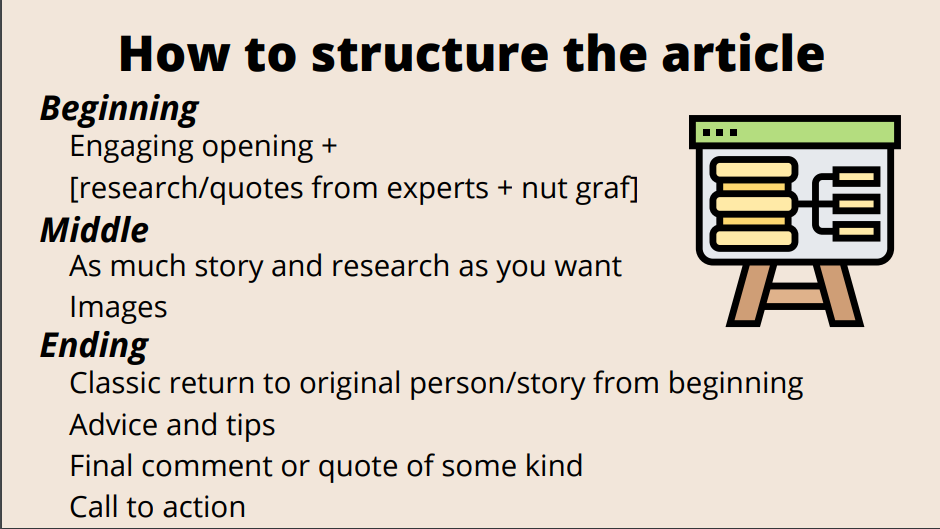
And this is what a nut graf (nutshell paragraph) is all about.
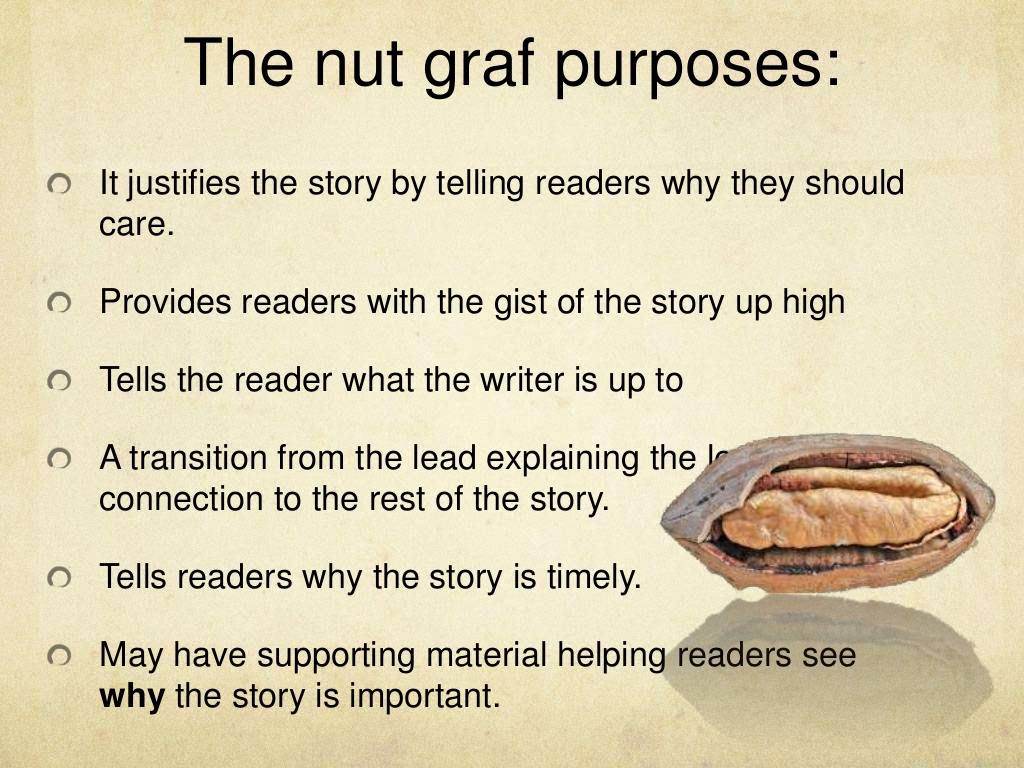
Due 3/10:
- Go back to your Vox article and analyze it according to the structure guide:
- What kind of intro/hook does it have: Does it tell a story? Ask a question? Give an interesting fact? Surprise or challenge us?
- Where is the nut graf: this is always early in the article, but always shows up before paragraph five. Does it tell us the main idea of the upcoming article? Does it have any research in it? Does it tell us why we should care (maybe not as individuals but as people in general)?
- What kind of research is used: interviews, statistics, etc.
- What kind of images are used: graphs, charts, images.
- What kind of conclusion does it have: does it loop back to the idea/person in the intro? Does it lead the reader to find more information? Does it ask a challenging question? Does it give advice or tips?
- Write up your analysis and upload it into the Google Drive → Find Your Beat → Vox Article Analysis folder.
Due 3/13:
- Write a draft of a hook and nut graf for your article. This will very likely change as you do more research and start writing, but it’s good practice since they’re not easy!
- Put the draft of the hook and nut graf in the Google Drive → Find Your Beat → YOUR NAME
A word about formatting:
I use Canva to make articles look like feature articles — if you want to, it’s free to sign up. Choose ‘feature article template’ and you can go from there! Remember to not pick things with a crown.
You don’t have to use Canva, especially since the formatting of a Vox article is pretty straightforward. But just to show you what you can do, here are some done by previous students:
- “Why Design is Taking Over the World” — https://openlab.citytech.cuny.edu/fyw-pedagogy/files/2022/08/Why-Design-is-Taking-Over-the-World.pdf
- “Meal Prep for Busy Moms” — https://openlab.citytech.cuny.edu/fyw-pedagogy/files/2022/08/Meal-Prep-for-Busy-Moms.pdf
- “Audio vs. Visual Reading: Which is Better?” – https://openlab.citytech.cuny.edu/fyw-pedagogy/files/2022/08/Audio-Vs-Visual-Feature-Article.pdf
Saturday announcements
Unbelievably, I’m still having trouble with my mp4 files, but I’ll keep trying to figure out a work-around for it.
My apologies again. I love tech when it works and hate it when it doesn’t. I’ll figure it out.
Message or email me if you’re having trouble.
Technical glitch!
Hi — I’ve been having problems with my YouTube channel tonight (it’s Wednesday evening), so I’ll have the new lecture up tomorrow morning (Thursday).
Here’s the schedule in the meantime. You’re going to be creating a proposal for your article and uploading it into the Drive (Unit 2 -> Find Your Beat -> Proposals). Then you’ll do a brief annotation of the two sources you identified in your proposal, create a folder in the Drive (Unit 2 -> Find Your Beat -> your name) and up load those to your folder in the Drive.
Due 3/3:
- Upload your proposal into the Google Drive → Find Your Beat → Proposals folder.
WRITE a proposal of at least 300 words for your Unit Two article. This should include the following:
- An explanation of your “beat.”
- Your research question — what do you want to know, and why?
- Why will this story be interesting to your readers?
- Where will you find the info you need to write this article?
- If you could publish an article anywhere about this topic, where would you publish it? Why? What audience would you want to reach?
- Add at least two sources that you can use as part of the research in your article.
Due 3/6
- Create your own folder in Google Drive → Find Your Beat → YOUR NAME
- Upload annotations (150-200 words for each annotation) for two research articles you’ve found into your folder in Google Drive → Find Your Beat → YOUR NAME. Each annotation will contain:
- Bibliographic information
- Two or three sentences that summarize what the source is saying, that is, what the main points are.
- Your analysis of how credible the author is — who wrote it, what gives them the authority to talk about it (the same thing you did for the two sample articles in Perusall).
- Whether you think it will be helpful and why.
Monday reminders!
Big one — if you haven’t posted your Unit 1 – Discourse Community paper to the Google Drive folder yet, get it in asap! Remember: this is a revised draft and not the final draft. The final isn’t due until the end of the term as part of the Final Portfolio.
A second big one — If you haven’t actually Joined this OpenLab class, you need to so that I can add you to the Gradebook and you can see your grades. Click on Join Now! that’s below the avatar on the Profile Page, and that will add you to the list.
A comment — There are some great analyses and comments in Persuall about the two articles. Several people have said how they’ve gotten ideas for what to do in their own Find Your Beat article from them! So take a look.
Finally — Don’t forget to add your idea for your article to the Padlet! When you do, be careful to focus it down a bit — this isn’t a 15-page research paper, after all. It’s a fun and informative article for Vox. Think about your audience, and about how to inform them as well as make them think.
Good luck, and I’ll ‘see’ everyone online.
Week 5: Feb 22 – Feb 28
Introducing Unit 2 – Finding Your Beat. Here’s the link to the Unit 2 assignment page (also found under the Units tab here on the main page).
Due 2/25:
- In Perusall: Read and review the assignment “Feature Articles to Review”
- There are two feature articles in here:
- a biographical feature about dancer LaTasha Barnes
- a informational feature about the science of ghosts
- There are several things you need to take a close look at:
- How the writer started the piece.
- Where the writer told us what the piece is about and why it matters.
- Where research came in.
- Any indication of what gives the writer the knowledge/authority/experience to write this piece. You may have to Google the author’s name to find that out.
- What kinds of images are used and where.
- How the writer concluded: did they circle back to ideas in the first paragraph? Give more information? State an opinion? Make suggestions of some kind?
- There are two feature articles in here:
- Pick an article from Vox to analyze:
- Choose one from the Culture or Science tabs, or from the choices under the dropdown More tab → Technology, Health, Life, Money, Climate.
- In the Google Drive → Find Your Beat → Vox Article Analysis folder, create a Google Doc where you analyze your article addressing these things:
- This makes the author uniquely placed to write it (their credentials).
- I like this part because…
- I learned this.
- This is how the author used research.
- This is how the author used personal experience (either the author’s or other people’s).
- Talk about formatting: how long the paragraphs were, how images were used, how the author led to their research (links, references at the end, etc.).
- On this Padlet, tell us about your beat – what you want to write about in an article for Vox. Add an image or gif or whatever. Give each other some suggestions if you know something about their beat.
- If you’re stuck about what your own beat might be… answer these questions for yourself (you don’t have to turn this in — it’s for brainstorming purposes only and nobody else has to see it, including me!). I’m pretty sure you’ll find something you know about or want to learn more about… something that can become your own beat.
- What I know a lot about is:
- What I’m passionate about is :
- What I start Googling when I have nothing better to do is :
- I would go crazy if someone told me I had to stop doing:
- What makes me really angry is:
Due 2/28:
- Do the KWL+ activity for your beat/your idea.
- This is how you start your research which is all about asking questions, NOT about persuading us of an answer you already have. You’re informing us with this article, and you can add your opinion if you’d like, but tell us about your topic first.
- The instructions for doing the KWL+ are in the Google Drive → Find Your Beat → KWL+ Activity.
- When you’ve done it, upload what you’ve written/compiled into the same folder.
Week Four: Feb 15 – Feb 21
Workshopping, leaving feedback
Due 2/18:
- In Perusall: read the Assignment “How to Write Meaningful Peer Response Praise”
- In Perusall: leave brief responses to Practice Session 1 and Practice Session 2
- In the Google Drive → Language/Discourse Community folder
- Pick two pieces by your fellow writers
- Leave ‘meaningful peer response praise’ and perhaps a suggestion or two for each one.
Due 2/21:
- In the Google Drive → Language/Discourse Community –> Revisions folder: submit your revised Discourse Community piece.
Take a look at the sidebar ————>
Week Three: Feb 8 – Feb 14
Concrete details, paragraphing, writing introductions and conclusions, doing a ‘shitty first draft’
Due 2/11:
- On this Padlet, tell us which of your discourse communities you’re going to write about and why. Add an image or video or whatever so we can get a good feel for it.
- In our Google Drive → Language/Discourse Community, you’ll find an Activity Page. It has a video from Lynda Barry about writing concrete details. Pick a scene where the language of your discourse community is being used, and use Barry’s activity. Then write a paragraph based on what you did, put your name on it, and add it to the Activity Page.
- In Perusall: read and annotate “Shitty First Drafts”
Due 2/14:
- Upload your own SFD to our Google Drive → Language/Discourse Community. It doesn’t have to be polished or even finished. But there should be at least half of it completed so we can give you feedback.
Week Two Feb 1 – 7
Here is the link to the video lecture (it’s embedding! yay!)
Week Two schedule:
Week Two: Feb 1 – Feb 7
Introduction to Unit 1 – Words Matter in My World
Due 2/4:
- In Perusall, read and annotate “Understanding Discourse Communities”
- In Perusall, read and annotate “Queen Latifah & Peri Klass” – what is the discourse community for each one? Do you identify with either of them? Why or why not?
Due 2/7:
- In Perusall, read and annotate “Fuku” (I fixed it, so you’ll see the chapter and not the old assignment sheet.(
- In this Padlet, respond to the prompt.
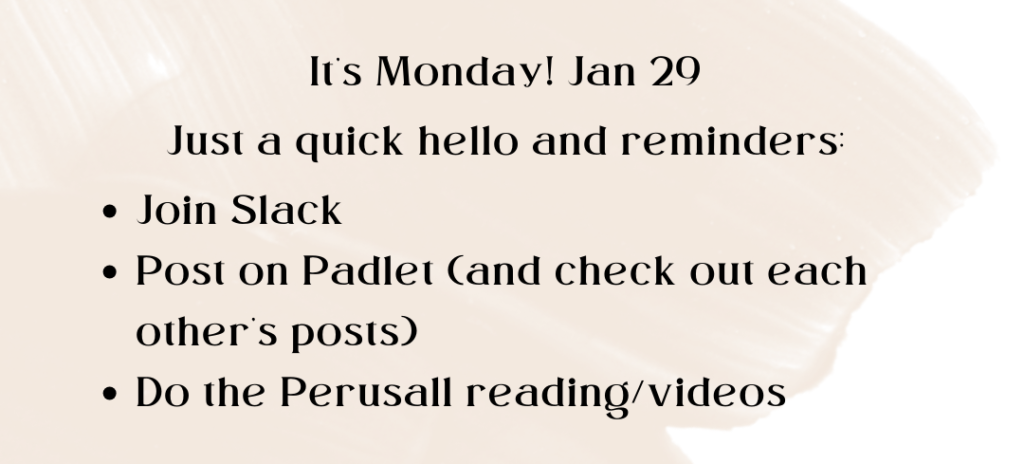
Welcome to ENG 1121!
Much to my annoyance, OpenLab is not letting me embed YouTube videos any longer (no idea why not). But here are the links. Let me know if you can’t see either of them.

Click on this link to watch the first video: https://youtu.be/oxG0Y2NHlxM
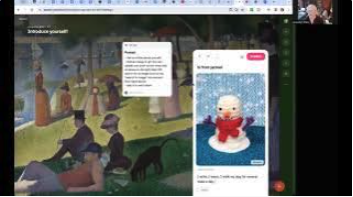
Click on this link to watch the second video: https://youtu.be/MAJZ56R_uRo
Week One (this is all due by Wed Jan 31, end of day)
How to use the tools (how to join, use, assignment for this week):
Slack:
- Here’s the invitation (this is a new one since the original expired 1/29) https://join.slack.com/t/eng1121sp2024/shared_invite/zt-2bjqefeom-JrbLIZYVRVxVapCK2C1sAQ
- Here’s a quick video to tell you what to do with the invitation: https://youtu.be/0pwJLJhtFi0?si=Ixzcq5calS7OJxeI
- Assignment: Leave a hello in the #general channel, just to let us know you’re in.
Padlet:
- Here’s a quick video tutorial: https://youtu.be/KmJY4j_F8Xc?si=lzV_GeY4KB2I1ge8
- Use any email address you want – it’s free and it won’t tell anybody else.
- Assignment: On this Padlet briefly introduce yourself. Include an image that means something to you. Also tell us how you feel about writing (love, hate, meh) and about taking a fully asynchronous/online class. I’ll always provide a link to the Padlet we’re using.
- Reply to each other! Have fun!!
- Remember: use the big + sign on the bottom right to create a post. Once you do, you can add all kinds of things.
Perusall:
- Here’s a link to show you how to join and use Perusall, including how to annotate, change accessibility settings, and more! Course code is BLAIN-U2L62. https://youtu.be/1_gR6E3dE-c?si=E3SAAlcFMSz4fL3M
- In short:
- Go to perusall.com.
- Click Login.
- Use any email you want.
- You’ll get an onboarding link. Click on it.
- You’re joining as a student.
- Course Code: BLAIN-U2L62
- There are two assignments on Perusall this first week:
- Click on the assignment “Syllabus” and annotate it — say what you like, what confuses you, any suggestions you might have for making it better… whatever you want. I often miss something or forget something, so set me straight!
- Click on the assignment labelled “Intro videos ” and watch and annotate both of them (there are two videos). To annotate, just click on the video at the spot where you want to leave something, and the Conversation window will open on the right side. Make your comment, hit Submit, and go back to the video.
how do you annotate? Pretty simple. Start the assignment, and you’ll find the thing you need to read. To annotate, highlight a word or sentence. When you’ve finished highlighting, a conversation area will open on the right. Then have at it!
what makes a good annotation? Five things (although maybe not all at once!):
- Ask a question. Say what you understand as well as what you don’t: “I understand… but I don’t understand…” If possible, suggest answers to your question: “I don’t understand… but could it be that…?”
- Answer a question. If I’ve left a prompt at a certain spot, or if a classmate has asked a question and you know the answer, answer clearly and concisely. It doesn’t have to be formal — you’re a real person, after all! If somebody has already answered but you’re not sure about it or have something to add, go for it. If you know where the answer is somewhere else in the text, point that out OR even add a link to another helpful or interesting resource (like a YouTube video). And to be polite, feel free to use the other person’s name (click on the initials in the circle and you’ll see their whole name).
- Clarify. If you’re not sure or you’re struggling with a spot, find a different way of saying it… just to be sure you got it. Maybe summarize it.
- Connect. It’s always fun when something clicks because it connects with something else you know — another class, something that happened in your own life.
- Extend. Go beyond what’s in the text. Think out loud about what it’s saying. Add a link to something that you think would make the conversation even better!
- And be sure to reply to each other! The most fun thing that happens in Perusall is when a bunch of people start talking — formally and informally — about a spot in the reading. There was one wild thread about “Fuku” (which you’ll be reading) where half the class talked about myths and scary stuff from their own cultures. It was such fun!
To recap the assignments for this week:
- Join Slack and leave a hello in the channel you land on.
- Join Padlet, then go to this Padlet and follow the prompt to say hello and talk about how you feel about writing.
- Join Perusall, then do these two things:
- Read and annotate the assignment labeled “Syllabus”
- Read/watch and annotate the two videos on the assignment “Intro Videos”
- Everything is due Wednesday, Jan 31, end of day.