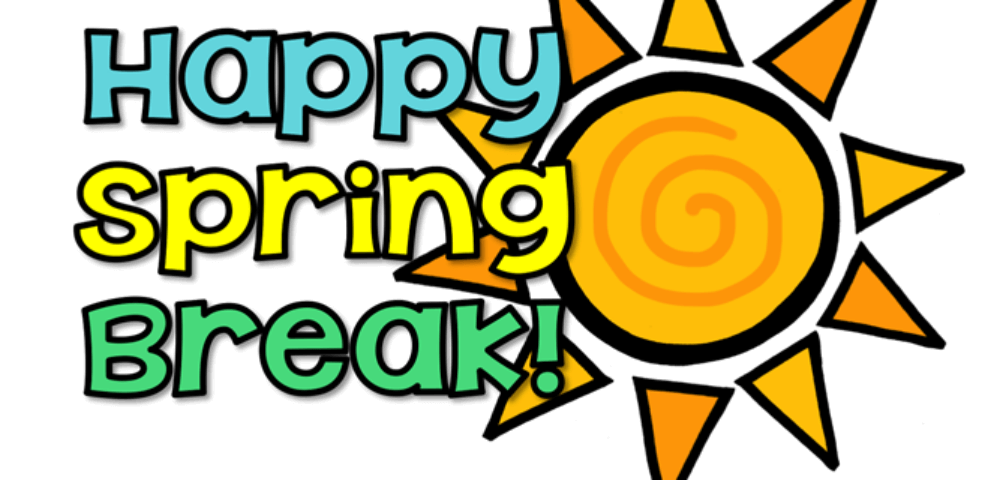We have come to the end (5/18-5/23)
First, due dates: It’s simple. Final Portfolio (with revisions and final reflection) due end of day Monday May 23. If you have problems or questions about anything, text me on Slack or email me.
Second: Here’s a final Padlet for you to leave a parting anonymous message to future 1121 students. Advice, warnings, funny images. Don’t put your name on it if you don’t want to.
Finally, thank you all for hanging in there this term. It’s been odd, once a week meetings, still in Zoom-land, a world going crazy. There has been some terrific work, and I’m looking into ways to let the department see some of it. So give yourselves a big hug, and go enjoy the summer.
After class May 11

Some great projects! l love Unit 3…
Quick reminder of upcoming due dates:
- Upload your project to the Unit 3 – Project folder in the Google Drive by Saturday May 14.
- Upload your Artist’s Statement to the Unit 3 –> Artists Statement folder by Saturday May 14.
- Upload a draft of your Final Reflection to the Final Reflection SFD folder by Tuesday May 17.
And take a look at everyone’s projects — they’re really good!
After class April 12
My apologies for my lack of voice and the confusion about the assignment. You’re all terrific for putting up with this — it’s driving me insane!!
So for the record, the homework is to come up with your project and post the idea/audience/genre on the Padlet. There are lots of resources on the Class Resources page — Tools for creating Unit 3 projects — and I’ll add some more over the next few days. If you want to start working on the project, feel free.
And, of course, text me on Slack if you have questions or simply want to run an idea by me.
For class April 6 —
I don’t see a lot of feature article drafts in the Google Drive, and I have a feeling people might be intimidated by doing one (whether you use Canva or not). So here’s one my student did in a previous class:
Also go to our Google Drive and look at the one that Darcy has done on Corgis.
After class on March 23
Lots of good work on the articles in Perusall (and stuff on the Google Docs)! The one thing I didn’t get to do was to ask everyone to write down ONE thing they took away from doing the analysis — something you might think about doing yourself, something you definitely don’t want to do, something that surprised you about the structure of the article you looked at.
So think about that as you start to build your article.
For next week, obviously, you’re coming up with a possible hook and some idea of what would go in your nut graf. These are simply drafts, not the final thing. Just use the two images on Week Eight’s page about nut grafs to help you organize your ideas and maybe even show you other things to think about.
As always, text me on Slack if you have problems. I’ll check the OpenLab posts all weekend to make sure you’re doing okay, so you can always leave me a message there as well.
Have a good week!
After class on March 16
Here’s the homework, but be sure to use the Weekly Unit – Week Seven information to help you if you get stuck. And of course, text me if you have problems.
Homework:
due by Tuesday Mar 22 end of day
- Perusall: Go back to the feature you read over the past two weeks (student athletes, marriage, stress, horror), and break it down by addressing these things in your annotations. We’ll be using this information next week in class, so be as thorough as you can!
- What kind of hook/engaging opening did the writer use? What do you think about how well it worked and whether it was a good choice?
- Where is the nut graf? Does it tell us why this is a timely or important topic? How well did it set you up for understanding the rest of the article?
- Where was the initial research? Before or after the nut graf? Did it provide useful information that made you want to read more, or was it out of place, and why?
- Briefly talk about the kinds of research included in the body — tables, charts, expert quotes, research studies, etc. Did they help or hurt your understanding of the topic?
- What kind of conclusion did the writer use — circle back to initial paragraph, give advice/tips, issue a call to action, end with a great quote? Did it work as a good way to wrap up this kind of article?
- Google Drive: Add a third research entry to your Feature Article folder. This should be your field notes or pictures or write-up of an interview or write-up of a site visit. This is NOT the typical “Google it or use the library databases” kind of research — this is getting out in the field!
Monday, March 14
Quickly wanted to let everyone know the reason I’ve been so late in leaving feedback is because of a sad personal situation that has left me taking care of a 10-week old puppy completely out of the blue, which is a lot to deal with on top of the other stuff. This situation has been playing out for the past two weeks, but I hope to start catching up quickly.
Thank you for your patience. I hope to have it all caught up in a week. Just keep working and I’ll leave feedback as soon as possible.
See you in class Wednesday!
After class on March 9
First, I’m posting the Unit 1 grades by this weekend. As a reminder, here’s the grading policy from the syllabus:
Grading Breakdown:
Introductory work (1/28-2/2) 5%
Unit 1 – Portrait of a Word
- Report Draft 5%
- Participation 10%
Unit 2 – Feature Story: Finding Your Beat
- Article Draft 5%
- Participation 10%
Unit 3 – Re-Vision Project (New Audience, New Genre)
- Project 5%
- Participation 10%
Final Portfolio
- Final Revisions of Units 1 and 2 20%
- Final Reflection 30%
Second, here’s the policy regarding “make-up work” for homework: “By the way, the “participation” grade for each unit is about homework and classroom work, so it can’t be “made up” – if you don’t do it during the time we’re working on that unit, you can’t go back and do it later.”
Third, do all the assignments for next week.
Sunday comments 3/6
I’ll be finishing up my Portrait Comments by EOD Monday. That will give you plenty of time to look at all the feedback and write your revision memo.
Be sure to leave Comments of your own (“I like…” “I got confused here…”).
And enjoy the articles on Perusall. They’re all pretty interesting and it doesn’t really matter which one you pick — we’ll be working with them all.
As always, get in touch if you have questions.
After class on Feb 23
Good discussion today! Here’s a bit of a summary:
- The Padlet wall is so cool!!! Go take a look, add your own.
- Starting from a blank screen/page is hard! Various suggestions were to simply start writing, or to just unload everything you know in whatever order and organize it later. “Writing is very easy — all you have to do is stare at a blank page until little drops of blood pop out on your forehead” (a quote I stole from sportswriter Red Smith). Another trick is to write whatever section really is wanting you to write it first, and then go back and other stuff later, especially introductions! Yes, we’re talking “Shitty First Drafts.”
- We talked about procrastinating, waiting until the last minute, and whether/how that can actually be a real strategy. The trick to waiting for the pressure of deadlines is to know how long you’re going to need for writing something, then working with that. I told the story about how when I was working in TV, we were supposed to have two weeks to write a script, but if I took that long, it was horrible! So I waited until I only had one week, and then the deadline pressure really forced me to do good work quickly. I’ve always though it’s like doing bad drafts in your head while you’re procrastinating so that a good draft comes out all at once. But everyone has their own process — the trick is to figure it out and honor it.
About discourse communities and this Portrait project: We talked about only using one word, and I said the word or phrase is just an entry point into your discourse community. Perri Klass uses a lot of jargon to bring us into her world. Junot Diaz uses a single term to explain history and culture. The sneakerhead pieces drop jargon all over the place, but for me, even the name of the discourse community is enough to start with and use as the “word” or phrase — what the heck is a ‘sneakerhead’ anyway?
The idea is to show us how language works in your discourse community to bind people together and also to make it exclusive (any online gamer knows what I’m talking about). And the best way to do that is to use stories, scenes (even more than one!), dialogue, explanation — anything to bring us in and make us feel the emotion and the power and the joy and the problems of your community. Klass uses scenes and dialogue as well as her own thoughts. Diaz is pretty much all thoughts but we certainly can ‘see’ things (fua!). The sneakerheads, of course, have lots of pictures but also try to explain to the uninitiated.
So… make it interesting. Invite us in. Do NOT say “this is an paper about…” or we’ll all start throwing things at you (kidding). Enjoy yourself and introduce us to your community.
After class on Feb 9
Lots going on today! I imagine you may be a little confused. That’s okay. Text me on Slack or email me, and I’m happy to answer questions.
Better thing to do is start on the homework flow for the week and see what comes up — what questions it brings up for you. Be sure to talk to each other on Perusall, because I’ll bet you’ll have some answers for each other!
The Weekly Schedule is here. It’s best to do these in the order I have them listed, but…
Again, let me know if you have questions.
Sunday February 6
Just wanted to drop in here and make sure everybody knows to go to this Weekly Schedule page.
I also wanted to say how much I’m enjoying the Padlet introductions. So many great images. I do wonder, however, why you chose the one you chose… Hmm…
And… some great comments in Perusall about the video and Zayn Malik article. Please feel free to respond to each other.
Also about Perusall — I answered the questions that people have been asking about the Syllabus, so take a look if you had one, or even if you’re just curious. You can click on all the two combined thought balloons (like the ones in the hello graphic below) on the right side of the conversation pane, and it will show the start of all the conversations/comments. You can also just scroll down to see the colored highlights, click on one, and you’ll be taken to that conversation.
Enjoy! See everybody Wednesday!
Friday January 28

Welcome to the class! We don’t meet until next Wednesday, Feb 2, but I wanted to get you started so we can just jump in on our first day. Please wander around all of these things and post away!
In fact, here are a few things to do before our first meeting if you can:
- Join Slack. Here’s the invitation link. Leave a hello if you get there!
- Join Perusall. There’s a video if you scroll down this page that will tell you how to do it. There’s actually more than that on there, but all you need to do right now is simply join. This is where all the course readings live.
- Leave something on the Padlet wall. More about that below, too. This is one of my favorite toys for doing things in class. Also out of class.
- Browse the tabs here on OpenLab.
But first…
…here’s a quick welcome video from me:
Second…
…here is all the housekeeping information I mention in the video:
OpenLab: Browse around our site. I have the Unit Assignments posted but not the weekly schedules except for Week 1 which runs Feb 2 – Feb 8. You’ll see we have a Google Drive where you’ll upload assignments and we’ll do in-class activities together. This Class Resources page has tutorials (both video and written) for how to create a post on OpenLab as well as how to use Slack and Perusall, and a bunch of other stuff.
Slack: This is absolutely the easiest way to get hold of me. My notifications are pretty much always on (although I don’t generally respond between 10:00 pm and 8:00 am). Here is the invitation link again. Once you’ve joined, leave us a hello by clicking on #questions-and-comments. To get an overview of the Slack interface, scroll down on the Class Resources page (you can download the app to your phone or just use your computer browser). NOTE: if you’re familiar with Discord, this is sort of like that only, as my gamer friend says, “a little more professional.” It’s also something a lot of companies use, so you’ll have a new tool for your job search toolkit!
Perusall: This is where all of our readings (and some videos) are. Go ahead and sign up by going to perusall.com, clicking on Log In (on the top right), clicking on Register at the bottom of the screen, and filling out the information. You can use any email address you want. Once you fill it out and Submit, check your email for a confirmation link.
To get to the class, you’ll click on “I’m a student” and use this code: BLAIN-M8P2X. That will give you access to the class Dashboard where you’ll find assignments and the library.
Once you’re on Perusall, feel free to look at the library or the assignments (no penalty! no grading yet!). For example, you can find the Syllabus. Read it whenever you’re ready, and if you have a question, highlight that part of the text. A conversation will open up on the right for you to type in your question, and I’ll answer it as soon as I can!
Here’s a video to walk you through setting up and using Perusall:
Padlet: Actually, this isn’t a sign-up. It’s just a fun thing to do as we get started. Click on this link, and you’ll find a crazy-looking “wall” to write on. Padlet is one of my favorite things! And it’s also anonymous, and you don’t have to sign up for it — you don’t have to give your name unless you want to (so be courteous!). For this one, just say a few words about how you’re feeling about this term, this class, the pandemic. And absolutely use the tools to add a gif (use the search for images iconclick on the three … for more) or a link to a YouTube or an image or something on Spotify. Have fun!
Finally…
I’ll probably say this 4000 times this term, but if you have questions, text me on Slack or send me an email DBlain@citytech.cuny.edu.
I’ll see you on Feb 2 at 2:30! Zoom link is on the right side of this page.