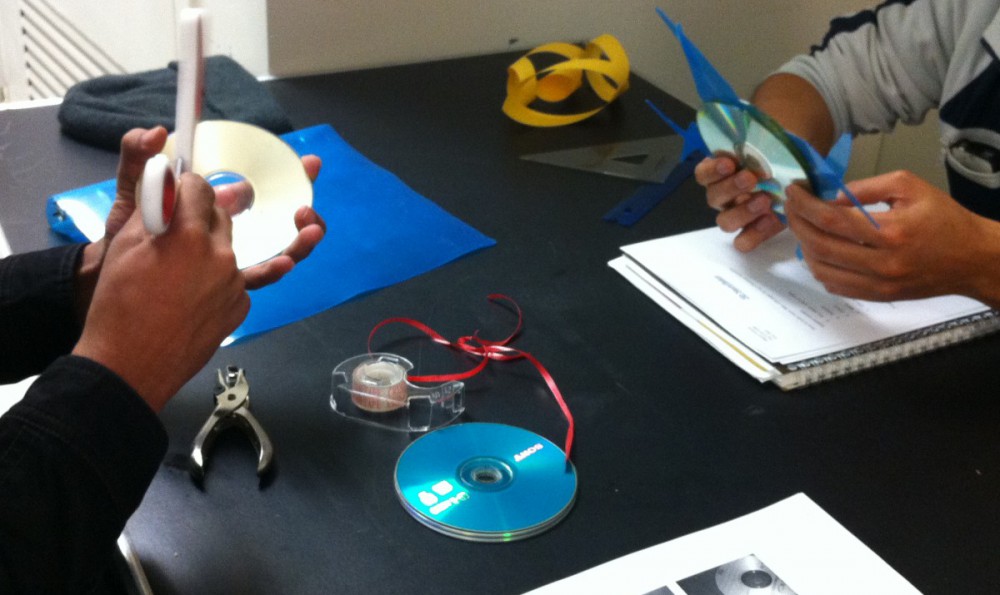For this assignment, we evaluated six different websites according to the today’s readings. The websites we looked at were OpenLab, City Tech website, The Writing Studies Tree, GND-Tech, Guild Wars 2 official website, and MMOsite. For the most part, these websites have met the general requirements mentioned in the readings, but as expected there were some shortcomings.
The first website we looked at was GND-Tech, a hardware and gaming review site. The first thing that stands out when navigating the website is the accessibility and streamlined layout. The navigation bar is clear and links you to all parts of the website. The content is quite original and differs vastly from similar websites, especially the gaming related articles which are very persuasive. The site targets a more mature audience. It’s also very fast and responsive, since it’s not overloaded with flash effects or the like. The font size and contrast is excellent, and the site is very intuitive. It has articles, a forum with a good selection of forum sections, and an interactive chat system. Credibility isn’t a strong point however, since they don’t list credible journalists and it’s quite anonymous.
We then looked at the official City Tech website, which is one we’re all familiar with. Although we have mixed opinions about its visual design, we all agree that it’s very easy to find the most important information like the course catalog. But the info zone is quite vague. Font size may be considered too small for some people, and it’s rather inconsistent.
We appreciate the effort put into OpenLab, it’s very advanced with a lot of functionality, although the search bar results could be improved. When searching for “ENG 3773” for example, nothing turns up. But overall it meets the requirements mentioned in the readings. The style of OpenLab is very sleek and subtle, font size is satisfactory, it’s very interactive, and has plenty of links to helpful guides. It’s very credible since it’s part of City Tech and many professors use it. It also has a unique goal, sharing our classwork with the public. Some might not like this however, due to the lack of privacy.
The first thing that stands out when looking at The Writing Studies Tree is the loading times, which are very slow unlike the other websites. It also has a FAQ on the front page which has a nicely laid out table of contents and useful links. It’s very straightforward and has a lot of information about the website itself and other things. It has a typical white background and dark text, some might not find it particularly appealing however it isn’t be appalling to look at. The WST team appears very credible.
We also looked at the Guild Wars 2 website, which loads surprisingly fast despite the interactive content. The layout is very streamlined and appealing. The media tab showcases the product very well with screenshots and videos. It’s well known and easily accessible, and they provide a well-written FAQ and other helpful links on the site. They also have a technical support team and user support team. The forum is very expansive and filled with information.
The last site we looked at is MMOsite, which is another video game website. This is another highly interactive site yet it loads quickly. They really focused on visual appeal and they did a good job. The layout is also very accessible and easy to use. Content is very clear due to the easy navigation and categories. It isn’t the most credible site however since it’s mostly user-made content and they don’t provide that much information about the staff nor do they provide sources.
So we looked at some interesting websites, many of which were related. We looked extensively at the accessibility and usability aspects of these websites, and also the content provided and credibility of the staff. We really got a look at the differences between certain types of websites; some are more formal and really focus on providing sources and details on the staff, while others may be more anonymous.
“User Experience Basics.” N.p., n.d. Web. 22 Oct. 2014.
“25-point Website Usability Checklist.” 25-point Website Usability Checklist. N.p., n.d. Web. 22 Oct. 2014.
The Elements of User Experience. S.l.: Pearson Education (US), 2010. Web.
“Principles of Website Usability | 5 Key Principles Of Good Website Usability.” The Daily Egg. N.p., n.d. Web. 22 Oct. 2014.