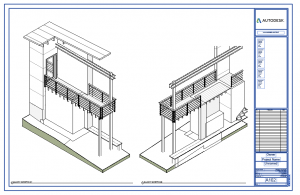For next class: FOR THE INDIVIDUAL
- Download Revit for your own use. Autodesk Revit Software Download
- Check OpenLab every day for updates and questions.
For next class: FOR THE TEAM
- Email me the name of your project and your team member names
- Use the schedule template. Create your own schedule and then create the team schedule. When will you meet? When will you work? Schedule Template Blank
For next class: CASE STUDY
- Create a team OpenLab Project site. Email me the link.
- Complete Team interviews – ask each other three questions. Write a simple paragraph for each of you based on the answers. Create a single PowerPoint slide for the team with photos of each of you. Post this slide on your OpenLab Project Site.
- Research your case study. Find out as much as you can about your case study. Put this in a PowerPoint. One team member must post the PowerPoint to Blackboard by midnight Sunday night. Also post this on your team OpenLab site.
For next class: SCAVENGER HUNT
- Complete three sheets similar to the samples below. You should have three different stories you are trying to tell – have one sheet for each of them as a minimum.
- Scale for first set of views is 1/2″ = 1′-0″ . Scale for enlarged callouts is 1 1/2″ = 1′-0″
- For the isometric view use the “Orient to View” command. See the attached tutorials.
- Scavenger Hunt Intro & Orient to View
- Scavenger Hunt Annotation