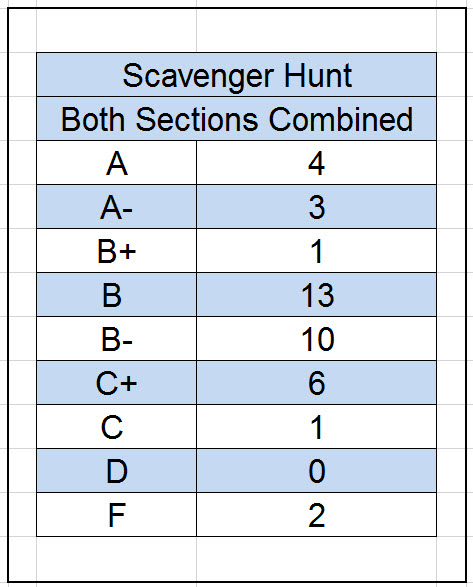Comments for Posting: These are randomized comments on student work for this submission. Your individual comments have been posted into blackboard. F grades were only given if no work was submitted.
File named correctly. Watch your plotting – plot file at 50% full size (22 x 34 on 11 x 17) – not plot to fit. The assignment called for us to create views – typically in groups of three matching views of the same scale (plan/section/elevation) with proper annotation (notes & dimensions). Drawings are mixing scales. ¼” scale is too small – try starting with a minimum scale of ½” and start with the three matching drawings (plan/section/elevation) for each topic. Drawings should be tighter – spaced closer together with less white (empty) space around them. Ask yourself what you are trying to explain and then add more annotation (notes and dimensions).
File named correctly. Try to start with a consistently larger scale (at least ½”). Consider what you are trying to explain and this will help you know what to annotate (notes and dimensions). Re-organize sheets to show less white space – tighter details – closer together – more notes/dimensions – shifted to the right side of the sheet. You have many of the basic images needed – you just need to reformat with the correct scale and add details.
File named correctly. Nice set of drawings. Minor comments. Try to make the drawings a little tighter – keep the annotation closer to the details.
Uploaded to old scavenger hunt folder. Files not named properly – add your name to the file. Add your name to the titleblocks. You have many of the images needed but they need to be better formatted and coordinated. Look for the plan/section/elevation views of a particular assembly and draw these at the same scale and align the views on a sheet. You have some very large drawings with no annotation (notes/dimensions). Consider what you are trying to explain and this will help you know what to annotate.
Watch your plotting – plot file at 50% full size (22 x 34 on 11 x 17) – not plot to fit and combine into a single PDF. Otherwise the sheets have most of the images that are necessary. Try to tighten up the drawings – less empty/white space for each detail and move the closer together. Consider what you are trying to explain on your first two sheets and add more annotation (notes/dimensions) as you did for your stair sheet.
File named correctly. Drawings need better organization and should not include color. Watch your plotting – plot file at 50% full size (22 x 34 on 11 x 17) – not plot to fit. Remember that we try to start with 3 coordinated views – (plan/elevation/section) aligned on a sheet at the same scale. Ask yourself what you are trying to explain and this will help you know what to annotate (notes & dimensions). Do not include references to details not placed on sheets. Read the assignment more carefully and work methodically on each sheet.
File named correctly. Watch your plotting – plot file at 50% full size (22 x 34 on 11 x 17) – not plot to fit. For curtain wall and balcony ¼” scale is too small – start with ½”. Drawings should be tighter – spaced closer together with less white (empty) space around them. Ask yourself what you are trying to explain and then add more annotation (notes and dimensions).
Uploaded to wrong folder. Plot file at 50% full size (22 x 34 on 11 x 17) – not plot to fit. Add your photo to the titleblock. ¼” scale is too small – start with ½” as a minimum. No annotation shown (notes/dimensions). Consider what you are trying to explain and this will help determine what annotation to add. Drawings should be tighter – less white/empty space – located closer together.
File named correctly. Plot file at 50% full size (22 x 34 on 11 x 17) – not plot to fit. Do not include references to section or other details not placed on sheets. Isometric of stair should not cutoff steps – adjust 3d bounding box. Stick to only 1 story per sheets – for example just the deck or just the balcony but not both. In general look to better align details and related views. The assignment called for us to create new views – typically in groups of three matching views of the same scale (plan/section/elevation) with proper annotation (notes & dimensions) –then to add more details – start with the three basic views. Be careful what you crop off and try to remember what you are trying to explain.
Uploaded to old scavenger hunt folder. Your roof sheet is the best of the three – good layout and appropriate annotation. Other two sheets are not on par with your roof sheet. These need better scales. Notice that the best sheet uses ½” scale. The others at ¼” are too small. Also tighten up the sheet by creating details with less empty/white space around them and space them closer to each other. Grade would have been better if all three were equal to your best.
File named correctly. A very good start with most of the right drawings and details. Work on your alignments both horizontal and vertical of related details. Last sheet labeled window should be labelled curtain wall.
File named correctly. Work on your plotting. Plot file at 50% full size (22 x 34 on 11 x 17) – not plot to fit. Combine into a single PDF. Stick to consistent coordinated scales. Do not show the stair plan at 3/8” while the other views are ½”. ½” is the better choice for scale. Remember that we try to start with 3 coordinated views – (plan/elevation/section) aligned on a sheet at the same scale. Not sure what the focus of sheets 102 & 103 are? Your details should focus more closely on what you want to explain and hide information that confuses the detail. Do not include section references to details not placed on the sheets. Get proper names on sheets and add your photo.
File named correctly. A good start. The text looks too large – should not be larger than 3/32”. In general the drawings are too spread out – try to draw tighter with less white/empty space around the details. Consider what you are trying to explain then select the best views – for example you do not need two isometric views of the stair – one is enough and you are missing the front elevation of the stair. The windows sheet is disorganized and appears to have two view overlapping – a door and the curtain wall. This sheet also mixes scales. Remember that we try to start with 3 coordinated views – (plan/elevation/section) aligned on a sheet at the same scale. Also include more views and details – for example the balcony sheet has too few details.
File not named properly and your name does not show up in the titleblock. Fix titleblock and your photo. Watch your plotting – plot file at 50% full size (22 x 34 on 11 x 17) – not plot to fit. Plot to a single PDF. Please read the assignment description more closely. These drawings should not include perspectives – only isometrics. Drawings are too loose and need better organization. The assignment called for you to create new views – typically in groups of three matching views of the same scale (plan/section/elevation) with proper annotation (notes & dimensions) – start with these. Ask yourself what you are trying to explain and this will help you know what to annotate (notes & dimensions).
Include your name if the file. Watch your plotting – plot file at 50% full size (22 x 34 on 11 x 17) – not plot to fit. Plot to a single PDF. Drawings need better organization and clearer focus. Remember that we try to start with 3 coordinated views – (plan/elevation/section) aligned on a sheet at the same scale. Ask yourself what you are trying to explain and this will help you know what to annotate (notes & dimensions).
File named correctly. A good start. Curtain wall sheet is best – for the others try to make the sheets a bit tighter – less space around details and details closer together. Add more annotation (notes and dimensions). Consider what you are trying to explain and this will help you know what to annotate. On curtain wall sheet be careful not to crop of the end of the windows. Text appears too large – should be no larger than 3/32”. Add your photo to the titleblock.
File not named properly and your name does not appear on titleblock. Provided only Revit file – did not plot to PDF. Uploaded to old scavenger hunt assignment. ¼” scale is too small – start at ½”. Drawings need to be a coordinated scale. For example the plan/section/elevations of a particular group of details should be the same scale and their position on the sheet should line up. Drawings should be tighter (less white spaces and more compact). Text appears too large and much of it is cutoff – should be no larger than 3/32”.
File named correctly. Be careful with your plotting – plot file at 50% full size (22 x 34 on 11 x 17) – not plot to fit. A good start with good layout. Try to make the details tighter –with less white space around them and organized closer together. This would allow you to align the two balcony elevations on sheet 01 horizontally. Text appears too large – should be no larger than 3/32”. Curtain wall sheet should not mix scales – plan and elevations should match.
File named correctly. A good start and nice layout. Make drawings tighter on the sheet – less space around each and closer together. Add more annotation (notes and dimensions).
File named correctly. Nice set of drawings. Minor comments. For section of balcony detail #2 / Sheet 4 – reverse the direction of this detail and align it with the plan.
File named correctly. Your photo should appear on titleblocks. Drawings need to be a coordinated scale. For example the plan/section/elevations of a particular group of details should be the same scale and their position on the sheet should line up. Minimal annotation included – need to add more notes and dimensions. Drawings need better organization.
File named correctly. Unclear as to the focus of your three stories? Please read the assignment description more closely. These drawings should not include perspective images or existing floor plans. The assignment called for you to create new views – typically in groups of three matching views of the same scale (plan/section/elevation) with proper annotation (notes & dimensions).
File named correctly. A good start on all three sheets. Be careful what you crop off in the isometric – the balcony is missing the top rail. Drawings can be arranged tighter on the page – less white space around them and closer together. Do not show section markers for details not placed on sheets. Titleblock should have your photo on it. Try not to use 3/32” scale – start at ½”. For stair include the front elevation. Again do not work at 3/8” scale but start with ½”. For curtain wall do not crop of the top in the isometric and the goal is to label things related to the curtainwall not for example the fireplace.
File named correctly. . Do not plot to fit – plot at 50% full size. Your photo should appear on titleblocks. Remove references to sections and details that are not placed on sheets. Drawings need to be a coordinated scale. For example the plan/section/elevations of a particular group of details should be the same scale and their position on the sheet should line up. Drawings should be tighter (less white spaces and more compact). Minimal annotation included – need to add more notes and dimensions. Not enough details provided.
File Named correctly. Do not plot to fit – plot at 50% full size. ¼” scale is too small for stair plans and elevations – use ½” or larger. For enlarged railing callouts also include matching plan views. Check your spelling. Add additional annotation (notes & dimensions). Hide visibility of levels that are not relevant (T.O.Found). Titleblocks are to include your photo and should have proper sheet names- see assignment description.
File named correctly. A nice set. Pay attention to the sheet numbers listed on the assignment description. Be careful about what you are cropping out – for example the isometric of the curtain wall should not cut off the top of the window frames. Drawings can be arranged tighter on the page – less white space around them and closer together. A little more organization would be helpful.
Please put your full name in the file. Work on your plotting – format sheets to 50% full size (22 x 34 plotted to 11 x 17) and combine your PDF’s into a single PDF file. Try not to use the existing views in the file provided. The assignment called for us to create new views – typically in groups of three matching views of the same scale (plan/section/elevation) with proper annotation (notes & dimensions). Miscellaneous information not relevant to the details (furniture, etc.) should be hidden in the view.
Please put your full name in the file. Drawing are not plotted correctly – plot at 50% full size. Review the assignments more carefully before doing the work. The assignment called for us to create views – typically in groups of three matching views of the same scale (plan/section/elevation) with proper annotation (notes & dimensions). Drawings are mixing scales. 1/4” scale is too small – try starting with a minimum scale of ½” and start with the three matching drawings (plan/section/elevation) for each topic. Try to decide what you are trying to explain – this is what needs to be noted and detailed.
File named correctly. Nice set of drawings. Drawings can be arranged tighter on the page – less white space around them and closer together. Add a photo of yourself to the titleblock.
File named correctly. The assignment called for us to create views – typically in groups of three matching views of the same scale (plan/section/elevation) with proper annotation (notes & dimensions). Drawings are mixing scales. Try starting with a minimum scale of ½” and start with the three matching drawings (plan/section/elevation) for each topic. Try to decide what you are trying to explain – this is what needs to be noted and detailed. Drawings can be arranged tighter on the page – less white space around them and closer together.
File named correctly. Titleblock should have your photo on it. Drawings can be arranged tighter on the page – less white space around them and closer together. On your balcony detail callouts – on A-101 line up the column vertically. Add more annotation and dimensions. No color on the curtain wall sheet. The plans and sections and elevations should be the same scale. The larger section would be done by cropping out areas and moving them closer together. Stair is your best sheets – add more notes/dimensions. Hide levels that are not relevant to the detail (T.O.Found)
Please put your full name in the file. Your name does not appear on the titleblocks – fix titles and add your photo to the titleblock. The assignment called for us to create views – typically in groups of three matching views of the same scale (plan/section/elevation) with proper annotation (notes & dimensions). Drawings are mixing scales. Try starting with a minimum scale of ½” and start with the three matching drawings (plan/section/elevation) for each topic. Work on general organization of sheets.
Please read the assignment description more closely. The assignment called for you to create new views – typically in groups of three matching views of the same scale (plan/section/elevation) with proper annotation (notes & dimensions). Drawings can be arranged tighter on the page – less white space around them and closer together. Be careful not to repeat images that explain the same information.
File Named correctly. Nice set of drawings. Minor comments. Titleblock should include photo of yourself. Remove references to sections keys that are not placed on sheets. Drawings can be tighter – less white space and closer together.
File named correctly. Nice set. Minor comments. Titleblock should include photo of yourself. Drawings can be tighter – less white space and closer together.
Please put your full name in the file. Try to stay away from 3/8” scale – start with ½”. Look to align your drawings – both horizontally and vertically and drawings can be tighter – less white space and closer together. Each sheet is a good start but needs better organization and layout and more notes and dimensions. Try starting with a minimum scale of ½” and start with the three matching drawings (plan/section/elevation) for each topic. Try to decide what you are trying to explain – this is what needs to be noted and detailed. Add photo to titleblock.
File named correctly. Please read the assignment more carefully – your submission does not respond to the assignment goals. Each sheet is to focus on details of a different area of the project. The details created are to be new views – not views already in the file provided. For example Elevations and Isometrics are not a category of details as per the assignment. Drawings are to work on showing three views (plan/elevation/section) of a particular focus at the same scale placed in coordinated positions on a sheet – all drawn at the same scale.
Please put your full name in the file. You are showing most of the correct information but you need to work at a larger scale – 1/8” and ¼” is too small. Try starting with a minimum scale of ½” and start with the three matching drawings (plan/section/elevation) for each topic. Do not mix scales – you show plan and matching elevations at different scales. Add your photo to the titleblock.