This week at the visual communications department my supervisor had some personal business to attend to so he could not be at the office. I decided to work on the retouching from the previous week. The photo was of the hospitality management students photo. I had to clean up certain places, edit their clothing and tweak a few other nit bits of the photo. First i started out with cleaning up one of the students jeans. They were to baggy and i was told to make it look more clean and to remove the wrinkles. This was an annoying task because his surroundings were very noticeable so any edits, blurs or warping around his legs would to look very obvious. I first copied the photo and made edits on the most top layer. I used the stamp and healing brush tool to remove small wrinkles and used the liquify to make the jeans more thin. Liquifying the jeans to appear more thin causing the surrounding area to be blurry and stretched so i had to come up with a solution. I cut out the area around the jeans and use the stitch tool and erased a little of the area for the bottom layer to appear. I lit up all of the peoples faces in the photo and edited anyone’s lower body that showed skin. I added a sock and stocking texture to the areas and added in a few tomatoes in the salad that one of the people were holding. Lastly the sky was grey so i changed it to a blue sky and added clouds with the filters. I completed the task and after emailing to my supervisor he seemed please with the retouch.
Recent Posts
Recent Comments
- Joel Mason on Journal 9 by Mohammad C.
- Joel Mason on ADV 4900 First Day Handout
- Joel Mason on Keeping It Up
- johnblue005 on Awesome, i made it!
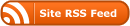



0 Responses
Stay in touch with the conversation, subscribe to the RSS feed for comments on this post.
You must be logged in to post a comment.