Today during class we will take our third exam. Please read the following instructions carefully.
- The exam will be distributed via Zoom during class.
- Do your work on separate paper (blank or lined).
- You must remain connected to Zoom during the exam.
- You must be available to interact with your professor, either verbally or by chat, during the exam.
- When you are finished, photograph/scan each page of your work and convert to a single pdf file (see the blue box “Submitting your work” below if you need help).
- Please name your file: YourName-Exam3-MAT2680-Spring21.pdf
- You will have 1 full class period to complete the exam, and 20 minutes to upload your work to Dropbox – see the blue box “Submitting your work” below for more details.
- A list of exam policies was distributed earlier in the semester, and can be found here.
- If you have not done so already, Sign up for a One-on-One Meeting with your Professor (this is a required part of your exam!): Click here to reserve a time
NOTE: If you are NOT able to make any of the offered times, please send me an email and we will work out an alternative.
Submitting your work
- Take a picture of each written page of your assignment, and combine the pictures into a single pdf document.
- How to create a pdf (includes instructions for iOS (iPhone), Android, Mac and Windows)
- How to create a pdf using the dropbox app
- Give the document a name that will help me identify it, such as YourName-Exam3-MAT2680-Spring21.pdf.
- Use the upload link to upload your pdf (this link connects to a Dropbox folder, but you do NOT need to have a Dropbox account to use it).
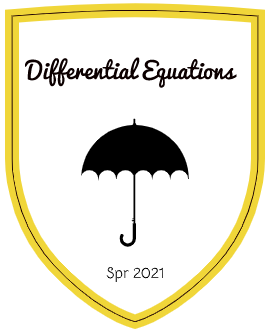




Leave a Reply