Hi everyone,
I’ve finished grading all of the written work I received for the Homework in Sec 1.1 (from Class 1).
To check your grade: Go to Dashboard / Gradebook (or scroll down the main page until you see “Check Your Grade” in the right column).
To view your graded/returned work: In the OpenLab gradebook there should be a blue “comment” bubble next to your score for this homework. Click on it, and you will see a link to your graded homework.
Please let me know if you have any questions about the homework, or any problems viewing your grade etc.
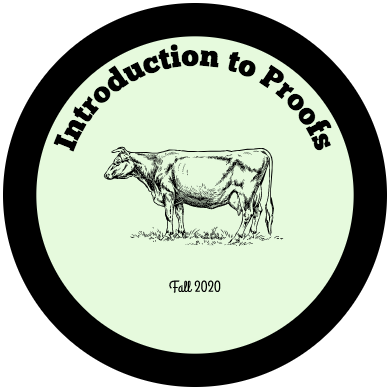




Leave a Reply