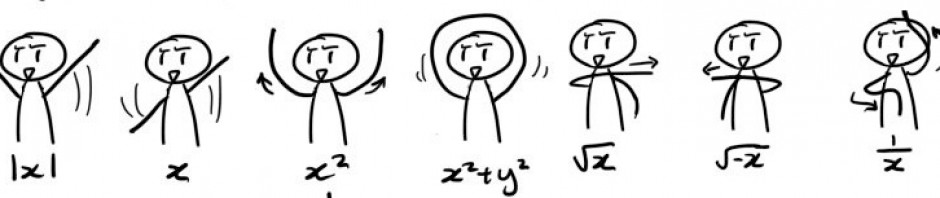UPDATE: LaTeX tester. Want to test out your LaTeX code before you post it in a comment? There is a LaTeX tester here, where you can type in your formula, hit the button, and see how it looks: http://samples.geekality.net/latex/
NOTE: When you use the test, do NOT include the dollar signs or the word “latex” — just include the stuff in between.
Assignment (due at midnight on Monday, February 20) . Create a problem that could appear on the first exam, and post it in a comment as a reply to this assignment. It should satisfy the following:
- It can be from anything we have studied so far this semester, from the first day of class up through Section 6.4, Addition and Subtraction of Radicals.
- It must be a reasonable exam problem — not too easy, not crazy hard (I will be the final judge of what counts as a “reasonable exam problem”) — and you must be able to solve it yourself. For ideas, look at the homework assignments, the group work from class, your notes, and so on (you can use these sources as inspiration, but please don’t copy problems from them directly). If you wish, you can also ask short-answer, explanatory type questions, like “Explain in your own words ….” or “Why does …” or “What’s the difference between xxx and yyy?”. Bonus points for creative questions!
- It must contain some kind of mathematical symbols, which must be posted using correct mathematical notation. How do you do this? See below.
Extra credit. Solve one of your classmates’ questions, and post the solution as a reply. Your solution MUST be posted using correct mathematical notation.
What’s the point of this assignment? Two things: First, to make you think about what kinds of problems will be on the exam — and creating a problem forces you to consider this from a different perspective (what should be on the exam?) than simply practicing problems. Second, I want you to start learning how to type mathematics on the OpenLab — how do you make exponents, square roots, and so on?
Typing math on the OpenLab. This is not hard — BUT it takes a little getting used to. Here’s an example. If you type this into a comment:
Here is a square root: $latex \sqrt{x^2+1}$
then (after you post the comment) you should see this:
Here is a square root: 
Each equation or expression begins with “$latex” and ends with “$”. The word ‘latex’, which appears after the first dollar sign, does not refer to the rubbery substance used in hospital gloves and sex toys, but rather to the incredibly powerful and awesome math typesetting language  created by computer/math god Donald Knuth (and used by basically all math and science professionals in the universe). In between “$latex” and “$” you type your math — many things you type just as they are, like numbers and variables, but each special math symbol has a special code. In the example above, we use the code for the radical sign, which is “\sqrt”. The stuff inside the radical is enclosed in curly braces “{ }”. To get the exponent on the
created by computer/math god Donald Knuth (and used by basically all math and science professionals in the universe). In between “$latex” and “$” you type your math — many things you type just as they are, like numbers and variables, but each special math symbol has a special code. In the example above, we use the code for the radical sign, which is “\sqrt”. The stuff inside the radical is enclosed in curly braces “{ }”. To get the exponent on the  , use “^” (just like in your graphing calculator).
, use “^” (just like in your graphing calculator).
Here are a few more examples:
|
Type this: |
to get this result: |
| A. |
$latex \frac{x+1}{x^2 + 5x}$ |
 |
| B. |
$latex \left( \frac{x}{x+1} \right)^5 $ |
 |
| C. |
$latex \sqrt{x+1} + \sqrt[5]{x+6}$ |
![\sqrt{x+1} + \sqrt[5]{x+6} \sqrt{x+1} + \sqrt[5]{x+6}](https://s0.wp.com/latex.php?latex=%5Csqrt%7Bx%2B1%7D+%2B+%5Csqrt%5B5%5D%7Bx%2B6%7D&bg=ffffff&fg=000000&s=0) |
Some notes about these examples:
Example A (fractions): The code for fractions is “\frac{ }{ }”, with numerator inside the first set of curly braces { } and the denominator in the second set.
Example B (big parentheses): In many cases you can just use regular parentheses “( )”. BUT if you want your parentheses to get bigger, for example to wrap around an entire fraction, then you should use “\left(” and “\right” instead.
Example C (radicals and nth roots): Regular radical signs, like the first one, use the “\sqrt{}” command. For higher roots we use “\sqrt[n]{ }”, where n is the index of the root (in the example, n is 5).
Hints and suggestions. Don’t start with a complicated formula. Write a comment with a short bit of math in it, and post it to see what it looks like. You can always edit the comment to make changes.
Stuck? Frustrated? Doesn’t look the way you want it to look? Let me know! Send me an email or simply post a question on the OpenLab — let me know what you’ve tried so far, and what you’re trying to accomplish.
For more examples, this link is a pretty good place to start. Want even more symbols? Here you go.
.