Assignment (due Tuesday, April 17th). This assignment has two parts — first, take a walk in your neighborhood and take some pictures (the Mathematics Treasure Hunt) . Then, create a new blog post on the OpenLab about your neighborhood and the pictures you took. This assignment will count double towards your OpenLab grade.
Part 1: Mathematics Treasure Hunt. Take a walk in your neighborhood and collect photos of ALL of the following items. If you wish, you can visit another neighborhood to complete this project. Cell phone cameras are fine.
- A photo with three circles. You must tell us what the three circles are.
- A photo of an interesting repeating pattern (examples of repeating patterns: bricks, fences, tiles). You must explain why you think it is interesting!
- A photo with parallel and perpendicular lines.
- A photo of numbers that do NOT represent money, time, or an address. You must tells us what the numbers represent.
- A photo of a parabola. What is the parabola?
- A photo of something you like. You must explain what it is, and why you like it.
Part 2: Create a new blog post. Creating a new blog post allows you more flexibility than simply leaving a comment. You have the ability to edit your work after you submit it, and to include photos and other media. It also allows you to contribute to the public content of our course website. Detailed instructions on creating a new blog post can be found here (see “Creating a Post” in the middle of the first page). You should create a new blog post including the following:
- The title should include “Treasure Hunt”, the name of your neighborhood, and your name.
- Your post should begin by describing your neighborhood (1 paragraph). What do you like about it? What don’t you like? What are two things that a visitor to your neighborhood should know?
- You should include all 6 of the photos from your Mathematical Treasure Hunt. For each photo, give a brief explanation (for example “this is picture #1. The three circles are basketballs at the playground”). For information on including a photo in your post, see page 10 of the instructions.
- Under tags, enter “treasure hunt, assignment 7”
Extra Credit. For extra credit, leave a comment on someone else’s post. What did you find interesting about it? Did any of the photos stand out for you? What do you know the neighborhood? Find something to say!
UPDATES:
The Storage Limit has been INCREASED. However, there is still a limit (it’s just a bit higher) — with this in mind, if you have the ability to reduce the size of your photos before uploading them, I request that you do so. Deadline is extended to next Tuesday, 4/24/12
1. These instructions are “stuck” to the top of this page. After you create your post, it will appear below this.
2. Extra credit — see the bottom of these instructions for extra credit.
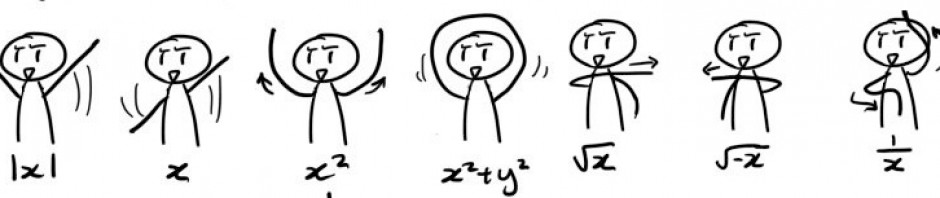



Hi! prof. I already got all the pictures uploaded, and I already published them, but I don’t see them posted, I just see other people’s pictures. I hope you can help me find out what’s wrong going on!
Hi! prof. I already got all the pictures uploaded, and I already published them, but I don’t see them posted, I just see other people’s pictures. I hope you can help me find out what’s wrong going on!
Hi Catherine,
I think it could be this: after uploading the photos, you have to click the button underneath that says “Insert into post”. If you don’t do this, then the photos will be uploaded to the website library but will not appear in the post itself. To fix this, edit your post (go to it, and click the “edit” link which appears in grey at the bottom of the post itself), click the “Insert/Upload” button, and select the “Media Library” option at the top of the resulting window. You should be able to find the photos you uploaded there — if not, try uploading them again.
Let me know if this works,
Mr. Reitz
Oh thanks so much! I FINALY GOT IT!
open lab wont let me sign in i spoke to the help desk to help me with the email and they told me to come in tomorrow so they may help me resolve the issue until then i can not complete the assignment
Hi Johnny,
Because of technical difficulties, the deadline has been extended to next Tuesday 4/24. Let me know if you are unable to resolve your difficulties with the openlab.
-Mr. Reitz
im clicking on site admin to upload my pictures but it isnt alowing me the site said to tell an admin?
Hi Johnny,
I suspect the problem is that you never officially “Joined the course”. To do that, log in to the OpenLab and then go here:
http://openlab.citytech.cuny.edu/groups/2012-spring-mat-1275-reitz/
Look on the right side of the screen, near where is says “Course”, for a button or link that says “Join” or “Join the Course”. After you click this, you will be an official member of the course and able to view the admin area.
Let me know if you have trouble with this,
Mr. Reitz
You attempted to access the “2012 Spring – MAT 1275 – Reitz” dashboard, but you do not currently have privileges on this site. If you believe you should be able to access the “2012 Spring – MAT 1275 – Reitz” dashboard, please contact your network administrator.
I’ve tried uploading my all my pictures but i had reached a limit? so i can’t finish adding the rest of my photos.
same over here !!! reitz Help my dude
Sorry for the technical difficulties! I’ve requested they increase the storage limit, hopefully they will do it later today. I’ll extend the deadline for the assignment.
same over here !!! reitz Help my dude
i wasnt able to upload the pictures because it says that you reached the 300 Mb storage quota
Sorry for the technical difficulties! I’ve requested they increase the storage limit, hopefully they will do it later today. I’ll extend the deadline for the assignment.
It’s been increased =)
Pingback: WAC examples on the OpenLab | Writing Across the Curriculum
Pingback: Ideas for discussions – Model Course Initiative Spring 2022