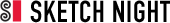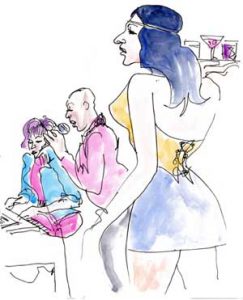Two illustrations that I am very fond of are from these wine bottles. One is from Backyard Vineyards Wine, and the other is from Hither and Yon wine. The first wine bottle from Backyard Vineyard was Illustrated by Fabien Barral. What I like about the design was that The words looked like a garden, and was wrapped in vines, making the artwork so live like. For Hither and Yon Wine, the illustration was done by Chris Edser. I really loved the artwork there because the Ampersand or the & symbol was designed like a tattoo in my Point of View and the detail caught my attention. The Colors from this bottle label goes from Light to Dark which I really love the most
Production Illustrations I admire


Two product illustrations I admire are Molly Dookers Carnival of Love wine label and Jaqk Her Majesty product illustration. The Carnival of Love label was designed by Roberts and Mash and has a lot interesting eye-catching details. The hand drawn lettering in the label adds to the whole vintage carnival feel. The Jaqk wine label caught my eye with its seamless borders and use of light and space to really make the illustration pop.
WEEK ONE Sketches
This week’s sketchbook theme is… Meet the Artist!
Page 1: #meettheartist
Create a meet the artist page for yourself in your Sketchbook! Look on Instagram or fb for #meettheartist and then design one to introduce yourself. You may use any media and style you feel is appropriate! You may choose to include any information about yourself you wish.
Pages 2-4: Get to know me: Self Portraiture through Objects
Choose objects which are meaningful to you and draw them In Site, NOT floating on the page. Draw 3 pages of Contour Drawings from Observation.
Post your drawings when complete.
GO TO: CLASS SITE
DASHBOARD > POSTS > ADD NEW >
Write your post. Add a Descriptive title.
Choose CATEGORY (bottom right side): Week 1 Sketches
PUBLISH
Welcome to Illustration1!
Featured
Hello!
Welcome to Illustration 1! Our goal in this course will be to give you the professional tools used by illustrators working in the field today. As well as to cultivate your personal vision s an illustrator.
On this site you will have access to materials presented in class, your weekly assignment pages, and additional helpful resources. Here you will also post your assignment images to share with your classmates. Carefully read the directions below on how to post to this site and to your ePortfolio.
Uploading Instructions
Upload scans of your assignments from this semester in the Projects Category on this site and also in your ePortfolio. Be sure to give your project a clear title. On our class site, write a brief description of the project, and be sure to reference the title. Also be sure to include in your post the Process Work. A complete project must include all Process Work as well as the finalized art. Your descriptions should include what your goal was for the project as well as, what you learned from making it, and what was challenging to do. Of course you may write other comments as well. For instance, you may ask questions for other students to answers.
How to Post to our class: On this class site, go to Post located on the left > Give your artwork a title in the subject line > Write a brief description of the artwork in the Comments space > Just above your title click on the Add Media icon (it looks like a camera on top of a music note) and browse for your file > Click Insert > Click Drawings in the list of Categories on the right > Click Publish at the top right.
Your desicription should include what you feel the aim of the drawing was, what you learned from making it, and what was challenging to do. Of course you may include other thoughts as well.
How to Post to your ePortfolio: Go to Dashboard > New Page > Pages > Add New > Locate “Parent” in the Page Attributes > choose “Academics” from the pull-down menu. In the Title area of your ePorfolio, be sure to write the name of our class (Foundation Drawing) or our course code (ADV1103). Also be sure to Publish, and invite me to join your ePortfolio. In settings, be sure to state either “Public” or “Private>visible to City Tech members.” Otherwise no one will be able to see what you’ve posted.
To take the photo, find a spot with even light so that you will have no shadows or strange light gradations across the drawing. Frame the drawing so there is a small even frame on all sides. Optimize the file, or reduce it to 72 dpi, with a file size no more than 1MB (about 8-9 inches on one side). Rotate it if necessary to it uploads right-side-up. If you have access to any photo-correcting program, see if you can increase the contrast so that delicate drawing lines are visible.
Virtual OFFICE
Featured
When you have questions about this class, or the assignments please post them here, so that answers benefit other students who may have the same questions.
By tagging your posts with the category, “office” any questions you have for me will appear here on this thread, and will be easy to find for all of us.
If you need to communicate with me privately, please email me at SJWoolley.citytech.cuny.edu
or you may stop by my office hours:
N1126 Tuesdays 10-11am
N1126 Thursdays 10-11am
How to use my sketchbook
Featured
DUH… I DRAW IN IT.
YES… I agree. This seems pretty obvious.
Any student who has studied drawing at all has probably been keeping a sketchbook for at least the past semester, if not for years. But please bear with me and read on. Regardless of the simplicity of the tool, there is a reason ALL serious artists keep a regular sketchbook practice, and there is infinite room here to learn, grow, and develop your craft.
Your sketchbook is the place in which you will really improve your drawing and idea generation skills. It will, by developing the habit of daily use, become a PRACTICE. No different than a daily meditation practice. And it should be thought about with similar rigor.
Throughout this semester, and hopefully moving forward you will keep a sketchbook that you will work in every day. It will become a depository of ideas, a place to work on your concepts, and a place to draw both what you see in your daily life as well as what you see in your imagination.
For now, focus solely on DEVELOPING THE HABIT.
Every week you are required to share pages from your sketchbook here. Be sure to Title your post! Include the Week and the Theme if you are given one, or make up your own title! Keep the image file SMALL. 72 DPI is fine.
Sketchbook Requirements:
- For this course students are required to keep an ongoing sketchbook which will be utilized a minimum of 2 hours, 30 min per page, for a total of at least 4 sketchbook pages per week.
- Students can not to tear out pages and pages must be dated. Students may of course draw MORE than the required number of pages. Sketchbooks will be reviewed weekly in Openlab.
- In it students will include only life drawing, objects, still life, gesture drawings etc. and process work towards their assignments.
- Class notes should also be included in this sketchbook.
Be sure to comment on each other’s sketches.
DISCUSSION:
Please reply to this post acknowledging that you understand the requirements and purpose of the sketchbook. Also please let us know in a couple of sentences about your sketchbook experience and what kind of things you like to sketch!
Figure Drawing Reference
Getting the right reference is key in creating a great final art piece!
Though we some times don’t know how to get our figure drawing exactly right… we can sure see when it has gone wrong! Poor drawing is one sure way to ruin a great idea. So, lets get the right reference so that we can do out best work!
NOW of course the BEST thing to do is go and draw a REAL LIVE PERSON… but you may not have access or may not be able to get just the right pose for your visual concept. FEAR NOT! there are some great resources out there!
Art Pose and Art Pose Female Edition are perhaps the most practical and intuitive artist anatomy reference applications for iOS and Android. You can pose your figure, see musculature and move your camera all around it. You can even go to a silhouette view. Pretty good stuff! Learn more!
Pixelovely Is probably my favorite reference site. It has figure great drawing poses, choose between kinds of models, clothed or nude male or female etc. Plus animal poses! MEOW! Within each category are sub-categories. For example, under the animal category, you can choose the species of animal – and whether or not to time the session.
Quick Poses is a great figure reference site. You can choose between gesture drawings (timed poses) or random pose studies (not timed). There is a healthy selection of both clothed and nude models to choose from. The site also includes tips to improve your study.
Life Drawing in New York
 Since we are in New York City artists have many options to improve their life drawing skills by drawing from a model outside of this class. Drawing from a model outside of class is REQUIRED. Practicing our craft is VITAL! Take advantage of the resources in our city!
Since we are in New York City artists have many options to improve their life drawing skills by drawing from a model outside of this class. Drawing from a model outside of class is REQUIRED. Practicing our craft is VITAL! Take advantage of the resources in our city!
IN MANHATTAN:
The New York Society of Illustrators is an incredible resource for up and coming commercial artists. The sketch night is a great way to get to know this institution. Its lively with great models, live music, pro illustrators, and often comes with FOOD! This one is wonderful and is the cheapest option I’ve found for students!
IN BROOKLYN:
Shoestring Studio is a membership-based art studio serving painters, draftsmen, illustrators, and other artists in need of workspace, community, and shared resources. Their primary mission is to provide affordable, accessible workspace for artists in Crown Heights and the greater Brooklyn area. They host figure drawing sessions several days per week at a very affordable rate. You do not need to be a member to attend. Be sure to ask about student discounts!