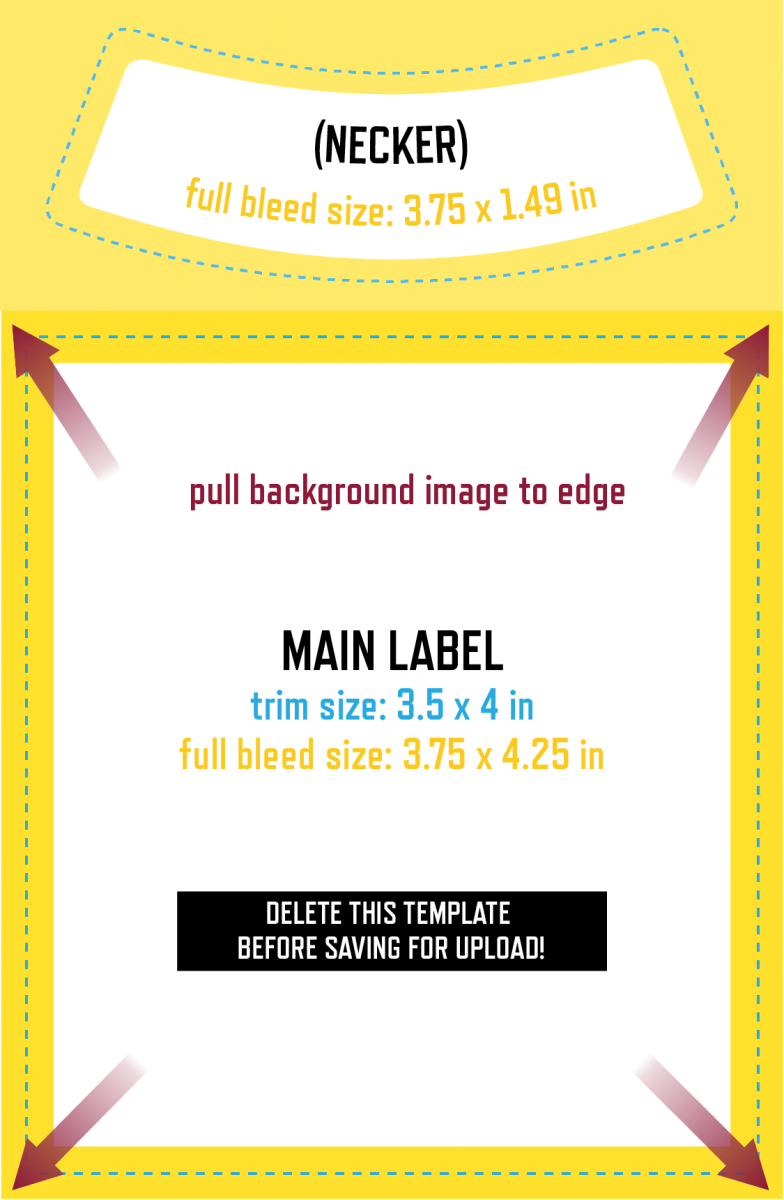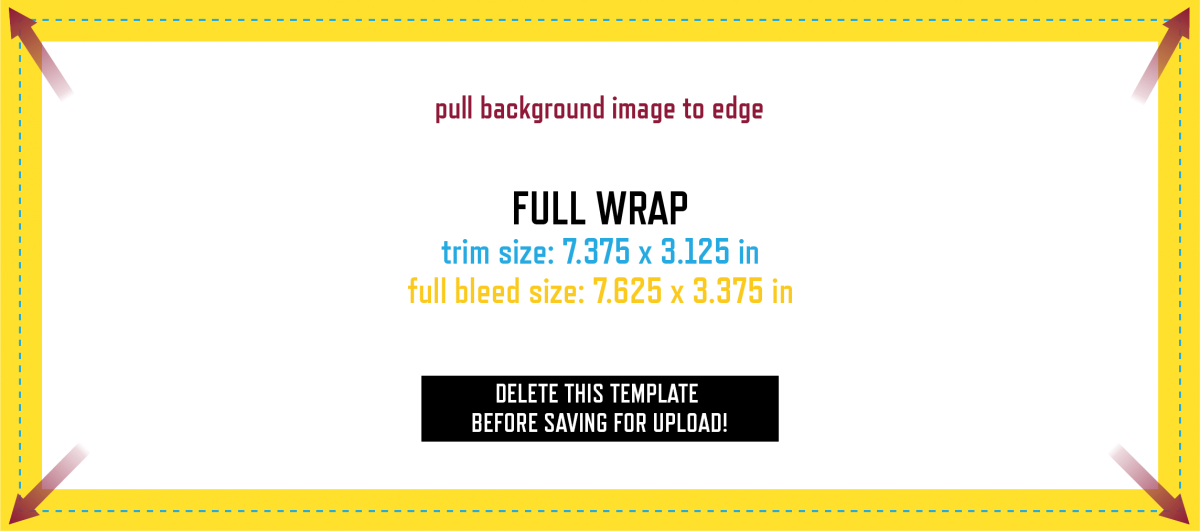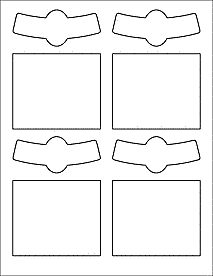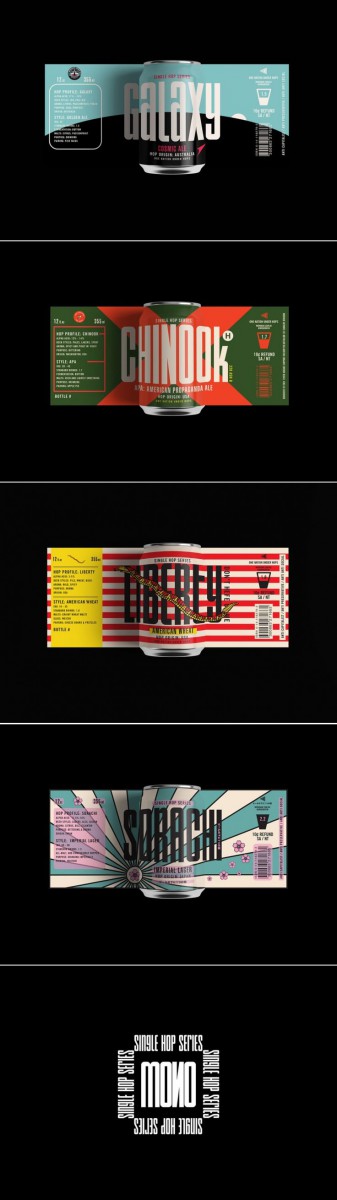Assignment 2: Object Staging
Part 1 Brainstorm, and Thumbnails and Rough Sketches
Description
For the first stage of this three part assignment, you will create a concept based on one of your objects from the Inked Object Exercise. Your concept must meet the following parameters:
- Your original object must be visible and central to the new concept.
- The composition must feature a simple setting with only the props necessary to communicate your concept.
- The owner of your object must be incompetent, unreliable, eccentric, otherwise not quite normal.
- You must describe the owner without any visible figures (including the owner).
To gain a better understanding of the assignment, please review the student examples.
For this stage, you’ll brainstorm on the object using the IDEATION Method viewed in class.
Then Sketch a minimum of 20 thumbnails for review. Next class you’ll create a pencil rough and value roughs, in preparation for the final inked illustration.
Specifications
Directions
|
| Tip: | |
|
|
| Purpose |
The purpose of this assignment is to practice creating concepts, thumbnails, and learn illustration process.
Tools
- Tracing paper and Sketchbook for thumbnails
- Pencils
- Ruler
Due Date
- The 20 thumbnails are due next week.
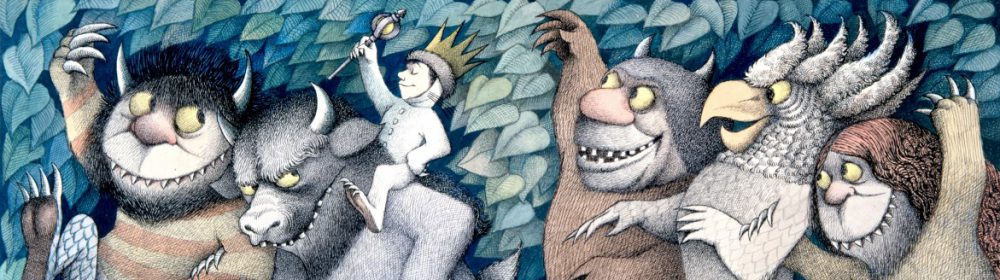
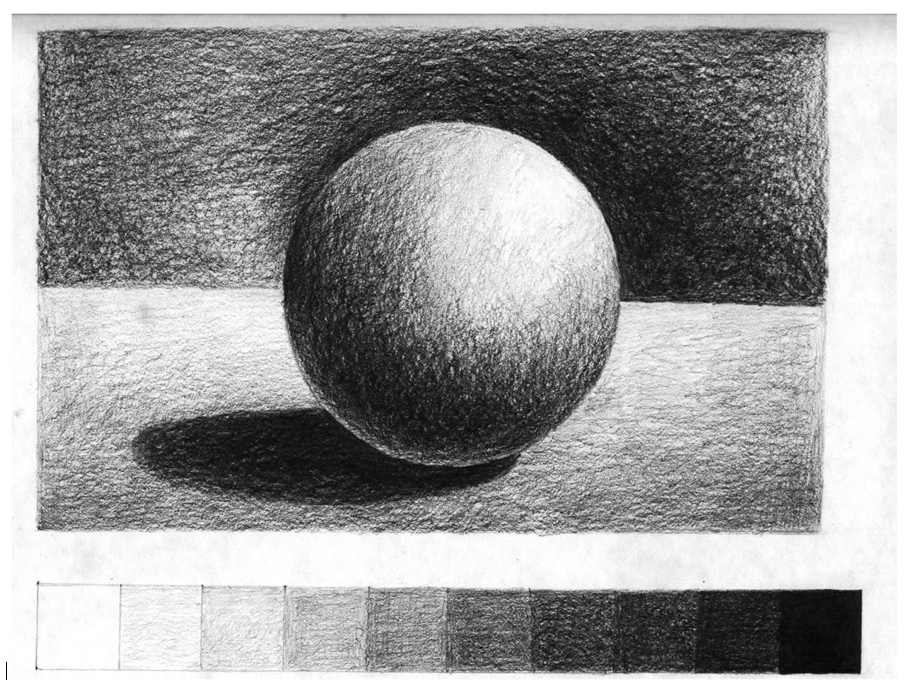
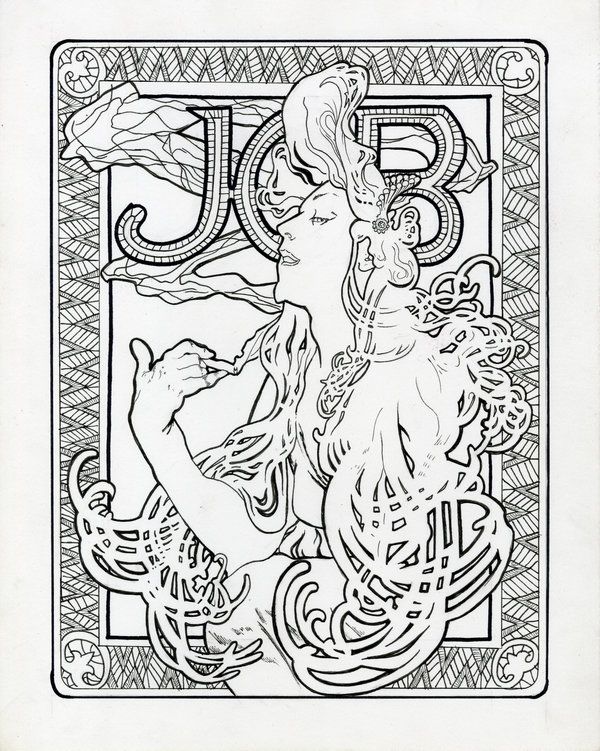



 I’m including below some TYPICAL label templates as a helpful tool. They are meant to print on 8.5 x 11 paper. You don’t HAVE to use them. Look at creative illustrated packaging for inspiration. And really as long as it could actually work, the sky is the limit!
I’m including below some TYPICAL label templates as a helpful tool. They are meant to print on 8.5 x 11 paper. You don’t HAVE to use them. Look at creative illustrated packaging for inspiration. And really as long as it could actually work, the sky is the limit!