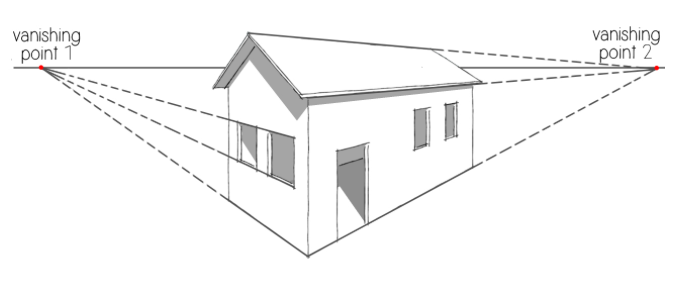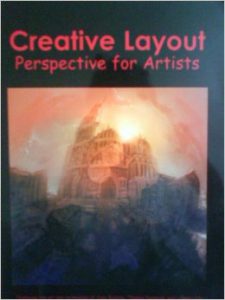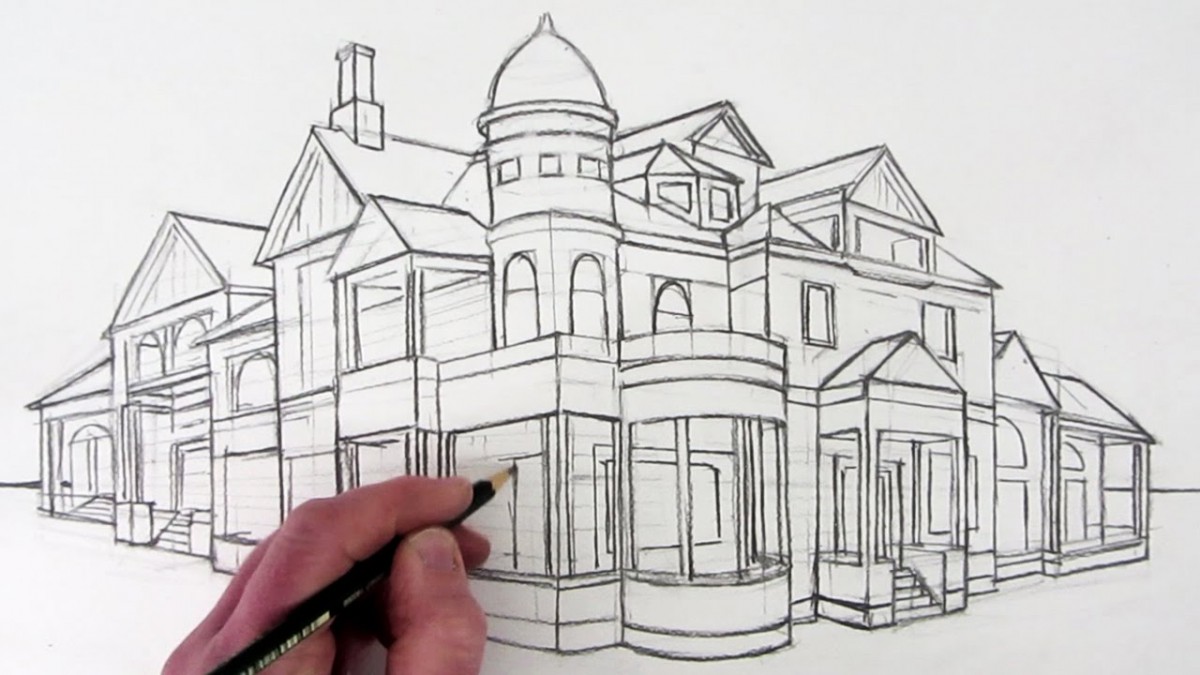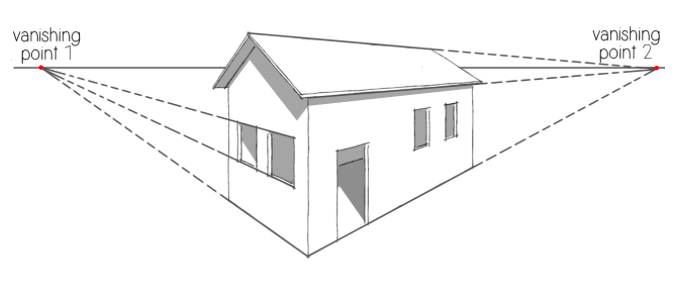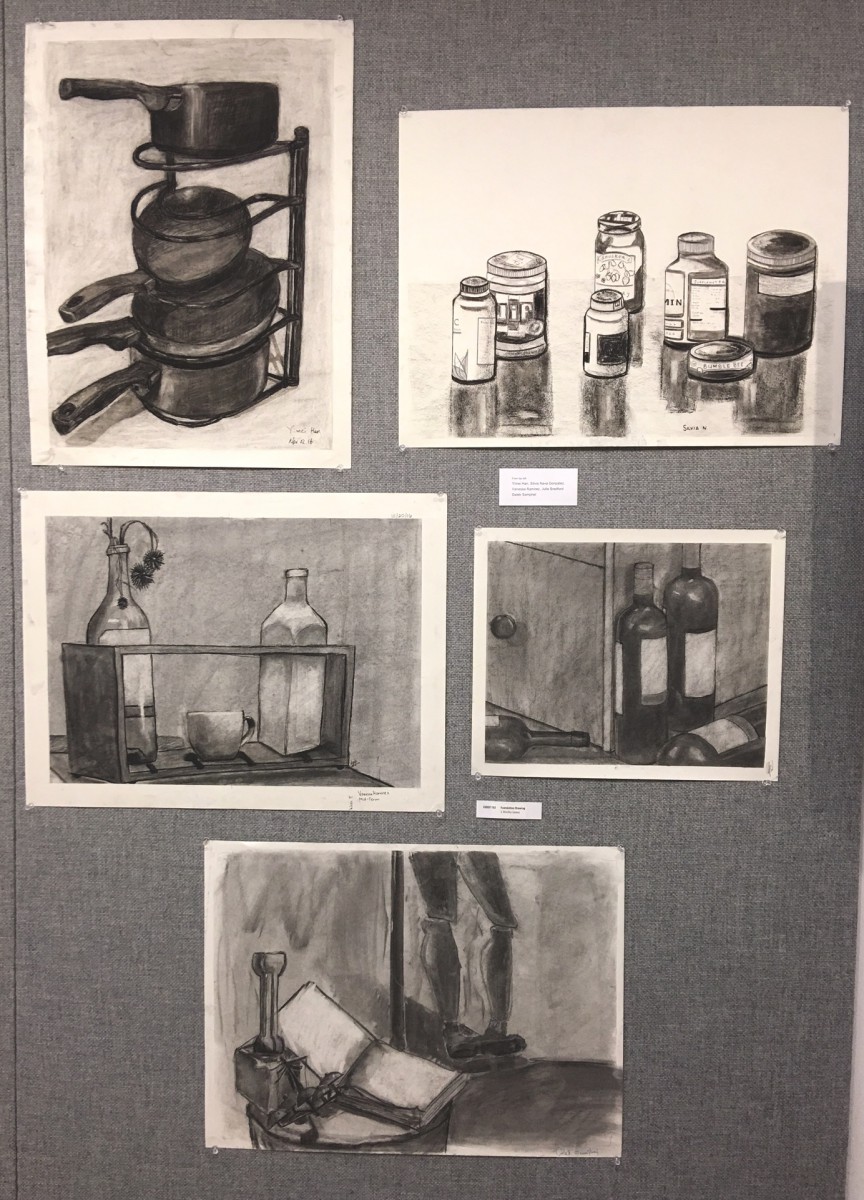Author Archives: Sara Gómez Woolley
Two Point Perspective Assignment
Featured
Here is the Foundations DRAWING SP17 – WEEK 12 assignment. Again you must remember to always begin with the HORIZON LINE… then frame the composition… then establish your the VANISHING POINTS. Keep in mind your VANISHING POINTS DO NOT NEED TO BE WITHIN THE PICTURE PLANE.
Practice drawing a simple house in two point perspective. Then, start to add more complex features: a chimney, trees, a pattern on the sides or roof of the house etc.
Also be sure to do the reading CHAPTER 5 of creative perspective … its in the post below!
Here is an example of a City in two point perspective, similar to your homework assignment. Feel free to use reference images and imagination to draw your city of the past or future!
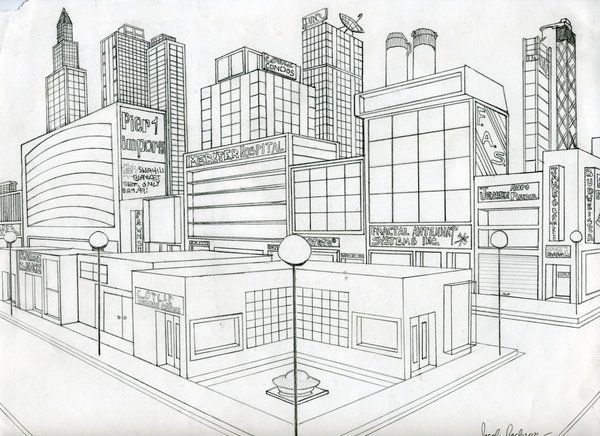
For morse helpful hints read watch the videos in the post below!
ONE POINT Perspective Assignment
Featured
Hello class
Here is the Foundations DRAWING SP17 – WEEK 11 assignments. Remember, begin with the HORIZON LINE… then frame the composition… then establish the VANISHING POINT.
Also be sure to do the reading CHAPTER 4 of creative perspective … its in the post below!
Creative Perspective Chapter 4
Featured
Hello Class! Welcome to ONE POINT PERSPECTIVE!
To create a drawing from One Point Perspective you need to know a few basic things. One Point Perspective is also called Parallel Perspective because YOU are parallel to the objects that you will be drawing. Also, vertical lines are parallel and horizontal lines are parallel and the back edges of objects that recede in the distance are parallel to the front edges of those objects.
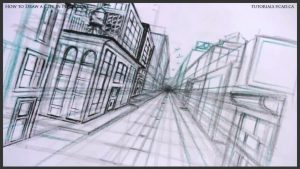
Below is your required reading of the week.
READ THIS CHAPTER BEFORE YOU DO YOUR HOME WORK!
Creative Perspective Ch 2 & 3
Featured
Below is your required reading of the week.
READ THESE 2 CHAPTERS ON VALUE BEFORE YOU DO YOUR HOME WORK!
Women in Comics Exhibit in the Grace Gallery
Hello Guys-
This is the show I was speaking of last week… please come by! Extra Credit if you do!
In celebration of Women’s History Month,
The Department of Communication Design presents…
Women in Comics Exhibit in the Grace Gallery.
 Featuring female artists spanning all aspects of the comics industry; from Marvel and DC to Independent Comics. These amazing creators are artists, writers, and entrepreneurs … and the show even features a City Tech alum!
Featuring female artists spanning all aspects of the comics industry; from Marvel and DC to Independent Comics. These amazing creators are artists, writers, and entrepreneurs … and the show even features a City Tech alum!
Opening Reception
Thursday, March 16 5:30 – 8:30 pm
Exhibit Continues until April 20th
Office
When you have questions about the class, or assignments please post them here, so that my answers benefit other students who may have the same questions.
By tagging your posts with the category, office any questions you have for me will appear here on this thread, and be easy to find for all of us.
If you need to communicate with me privately, please email me at SJWoolley.citytech.cuny.edu
or stop by my office hours:
N1126 Tuesdays 12-2pm
Uploading Instructions
Upload photographs of your Assignment Drawings from this semester in your ePortfolio.
Upload photographs of your Sketchbook from this semester in the Sketchbook Category on this site.
Be sure to give the drawings a title. On our class site, write brief descriptions of the drawings, and be sure to reference the drawings’ titles. Your descriptions should include what you feel the aim of each drawing was, what you learned from making it, and what was challenging to do. Of course you may write other comments as well. For instance, you may ask questions for other students to answers.
How to Post to our class: On this class site, go to Post located on the left > Give your drawing a title in the subject line like this: Assignment 1, contour drawing: “My Converse Sneakers” > Write a brief description of the drawing in the Comments space > Just above your title click on the Add Media icon (it looks like a camera on top of a music note) and browse for your file > Click Insert > Click Drawings in the list of Categories on the right > Click Publish at the top right.
Your description should include what you feel the aim of the drawing was, what you learned from making it, and what was challenging to do. Of course you may include other thoughts as well.
How to Post to your ePortfolio: Go to Dashboard > New Page > Pages > Add New > Locate “Parent” in the Page Attributes > choose “Academics” from the pull-down menu. In the Title area of your ePortfolio, be sure to write the name of our class (Foundation Drawing) or our course code (COMD1103). Also be sure to Publish, and invite me to join your ePortfolio. In settings, be sure to state either “Public” or “Private>visible to City Tech members.” Otherwise no one will be able to see what you’ve posted.
To take the photo, find a spot with even light so that you will have no shadows or strange light gradations across the drawing. Frame the drawing so there is a small even frame on all sides. Optimize the file, or reduce it to 72 dpi, with a file size no more than 1MB (about 8-9 inches on one side). Rotate it if necessary to it uploads right-side-up. If you have access to any photo-correcting program, see if you can increase the contrast so that delicate drawing lines are visible.
Creative Perspective Chapter 5
Featured
Hello Class! Welcome to the exciting world of TWO POINT PERSPECTIVE!
One Point Perspective or Parallel Perspective point perspective works well for situations like the one below, where the viewer is oriented directly in front of a set of parallel lines like railroad tracks or a long hallway.
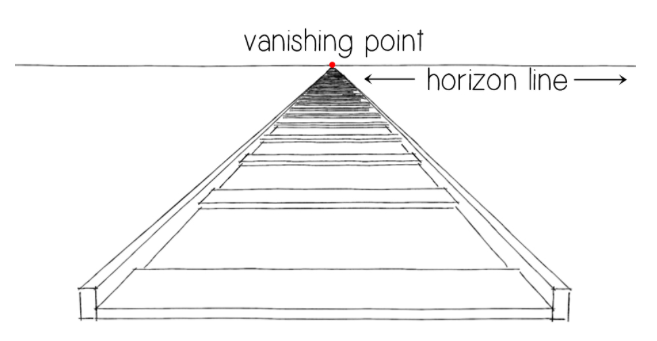
But what if you want to show the viewer something from an angle?
Two point perspective uses two vanishing points set well apart on the horizon line. The rule of thumbs here is sets of parallel lines must be either vertical or recede toward one of the two vanishing points.
READ CHAPTER 5 of Creative layout for Artists to learn more!
chapter-5-two-point-perspective
AND … Here are a couple of additional tutorials to get you started!
Happy Drawing!
AND a slightly more advanced one…
Hello!
Featured
Welcome to Foundations Drawing!
Our goal in this course will be to give you the tools and confidence you need to draw accurately from life! During the first few weeks of this course our aim will be to help you examine how you perceive the world and to develop our observational skills.
On this site you will have access to materials presented in class, your weekly assignment pages, and additional helpful resources. Here you will also post your assignment images to share with your classmates. Carefully read the directions in the UPLOADING INSTRUCTIONS POST on how to post to this site and to your ePortfolio.
— Happy Drawing!