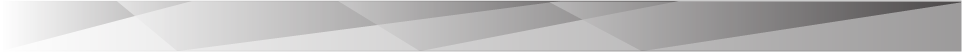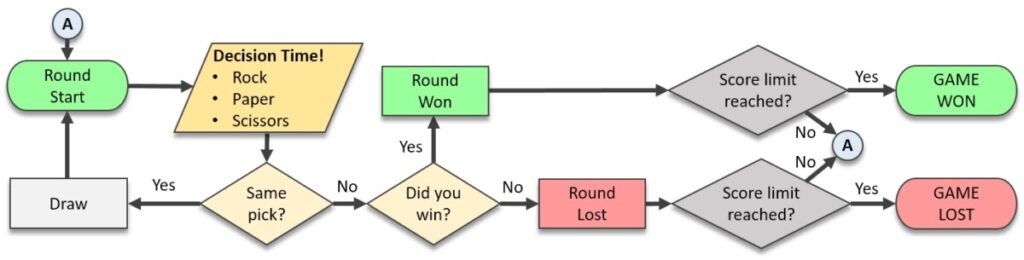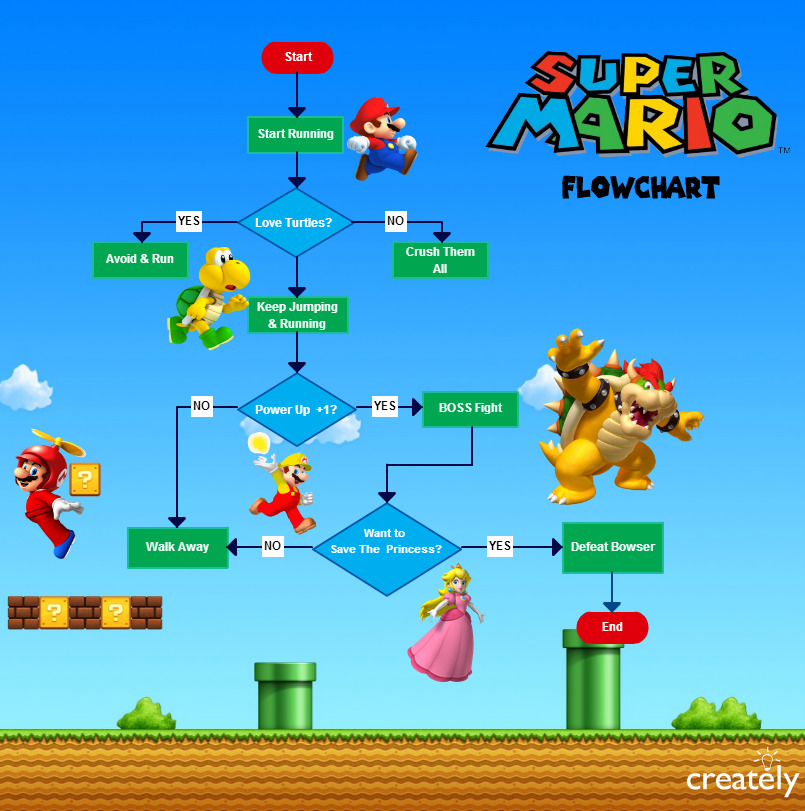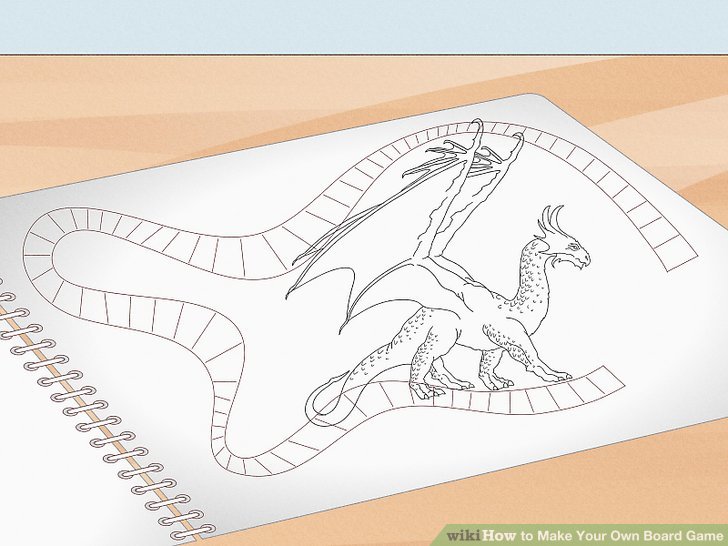A. Homework: Analysis of an interactive environment, immersive, installation ….
Review (1 pg) to one of the pieces that we saw in class – posted below. If you choose you may discuss a piece of your choice. Or better yet go see a piece in person and let us know what you thought!
Please include: describe, analyze (what does it mean?), and offer an intelligent opinion. Then in part 2 deconstruct the elements
- What it does
- Who is it for
- Where is it located
- How it works
- Important Features (parts or components)
- As best as you can, sketch its flow chart (or function chart)
B. Brainstorm ideas for your own project and come in with a draft of a proposal to workshop. See Project Details below:
Embodying Knowledge: An Immersive Experience, Interactive Experience or an Installation
For your next project, you will be designing and presenting an immersive experience, an interactive experience, or an installation exhibition. The project must highlight one of the five senses (sight, hearing, smell, touch, or taste), incorporate technology, and be modeled using digital media (Illustrator, Photoshop, Premiere, After Effects, or Unity)
Some knowledge is learned through books, but sometimes in order to deeply understand something, we must experience it. We can use immersion, or interaction to propel viewers into the future or into the past. We can invite people to feel something so small we can’t see it or so vast we can’t begin to understand its scale. Here are a few prompts to get you started. Excited to hear about your ideas!
- Our changing world: climate change, nature, and technology
- Ancestral homes, cultural traditions, and reframing history
- Mysteries of the spiritual, just because you can’t see it doesn’t mean it’s not there
Screening:
Immersive experiences in NYC
Machine Hallucination at Artechhouse by Refik Anadol Studio
Drift Fragile Future at the Shed
JÓNSI: OBSIDIAN at TANYA BONAKDAR GALLERY, NEW YORK
Summit One Vanderbilt
THE RIGHT TO BREATHE /A Virtual Exhibition
Meow Wolf – Origin story Youtube Channel: The Experience of Place
Immersive Theater:
The Woman in Black by the same people who brought us Sleep No More
Odd Man Out – Pitch Black Immersive Experience
Blast Theory – A Machine to See With
Remini Protocol – Situation Room – trailer
Javier Molina– mixed reality/live performance/motion capture
A few Artists working at the intersection of intersections
Stephanie Dinkins 7 Days of Genius
Christine Sun Kim: Off the Charts MIT – Closed Captions
TAEYOON CHOI – CPU Dumplings
Jacolby Satterwhite at Pioneer Works Black Eye Interview Data Edition Vimeo Channel
Steve Lambert: Capitalism Works for Me! (True/False)
Anicka Yi Hugo Boss 2016 Winner – In Love with World at Tate
And Some Interactive Sculptural Experiences
Materiable Ken Nakagaki, Luke Vink, Jared Counts, Daniel Windham, Daniel Leithinger, Sean Follmer, Hiroshi Ishii – MIT Material Lab
Breakfast Studio – Cedar Point Lab
RAFAEL LOZANO-HEMMER – Border Tuner / Sintonizador Fronterizo
Emergence – Mixed media sculpture by Sean M. Montgomery with live interactive soundscape by Diego Rioja and Mustafa Bagdatli
Charles Long: Pet Sounds in Madison Square Park
Team Lab from Tokyo Massless Clouds
Danny L Harle announces debut album and interactive club experience Harlecore