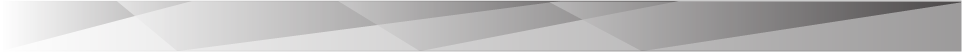Interactive Installation (Final Presentation)
Based on comments and feedback given in class, you will present the final version of your Interactive Installation Proposal.
1. Presentations should be in slide format (use Google Slides). From Google Slides export a PDF Document of your proposal.
2. Presentations should have the following:
– Title: A good title for the project.
– Name: Write clearly your names
– Introduction: Provide a background information that contextualizes the need for the project.
– Description: Describe the project as best as you can. You can guide your description using the following cues:
What is the project about? Who is it for? How does it work? Where is it installed ?
– Functionality: How does it work? Explain and / or visually show how the installation works.
– Materials and Equipment:
The materials that might be used to build the installation as well as an idea for the equipment required (computers, monitors, speakers, etc ).
– Flow Chart or Interactive Flowchart: site-map, it should clearly show the many interactive aspects of your piece.
– Sketches and Digital Prototype: Your sketches and your prototype in digital format.
NOTE: To make your presentation more visual, you may use images or montage photos that best exemplify your proposal.