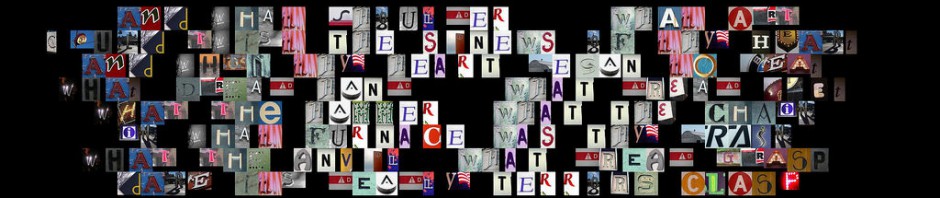This semester, we will use Dropbox.com to submit, store, and share our work. You will need to create an account on Dropbox.com using the email address to which I’ve sent your invitation. I have already invited you to share a folder with the class. Once you have an account, you will be able to join that folder and use it to share files that everyone in our class will have access to. You can also use the site to store your own files in a different folder. Please also be aware: you can use Dropbox on the Web, or you can download it onto your computer. You do not need to download it if you do not want to.
Instructions:
- Follow the instructions in the Dropbox.com invitation I sent you
- Create an account using that invitation
- log in
- click on the tab called Sharing
- click where it tells you that you have an invitation to share a folder
- accept my invitation
- click on that folder
- upload your file from your computer or flash drive
- if your file is an attachment to an email, first save it to the computer, then upload it
- make sure that your file is in the folder! If you can’t see it in the folder we share, none of us can see it!
- you’re done!