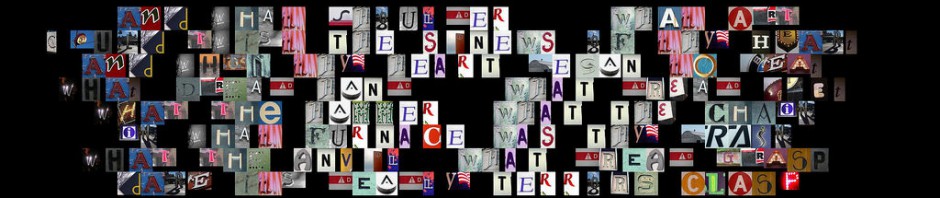If you have questions about your City Tech email account, especially if you were not able to log in and access your inbox, contact the Help Desk at 718‐260‐4900 or studenthelpdesk@citytech.cuny.edu, or visit the Help Desk on the 1st
Floor of Namm (next to the Cafeteria).
If you can access your City Tech mail, but you would rather read your City Tech email in a different email account, you can forward your mail. That means that you can read all of your City Tech mail whenever you check your chosen email account, without giving out your personal email address. Here’s how to forward your City Tech email:
1. Sign into your email account, and click on Options
2. Click on create an inbox rule.
3. Create a new rule.
4. Choose Apply to All under When Messages Arrive
5. Select Redirect the Message To under Do the Following
6. Enter the email address you would like your mail forwarded to in the To field
7. Click OK. This will save what you’ve done and return you to the New Rule window.
8. In the New Rule window click Save.
Test whether or not the new rule works by sending yourself an email. If you receive it at your chosen destination, you’re all set!