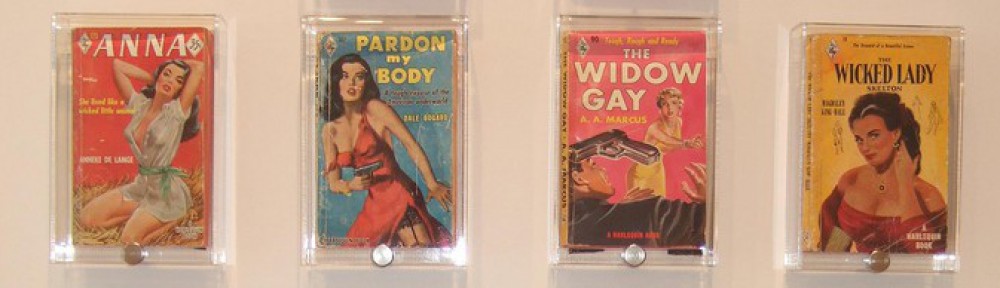“The Story of an Hour” by Kate Chopin is a great story to discuss for many reasons. It’s especially convenient because it packs so much into just a page and a half. After you read “The Elements of Fiction” and “The Story of an Hour,” re-read “The Story of an Hour” with pen or pencil in hand. Mark it up by identifying different elements of fiction you find in it, as well as anything else that stands out to you. When you take notes on a reading, what techniques do you use? Underlining, circling, bracketing, writing summaries, questions, observations, drawing arrows connecting similar ideas, defining words you didn’t know, among other techniques are great ways to get into a text. Try a combination of these techniques.
When you finish, write a blog post in which you identify a pattern or theme you noticed and noted, and show how it develops from beginning to end. You can judge if you’ve chosen something too big or too small based on how close you come to the goal of approximately 300 words for the post. The word count is indicated at the bottom of the frame of your post as you write it. Adjust accordingly.
Make sure you include a title for your post that reflects what you specifically wrote about–so not the title of the story, or “Homework” or something too general. Then choose the category Kate Chopin, and add any tags you want to your post. You might add a particular element of fiction that you’re writing about, or something else that stands out that you want to identify that will help a reader find your post on our site. If this is confusing, don’t worry about it yet–there’s time to learn this later.
If when you’re done you feel like you’re up for a challenge, try to add an image of your marked up copy of the story. You can take a picture of it, scan it, or use this great app called CamScanner that uses your smartphone’s camera to scan a document. Then on the same page where you’re writing a post, click on the Add Media button near the top. Follow these instructions to help you add the image. It’s not much different than attaching a file to a document. If you add a .jpg, it will appear in the post; if you add a .pdf, it will appear as a link.
If you have questions, please ask them here by leaving a comment on this post. I’m happy to answer questions, and look forward to reading your posts. One last thing: here’s how to write a post: when you’re logged in, a member of our course, and on our site, click the plus (+) at the top of the screen. That will take you to a new post.