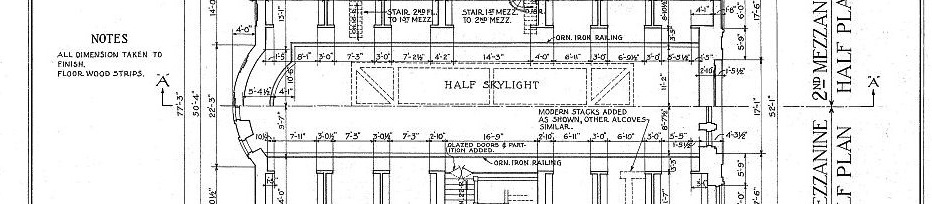1. GIF VS. JPEG
Response: The gif picture was blurrier than the jpg picture. You can notice the different colors being used but they are all clumps of solid color. The jpg picture shows the different colors but they are blended nicely.
2.PPI
Response: I noticed that changing the picture from 300 pixels to 72 makes the image look sharper.
3.PRESETS
Response: When saving the image in GIF 128 dithered I noticed it looked grainy. When saving it in GIF 128 no dither, the picture looks like a pastel painting and has blotchy colors. In GIF 32 dithered the colors are not smooth and it has a sort of spray paint effect. Also the pink was going into the green and vise versa.
4.RESIZING
Response: The constrained image keeps the image intact but just changes the width of the picture. The non-constrained picture is stretched and long.