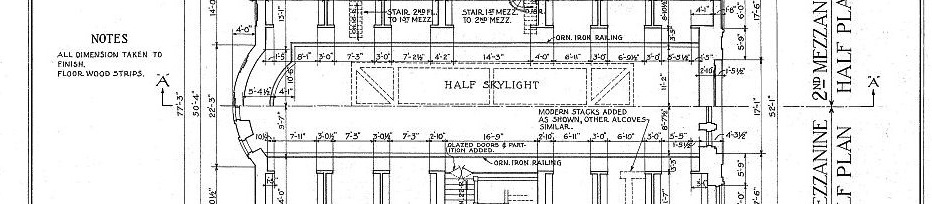IMT1102 – Introduction to Interactive Media Technologies Production Practices
Tuesdays and Thursdays, 4:10PM – 5:50PM
Room: V321
Instructor: Anna Pinkas, email: APinkas@citytech.cuny.edu
COURSE DESCRIPTION
A hands-on introduction to the applied principles and production techniques used in interactive media development. Students will be introduced to the basic theory, practices, and technology necessary for success in digital media courses, including imaging, sound, video, and animation, as well as, interactive, networked, and physical computing technologies. The structure of this course emphasizes an integrated and creative approach to interactive media with detailed instruction and practice in the technical aspects of production that go hand in hand with critical academic thinking.
GRADING
Grading is based on successful completion of all assignments, class participation and attendance:
- If a student misses a class session, it is the student’s responsibility to make up any work missed. More than 3 absences will result in an “F” (Failure). TWO LATE ARRIVALS = ONE ABSENCE.
- Homework assignments will be collected at the beginning of each class (when attendance is taken). Any homework not turned in at this time will be marked late. Points will be deducted from the late homework. You’ll be expected to work several hours each week outside of class. A lab time is available to meet the specifications of the projects and the technology. You will NOT be able to finish your assignments during class.
- Make-ups: If you find that you will not be able to present or hand in a project on the scheduled day, it is your responsibility to notify me PRIOR to that due date.
RECOMMENDED SUPPLIES
- USB Flash Card.
- Notebook, pens.
*Week 1*
Tuesday, August 28
LECTURE:
- Class introductions.
- Overview of the course.
- Overview of Open Lab/Wordpress.
- Overview of Microsoft Office.
ASSIGNMENT (due Thursday, September 6)
- Post a bio, picture, and name (your real one or a made up identity) as a blog entry on Open Lab.
- Read the “Getting Started” section on Open Lab at https://openlab.citytech.cuny.edu/blog/help/help-category/getting-started/
- Read the image resizing tutorial at: http://www.ophrysphotography.co.uk/pages/resizing.htm
Thursday, August 30
LECTURE
- Overview of digital imaging: resolution, compression, and file formats.
*Week 2*
Tuesday, September 4
LAB
- In-class exercises:
- Download the file named “Tuesday 9/4 – Instructions”, located on the course’s Open Lab page (under Files)
- Download the .zip file named “Tuesday 9/4 – Images”, located on the course’s Open Lab page (under Files)
- Do all the in-class exercises outlined in the Instructions
- Create a blog post to record your observations.
Thursday, September 6
LECTURE
- Production Workflow – Proposal, Milestones, Deliverables, Post Mortem: definition, uses and examples.
- Team work: ethics and tasks assignment.
- Mood Board: definition, uses and examples.
LAB
- Creating a milestone document in Excel. Gathering, organizing and attributing images.
ASSIGNMENT (due Thursday, September 20. Readings due Thursday, September 13)
- In teams of two create a Mood Board for one of the following project:
a new bike helmet or a print ad for a new soda or a science-fiction film
You will have to create a milestone spreadsheet in Excel, conduct a brainstorming session, find images online, organize them into categories/folders, and attribute them. Finally, you will assemble the images into a Mood Board using Photoshop. Be prepared to present the final piece to the class on Thursday, September 20.
- Read the article about Mood Boards at: http://boagworld.com/design/mood/
- Read the article about brainstorming at: http://designshack.net/articles/inspiration/10-tips-for-effective-creative-brainstorming/
*Week 3*
Tuesday, September 11
LECTURE
- Color spaces: RGB and CMYK.
- Design Basics: composition, colors, typography.
Thursday, September 13
LAB
- Digital Mood Board tutorial using Photoshop, and PowerPoint.
ASSIGNMENT (due Thursday, September 20)
- Continue to work on your Mood Boards.
- Read the first chapter go John Heskett’s Design – A Very Short Introduction (downloadable from OpenLab > files)
*Week 4*
[No class Tuesday, September 18]
Thursday, September 20
LECTURE
- In-class presentations: Mood Boards.
- Read the Beyond Drawing Basics: Drawing Storyboards for the Coen Brothers Movies
- Post a response to the article on the class blog (under the “Readings” category)
*Week 5*
[No class Tuesday, September 25]
Thursday, September 27
LAB
- Storyboards: definition, uses and examples.
- Creating a shot list: how to break down a script/story.
ASSIGNMENT (due Tuesday, October 16)
- In teams of two, create a Storyboard visualizing the following story:
A young man gets up on a weekday morning and gets ready to go to work. He buys breakfast on his way to the subway. The subway platform is packed. On the train, another passenger stumbles and bumps into him. His coffee spills all over his shirt. Once above ground, the protagonist looks at the time, realizes he is late, and runs across the street. In his haste he fails to notice a murky puddle and steps right into it. He finally arrives at his desk. The phone rings. He picks up… and wakes up back in his bed, with the alarm going off.
You must construct the storyboard with images gathered online – use as little original material (your own drawings/photographs) as possible (at least 50% of your storyboard panels should be composed of material you’ve found online). Create a shot list in the form of an Excel spreadsheet or MS Word document. You may crop, scale, and rotate existing images. Arrows and simple graphics should be used to describe movement within a shot. Captions should accompany the images and provide information regarding audio, timing, and other non-visual elements. Be prepared to present the final piece to the class on Tuesday, October 16.
*Week 6*
Tuesday, October 2
LECTURE
- Camera moves and angles.
Thursday, October 4
LAB
- Raster vs. Vector images
- Introduction to illustrator
ASSIGNMENT
- Continue to work on your Storyboard.
*Week 7*
Tuesday, October 9
LECTURE & LAB
- Audio, timing and transitions
- Assembling your final storyboard : Demo
Thursday, October 11
LAB
- Assembling your final storyboard : Workshop
- Introducing Midterm Assignment
ASSIGNMENT
- Continue to work on your Storyboard.
*Week 8*
Tuesday, October 16
LECTURE
- In-class presentations: Storyboards.
- Be ready to present your storyboard to the class. Make sure you post a .jpg or .pdf version on OpenLab under the “Storyboard” category. along with your shot list.
Thursday, October 18
LAB
- Sequential imaging: history & techniques: Week8 – Thursday
ASSIGNMENT
- Midterm Presentation:
- In groups of 2 give a presentation on one the following topics: History of Photomontage, DaDa, Futurism, Bauhaus, Paul rand, Helvetica, E.M. Forster’ s “The Machine Stops”, Edward Muybridge, Georges Melies, Alfred Hitchcock.
- Include media (video, images, audio etc…) in your Power Presentation.
- Your presentation should be between 10 and 12 minutes long
- Upload you Power Point presentation in PDF format on Open Lab, under the “Midterm” category
*Week 9*
Tuesday, October 23
LECTURE
- Presentation tips.
Thursday, October 25
MIDTERM PRESENTATIONS
*Week 10*
[No class Tuesday, October 30]
[No class Thursday, November 1]
Tuesday, November 6
LECTURE
- Animation: history & techniques
- ASSIGNMENT (due Tuesday, November 13 )
- In groups of three, create a storyboard for a 2 minute animation you will be creating in the upcoming weeks.
- The storyboard may be hand drawn, created with appropriated imagery or your own photos.
- Be prepared to share your concept and your storyboard with the class on Tuesday, November 13.
Thursday, November 8
LAB
-
Pixilation demo: how to assemble still images into an animation
*Week 11*
Tuesday, November 13
- In-class presentations: share animations’ concepts and storyboards
Thursday, November 15
LAB
- Flash Demo
ASSIGNMENT 6(due Thursday, December 6)
- Shoot your animation according to your storyboard.
- You may choose/combine any of the following techniques: hand drawn, paper cut outs, puppets, clay, pixilation, rotoscope, flash, after effects.
- Be prepared to show your work in progress (photo of your sets, frames of the animation, begun flash file etc…) on Tuesday November 27.
- Do not worry about adding sound for now. We will work on this once the whole animation is edited.
- Be prepared to show your animation to the class on Tuesday Dec. 6
*Week 12*
Tuesday, November 20
LECTURE
- In class presentations: Animations – work in progress. Bring documentation of your process (photos of your sets, begun flash animation, drawn frames etc…)
- Animation workshop
[No class Thursday, November 22]
Tuesday, November 27
- In class presentations: Short update on your animation.
- After Effects Demo
Thursday, November 29
- Introduction to Audio
- Where to find sounds online
Tuesday, December 4
- Audacity and Garageband Demo
- ASSIGNMENT: Bring all the work you’ve done on your animation so far. Bring a document listing the work you have yet to do on your animation and how you plan to achieve/organize it.
Thursday, December 6
- In-class workshop
Tuesday, December 11
- Copyright Law
Thursday, December 13
- Online Video Sharing
- Exporting to different formats
- Uploading to vimeo
Tuesday December 18
- In-class workshop
Thursday December 20
- Final presentations