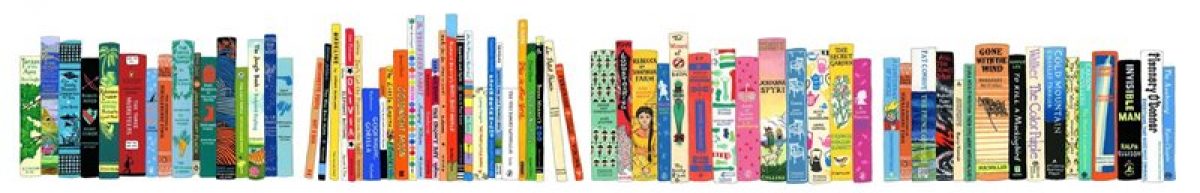Good Morning,
I am happy to see so many people reply on OpenLab that they are connected and doing okay. If there is anyone who you know hasn’t checked in, please reach out to them! I want to make sure I can get in touch with everyone.
As far as class goes, YES we are going to keep moving forward! There is a lot to explain– and I will do that this afternoon.
I am going to hold an OPTIONAL class session today, Monday March 23rd from 3-4pm on ZOOM. Zoom is free for you to use, just sign up for a FREE account and then join our class meeting. Full directions below.
If you can’t make the meeting today, do not worry because I will be recording and posting it for everyone to watch on their own time. The only difference is that those who come to “live” meeting will be able to ask/answer questions. If you CANNOT attend the “live” meeting, it will NOT impact your grade, and you can email me any questions you have later.
Please continue to stay safe and healthy.
Hope to see some of you this afternoon! (Zoom directions below.)
Best,
SP
ZOOM DIRECTIONS
Zoom works best when you use the camera on your device.
– If you are using a phone or tablet, I suggest downloading the FREE Zoom app.
– If you are using a laptop or desktop, you can use the app OR just the Zoom website, both work well.
Give yourself some time to set this up *before* 3pm today.
1) Sign up for a free account here: https://zoom.us/signup
2) You will be sent an email to confirm your account.
3) Use the link in the email to activate and set up your account.
4) Once you have set up your account, you can join our class meeting at 3pm. Here is the link to our meeting: https://zoom.us/j/729380926 (This link will not work until just before 3pm).
Pro-tips:
– If you are using a device with a camera, we will be able to see you and what is directly behind you, so plan accordingly.
– Even if you are in a quiet space, headphones will make it easier for you to hear and be heard.
– MUTE yourself in the meeting (you will see the button when you sign on) until you are ready to talk, otherwise we can hear EVERYTHING (chewing, typing, whispering, scratching, etc.)