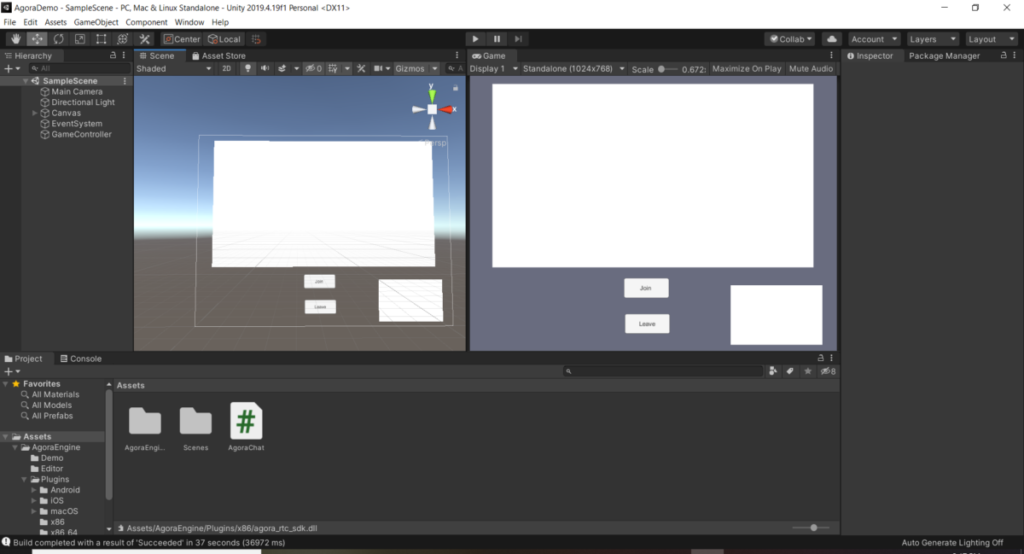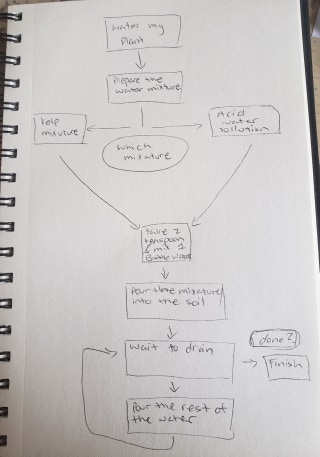Overview:
A Unity tutorial that I have decided to pick up upon is 2D animation. Out of all the tutorials I looked into, this stands out to me because I have done animation before but they were all really based on manually editing. So when I found this Unity tutorial, I wanted to see if this was another convenient way of animating. Other reasons will be because I want to improve on my drawing skills and wanting to grasp a little bit more understanding of animation.
Context:
Throughout the process of this tutorial, I first had to draw a few characters with separate body parts, different layers, and try my best to make it look normal and good. I’m not the best artist but so my aim was towards it looking decent. After I made my first character, I hopped on Unity and started learning how to 2D animate.
I was stumped in the beginning as I have no boundaries, I was just putting my character in a blank space/skybox. So I decided to have a little bit more fun in making a little stage with some 3D assets being imported in. After making the room, it felt more like it. I had a space to work on and boundaries for me to know what my character is there for.
Then I finally started putting my character in the scene and I learnt a few tricks like using the sprite editor for 2D animations, how to change the pivot points of each part of the body, and keyframing my character.
After successfully animating my first character, I continued on to adding my second character with a little bit more body parts and I may have started to mess up some coloring & lining on the way so it may be pretty noticeable in some areas in the Unity recording video.
Goal:
In conclusion, is animating in unity vs animating in editing software like Photoshop, krita, etc much easier? My answer would be yes for me, since I have limited experience in only animating in Krita & photoshop. I say that it was definitely more enjoyable being able to make a 3D room & animating 2D in the same space. It was much quicker and fun. When I first started animating in Krita I didn’t follow a tutorial or anything so that may be one reason why I find this much convenient.
Timeline:
April 26 – April 28th: Project given & Found the tutorial
May 3rd – May 6th: Completed the tutorial & documentation.
May 10th – May 12th: Presentation days
Resources: The 2D Unity Animation tutorial I followed.
Unity recording video: Click here